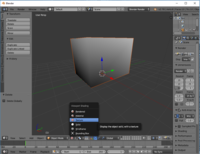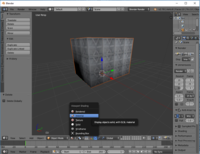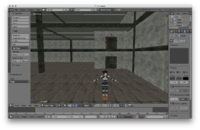Blender
Jump to navigation
Jump to search

|
This page is unfinished. Can you fill in any missing information? |
For now have a look HERE.
Controls
Blender is so radical different from any other tool that you maybe want to customize the controls.
In that case have a look at:
- File > User Preferences... > Input > 3D View > 3D View (Global)
Viewport
Q: How can I change the display mode to see textures?
- A: At the bottom, click at the circle button to get a dropdown menu.
- Texture gives you just rough shading.
- Use Material instead to see textures plus rough shading.
UI
Q: How do you close panels?