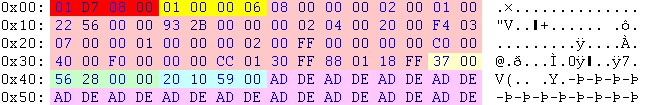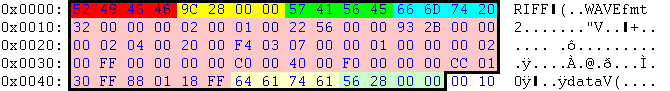OBD:SNDD: Difference between revisions
Jump to navigation
Jump to search
PC Sound Data Mac Sound Data
m (added Mac sound link) |
m (changed link from "SNDD/Mac" to "SNDD_Mac") |
||
| Line 3: | Line 3: | ||
---- | ---- | ||
<center>'''PC Sound Data''' [[OBD: | <center>'''PC Sound Data''' [[OBD:SNDD_Mac|Mac Sound Data]]</center> | ||
---- | ---- | ||
Revision as of 19:11, 12 September 2007
|

|
Below is the dat file part of the SNDD file.
| Offset | Type | Raw Hex | Value | Description |
|---|---|---|---|---|
| 0x00 | res_id | 01 D7 08 00 | 2263 | 02263-comguy_dth2.aif.SNDD |
| 0x04 | lev_id | 01 00 00 06 | 3 | level 3 |
| 0x08 | block[54] | wav header | ||
| 0x3E | int16 | 37 00 | 55 | duration in 1/60 seconds |
| 0x40 | int32 | 56 28 00 00 | 10326 | size of the part in the raw file in bytes |
| 0x44 | offset | 20 10 59 00 | 00 59 10 20 | at this position starts the part in the raw file |
| 0x48 | char[24] | AD DE | dead | unused |
So, how to create playable wav files? Look at the pic below. It shows the beginning of the comguy_dth2.wav sound.
| Offset | Type | Raw Hex | Value | Description |
|---|---|---|---|---|
| Complete ADPCM wav format header (black outline) | ||||
| 0x00 | char[4] | 52 49 46 46 | RIFF | identification that this file uses the IBM/Microsoft RIFF standard |
| 0x04 | int32 | 9C 28 00 00 | 10396 | size of the wav file from the the green coloured field to the end in bytes (= size of the part in the raw file + 70 bytes) |
| 0x08 | char[4] | 57 41 56 45 | WAVE | identification that this file is a WAVE file |
| 0x0C | char[4] | 66 6D 74 20 | fmt | identification that the wav format header follows |
| 0x10 | block[54] | wav header; note that it starts with a 32 and not with an 8 | ||
| 0x46 | char[4] | 64 61 74 61 | data | identification that the wav data follows |
| 0x4A | int32 | 56 28 00 00 | 10326 | size of the following wav data in bytes (= size of the part in the raw file) |
Just write "RIFF", add the size of the part in the raw file + 70 byte, write "WAVE", write "fmt ", add the wav header + change it's first byte from 8 to 32, write "data", add the size of the part in the raw file, add the raw file data and save it as a wav file.
| ONI BINARY DATA |
|---|
| QTNA << Other file types >> StNA |
| SNDD : Sound Data |
| Generic file |