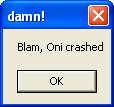Troubleshooting/Blam
"Blam!" is a recurring phrase in Bungie lore, with violent or otherwise impactful connotations. The Oni community mainly uses "blam" to designate a crash of the Oni app, because of the dialog that pops up on such occasions. The actual "damn!"/"Blam, Oni crashed" dialog only appears for Windows builds, but the Mac Oni app can crash too, for more or less the same reasons, hence the general use of "blam" for whenever Oni runs into trouble and suddenly quits.
This article is a little bit technical, so it's important to point out first that the Daodan DLL solves the most common causes of crashes in Windows, and the Intel build of the Mac app implements many fixes as well. But if you are still encountering crashes while using the most stable Oni available for your system, read on: chances are that your crash is documented below.
Blam at startup
This problem has been traced to the overflow of a particular text buffer -- the one that lists the OpenGL extensions in the startup.txt file. If your version of Oni just crashed on startup, take a look at that file (it's in your Oni folder). At the end, there should be a rather big list of available OpenGL extensions. If the list cuts off abruptly, that means that startup failed during its writing.
When Oni was written, the OpenGL extension list dump was much shorter, and the developers did not allow for a larger dump. Modern graphics cards almost always cause this overflow.
This bug is fixed with the Daodan DLL in Windows, and in the Intel and patched PPC builds in macOS.
Below are other causes of crashes, though none of them should affect someone who is playing Oni in a normal way.
Other text buffer overflows
There are other occasions when Oni dumps large amounts of text, and when the dumped text is larger than the buffer Bungie set up for it, you'll have an overflow, and Oni will crash.
- Examples
- debugger.txt - another debug log located in the Oni folder
- other debug logs enabled with the -debugfiles command line argument
- console output in Developer Mode
Debug logs
What you should remember about them :
- Some debug logs that can cause crashes are only enabled if you choose to do so. (See -debugfiles under command line argument.)
- You can't disable the default debug logs (debugger.txt and startup.txt), so this cannot prevent the startup Blam. See the "Solution Links" below for patches for this.
- Some other logs (debug files and console output) are either disabled in the executable you're using, or they're (re)enabled and in that case you may experience a crash.
Non-text buffer overflows
There are other fixed-size buffers that can also overflow and crash Oni.
- Movie buffer
- As explained here, recording a film that approaches half an hour in length can crash Oni.
Out of range errors
There are a number of situations where Oni will "Blam" that have little to do with buffers. Most often, the engine will attempt to address a region in memory but fail to find the expected data.
- Pathfinding
- Oni can generate too many pathfinding nodes if a pathfinding grid is inconsistent with the environment (rare).
- Switching between characters
- Oni will crash if you chr_focus to a character that's not drawn.
- Conflicts
- Oni will crash if you fire a gun while in control of an active AI
- Oni will crash if you "talk" to a neutral AI while in control of it.
- (it's a bit more complicated, but who cares?)
- Non-existent BSL functions
- Oni will crash if you call a non-existent BSL function with the strong syntax.