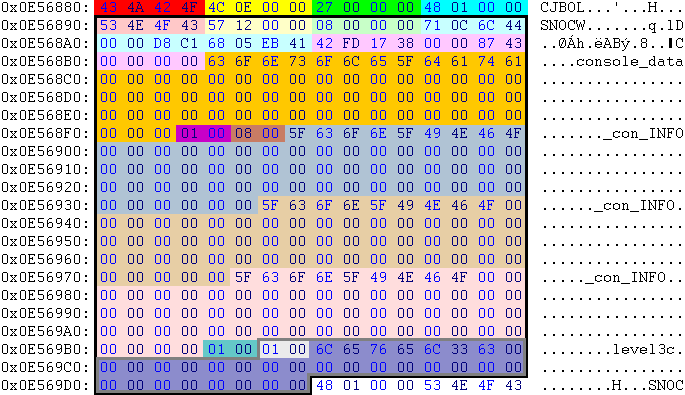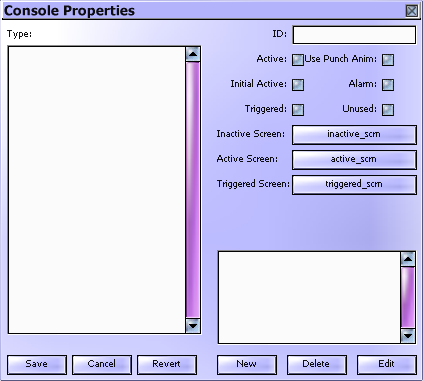OBD:BINA/OBJC/CONS: Difference between revisions
Jump to navigation
Jump to search
m (there is *no* 0x00 bit ^^) |
m (added family to footer template call) |
||
| (16 intermediate revisions by 5 users not shown) | |||
| Line 1: | Line 1: | ||
{{OBD OBJC Header|align=center|type=CONS|prev=CMBT|next=DOOR|name=Console| | :''This is about console instances. For the console class resource, see [[OBD:CONS]] | ||
{{OBD OBJC Header | align=center | type=CONS | prev=CMBT | next=DOOR | name=Console | stuff=b_co}} | |||
[[Image:bin_r_co.gif]] | |||
{{Table}} | |||
{{OBDth}} | |||
{{OBDtr| 0x000 | char[4] |FF0000| 43 4A 42 4F | OBJC | objects }} | |||
{{OBDtr| 0x004 | int32 |FFFF00| 4C 0E 00 00 | 5463 | size of the complete console part from this position in bytes }} | |||
{{OBDtr| 0x008 | int32 |00FF00| 27 00 00 00 | 39 | object list version }} | |||
{{OBDtr| 0x00C | int32 |00FFFF| 48 01 00 00 | 328 | size of the following element in bytes }} | |||
{{OBDtrBK}} | |||
{{OBDtr| 0x000 | char[4] |FFC8C8| 53 4E 4F 43 | CONS | console }} | |||
{{OBDtr| 0x004 | int32 |FFFFC8| 57 12 00 00 | 5463 | old file ID }} | |||
{{OBDtr| 0x008 | int32 |C8FFC8| 08 00 00 00 | 8 | unknown }} | |||
{{OBDtr| 0x00C | float |C8FFFF| 71 0C 6C 44 | 944.194396| x-position of the console }} | |||
{{OBDtr| 0x010 | float |C8FFFF| 00 00 D8 C1 | -27.000000| y-position (height) of the console }} | |||
{{OBDtr| 0x014 | float |C8FFFF| 68 05 EB 41 | 29.377639 | z-position of the console }} | |||
{{OBDtr| 0x018 | float |FFC8FF| 42 FD 17 38 | 0.000036 | rotation on the x-axis in degrees }} | |||
{{OBDtr| 0x01C | float |FFC8FF| 00 00 87 43 | 270.000000| rotation on the y-axis in degrees }} | |||
{{OBDtr| 0x020 | float |FFC8FF| 00 00 00 00 | 0.000000 | rotation on the z-axis in degrees }} | |||
{{OBDtr2|0x024 | char[63] |FFC800| console_data | console type name (reference to 00761-console_data.[[OBD:CONS|CONS]] of level 0) }} | |||
{{OBDtr| 0x063 | int16 |C800C8| 01 00 | 1 | console ID }} | |||
{{OBDtr| 0x065 | bitset16 |C87C64| 08 00 | 8 | console options; the following bits are possible: | |||
:0x00 - console deactivated | |||
:0x01 - unknown, never used | :0x01 - unknown, never used | ||
:0x02 - unknown, never used | :0x02 - unknown, never used | ||
| Line 113: | Line 33: | ||
:0x08 - console active at level load | :0x08 - console active at level load | ||
:0x10 - unknown, never used | :0x10 - unknown, never used | ||
:0x20 - use punch animation ( | :0x20 - use punch animation (KONOKOconsole_punch.[[OBD:TRAM|TRAM]]) | ||
:0x40 - | :0x40 - alarm console flag; AI can search for the console and use it ON ITS OWN (no scripting) when certain conditions ([[OBD:BINA/OBJC/CMBT#Alarm part|CMBT]] alarm behavior) are met | ||
:0x80 - unknown, never used | :0x80 - unknown, never used | ||
-- | }} | ||
- | {{OBDtr2|0x067 | char[63] |B0C3D4| _con_INFO | "console deactivated" texture name (reference to 00800-_CON_INFO.[[OBD:TXMP|TXMP]] of level 0) }} | ||
{{ | {{OBDtr2|0x0A6 | char[63] |E7CEA5| _con_INFO | "console activated" texture name (reference to 00800-_CON_INFO.[[OBD:TXMP|TXMP]] of level 0) }} | ||
---- | {{OBDtr2|0x0E5 | char[63] |FFDDDD| _con_INFO | "console used" texture name (reference to 00800-_CON_INFO.[[OBD:TXMP|TXMP]] of level 0) }} | ||
---- | {{OBDtr |0x124 | int16 |64AAAA| 01 00 | 1 | number of events }} | ||
{{OBD OBJC Footer|type=CONS|prev=CMBT|next=DOOR|name=Console| | {{OBDtrBK|1=First event (grey outline)}} | ||
{{OBDtr |0x126 | int16 |EBEBEB| 01 00 | 1 | event type; the following types are possible (values in dec): | |||
:00 - nothing | |||
:01 - script function (32 byte string) | |||
:02 - activate turret (short) | |||
:03 - deactivate turret (short) | |||
:04 - activate console (short) | |||
:05 - deactivate console (short) | |||
:06 - activate alarm (short) | |||
:07 - deactivate alarm (short) | |||
:08 - activate trigger (short) | |||
:09 - deactivate trigger (short) | |||
:10 - lock door (short) | |||
:11 - unlock door (short) | |||
}} | |||
{{OBDtr2|0x128 | char[32] |8C8CCC| level3c | event parameter; here, the name of the script function to be called when the console is used }} | |||
|} | |||
;Tool Mode dialog | |||
[[Image:Tool dialog - Console Properties.png]] | |||
{{OBD OBJC Footer | type=CONS | prev=CMBT | next=DOOR | name=Console | family=Level }} | |||
{{OBD}} | |||
Latest revision as of 21:17, 9 December 2023
- This is about console instances. For the console class resource, see OBD:CONS
|

|
| Offset | Type | Raw Hex | Value | Description |
|---|---|---|---|---|
| 0x000 | char[4] | 43 4A 42 4F | OBJC | objects |
| 0x004 | int32 | 4C 0E 00 00 | 5463 | size of the complete console part from this position in bytes |
| 0x008 | int32 | 27 00 00 00 | 39 | object list version |
| 0x00C | int32 | 48 01 00 00 | 328 | size of the following element in bytes |
| First element (black outline) | ||||
| 0x000 | char[4] | 53 4E 4F 43 | CONS | console |
| 0x004 | int32 | 57 12 00 00 | 5463 | old file ID |
| 0x008 | int32 | 08 00 00 00 | 8 | unknown |
| 0x00C | float | 71 0C 6C 44 | 944.194396 | x-position of the console |
| 0x010 | float | 00 00 D8 C1 | -27.000000 | y-position (height) of the console |
| 0x014 | float | 68 05 EB 41 | 29.377639 | z-position of the console |
| 0x018 | float | 42 FD 17 38 | 0.000036 | rotation on the x-axis in degrees |
| 0x01C | float | 00 00 87 43 | 270.000000 | rotation on the y-axis in degrees |
| 0x020 | float | 00 00 00 00 | 0.000000 | rotation on the z-axis in degrees |
| 0x024 | char[63] | console_data | console type name (reference to 00761-console_data.CONS of level 0) | |
| 0x063 | int16 | 01 00 | 1 | console ID |
| 0x065 | bitset16 | 08 00 | 8 | console options; the following bits are possible:
|
| 0x067 | char[63] | _con_INFO | "console deactivated" texture name (reference to 00800-_CON_INFO.TXMP of level 0) | |
| 0x0A6 | char[63] | _con_INFO | "console activated" texture name (reference to 00800-_CON_INFO.TXMP of level 0) | |
| 0x0E5 | char[63] | _con_INFO | "console used" texture name (reference to 00800-_CON_INFO.TXMP of level 0) | |
| 0x124 | int16 | 01 00 | 1 | number of events |
| First event (grey outline) | ||||
| 0x126 | int16 | 01 00 | 1 | event type; the following types are possible (values in dec):
|
| 0x128 | char[32] | level3c | event parameter; here, the name of the script function to be called when the console is used | |
- Tool Mode dialog
| ONI BINARY DATA |
|---|
| AKVA << Other file types >> CBPI |
| BINA : Binary data |
| TMBD << Other BINA >> ONIE |
| OBJC : Objects |
| CMBT << Other OBJC >> DOOR |
| CONS : Console |
| Level file |