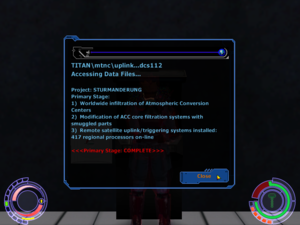XML:PSpc
| PSpc : Part Specification | 
| |
|---|---|---|
| XML
PNTA << Other file types >> PSpL |
General information
- The XML on this page is compatible with OniSplit v0.9.61.0.
- This resource uses the concept of the nine-slice GUI to construct IGPGs (in-game pages), which are used by DPge, HPge, IPge, OPge, WPge and TxtC.
- You could attempt to simulate image alignment by using the image you want displayed as a corner, then supplying a transparent texture for the other components.
- Please note that animated TXMPs doesn't work in a PSpc.
XML structure
| 1 | 4 | 7 |
| 2 | 5 | 8 |
| 3 | 6 | 9 |
There are 9 <PSpcPoint> tags under <TopLeft> and nine <PSpcPoint>s under <RightBottom>. The nth <PSpcPoint> tag under <TopLeft> and the nth <PSpcPoint> under <RightBottom> belong together; the entries under <TopLeft> and <RightBottom> comprise pairs of points which define a single tile out of nine (this is a bit confusing, but the XML simply reflects how Oni stores them). The order of the tiles is top to bottom, left to right.
<?xml version="1.0" encoding="utf-8"?>
<Oni>
<PSpc id="0">
<TopLeft>
<PSpcPoint>
<X>0</X>
<Y>0</Y>
</PSpcPoint>
[...]
</TopLeft>
<RightBottom>
<PSpcPoint>
<X>0</X>
<Y>0</Y>
</PSpcPoint>
[...]
</RightBottom>
<Texture>TXMP...</Texture>
</PSpc>
</Oni>
Example
TXMPh_19 is the only image appearing in TxtClevel_19a, but a PSpc divides it into 3 parts in order to stretch it across the top of the page. Each part is framed by the pixel coordinates in the XML below. As always with nine-slice tiling, the corners do not stretch, and the border tiles and the center tile do. Note that only parts 1, 4, and 7 are used in the following PSpc.
|
Coordinates of 1: {0, 0} to {64, 32} |
<?xml version="1.0" encoding="utf-8"?>
<Oni>
<PSpc id="0">
<LeftTop>
<PSpcPoint>
<X>0</X>
<Y>0</Y>
</PSpcPoint>
<PSpcPoint>
<X>0</X>
<Y>0</Y>
</PSpcPoint>
<PSpcPoint>
<X>0</X>
<Y>0</Y>
</PSpcPoint>
<PSpcPoint>
<X>64</X>
<Y>0</Y>
</PSpcPoint>
<PSpcPoint>
<X>0</X>
<Y>0</Y>
</PSpcPoint>
<PSpcPoint>
<X>0</X>
<Y>0</Y>
</PSpcPoint>
<PSpcPoint>
<X>65</X>
<Y>0</Y>
</PSpcPoint>
<PSpcPoint>
<X>0</X>
<Y>0</Y>
</PSpcPoint>
<PSpcPoint>
<X>0</X>
<Y>0</Y>
</PSpcPoint>
</LeftTop>
<RightBottom>
<PSpcPoint>
<X>64</X>
<Y>32</Y>
</PSpcPoint>
<PSpcPoint>
<X>0</X>
<Y>0</Y>
</PSpcPoint>
<PSpcPoint>
<X>0</X>
<Y>0</Y>
</PSpcPoint>
<PSpcPoint>
<X>64</X>
<Y>32</Y>
</PSpcPoint>
<PSpcPoint>
<X>0</X>
<Y>0</Y>
</PSpcPoint>
<PSpcPoint>
<X>0</X>
<Y>0</Y>
</PSpcPoint>
<PSpcPoint>
<X>128</X>
<Y>32</Y>
</PSpcPoint>
<PSpcPoint>
<X>0</X>
<Y>0</Y>
</PSpcPoint>
<PSpcPoint>
<X>0</X>
<Y>0</Y>
</PSpcPoint>
</RightBottom>
<Texture>TXMPh_19</Texture>
</PSpc>
</Oni>