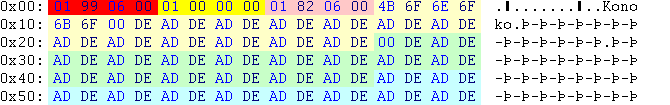OBD:ONCV
|

|
All ONCV files are 0 byte files. That means that Oni takes the information out of the ONCV files of level 0.
| Offset | Type | Raw Hex | Value | Description |
|---|---|---|---|---|
| 0x00 | res_id | 01 99 06 00 | 1689 | 01689-konoko.ONCV |
| 0x04 | lev_id | 01 00 00 00 | 0 | level 0 |
| 0x08 | link | 01 82 06 00 | 1666 | link to 01666-any.ONCV (pointer to the parent at runtime) |
| 0x0C | char[32] | Konoko | character type name; Oni spawns this type when you start the game | |
| 0x2C | char[32] | unused | character type name; if the "upgrade difficulty" bit in the BINA/CHAR is set, Oni spawns this type if you play on Hard | |
- Note 1
- The ONCVs are used for random ONCC selection (e.g. spawning striker_easy_1, striker_easy_2 or striker_easy_3, at random).
- If character variants are enabled (in BINA/CHAR):
- The ONCC specified in BINA/CHAR is selected.
- The ONCV link in that ONCC is looked up.
- The actual ONCC is chosen at random from all ONCCs linking to the ONCV.
In order to experiment with this, you have to change the ONCV links in several ONCCs. For example:
- Make ONCCstriker_easy_1, ONCCstriker_easy_2 and ONCstriker_easy_3 link to ONCVstriker_hard and vice versa:
- Make ONCCstriker_hard_1, ONCCstriker_hard_2 and ONCCstriker_hard_3 link to ONCVstriker_easy.
Then you won't notice any change for those spawns where the character variant was disabled, and for those where it's enabled, you'll get hard Strikers instead of easy ones and vice versa.
- Note 2
- The ONCV defines the "harder" characters spawned on Hard mode (if enabled in BINA/CHAR). If "harder character variants" are enabled (in BINA/CHAR):
- The ONCC specified in BINA/CHAR is selected.
- The ONCV link in that ONCC is looked up.
- The "harder" ONCV name in that ONCV is looked up.
- The actual ONCC is chosen at random from all ONCCs linking to that new ONCV.
- In case there is no matching ONCC, the ONCC in step 1 is kept.
Thus, if you take e.g. ONCVninja_med and replace the string "ninja_hard" with "striker_hard" (not forgetting about the null char), you'll have a surprise at the start of Rooftops. In fact, anywhere where you used to have a blue Ninja on Easy and Normal, and a red one on Hard, you'll have a red Striker on Hard. Nice, eh? (If you want a real challenge, just try "Konoko"....)
- Note 3
- ONCVkonoko links to ONCVany, which links to nothing.
- Inter-ONCV linking can serve the same purpose: in Notes 1.3 and 2.4 above, any ONCC linking to the ONCV via another ONCV could also be selected.
- In order to play with that, however, you have to rename a level's ONCV, because originally only the more specific ones are included (not ONCVstriker or ONCVany).
| ONI BINARY DATA |
|---|
| ONCP << Other file types >> ONFA |
| ONCV : Oni Character Variant |
| Character file |