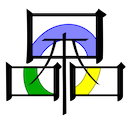Zukai
|
|
This project is currently only in development for Macs, until it is more polished. |
| ||||||||
Zukai is the most recent attempt at multiplayer for Oni. It currently comes in the form of an OS X plugin called Daodan and a level plugin called level0_Zukai with supplemental resources. Zukai is in an alpha-like stage of development for Mac OS X until it reaches v0.1, at which point it will be ported to Windows, and development will continue on both platforms.
Zukai is a Japanese word connected to the ancient art of puppetry and puppet theater (bunraku). Its usage in this project is based on the expression Ningyō Zukai ("Puppet Master") in Ghost in the Shell, though translations of the word zukai alone range from "messenger" to "operator" to "familiar spirit" to "trainer". The icon for the project is based on the kanji for another word for puppetry, ayatsuri (操り).
Download
See the official release forum thread for download links.
Installation
- Note: You must start with a vanilla Oni installation. Zukai does not yet support mods or the Anniversary Edition.
- Disable the scripting for the level you want to play in. A simple way to do this for all levels is to rename the IGMD folder to "~IGMD".
- Make sure that you have version 1.2 of the Oni game app (see forum thread for download link).
- Place Daodan.plugin in the Oni installation folder at the same level as the game app.
- Place the level0_Zukai.dat/raw/sep files in GameDataFolder.
- Add the line "bind m to mp_menu" to key_config.txt, or use whatever key is more convenient for you than 'm'. Create another binding for "mp_score" to be able to display the scoreboard during a match. Additional optional bindings are listed below.
Playing
- Note: Make sure that you have forwarded port 2680 to your computer in your router's settings.
- Note: Until there is metaserver support (i.e., a matchmaking lobby), you will need to coordinate games using a third-party program like Yahoo! Messenger or an IRC client (our IRC channel is #Oni at EUIRC.net).
- Decide what level you are going to play. Obtain the IP address of the player that will be hosting. If you get tired of dealing with IP addresses, players can sign up for a No-IP domain and provide that URL to players instead, e.g. iritscen.ddns.net.
- Launch Oni. Look for the Zukai icon on the Main Menu (pictured, right) to make sure that the plugin is active.
- Choose "Load Game" and load the level you are going to play (you can double-click the title or any save point, since scripting is disabled).
- Press your mp_menu key to bring up the Multiplayer Menu (pictured, right).
- Just follow the menus. The option "Join Iritscen's game" will not work unless I have let you know that I am hosting a game. If you are joining a game, and the other player has registered a No-IP domain or has some other URL which leads to his computer, you can type this into the "Host IP address" field instead of an IP address. Also note that you can copy text from another window such as your chat client and paste it into the "address" field in the Multiplayer Menu.
- Because gameplay cannot be paused, you are not allowed to access the Main Menu while playing Zukai. To quit playing, bring up the Multiplayer Menu and choose "Exit game", or double-tap the Escape key (if the host quits, this will end the match for everyone).