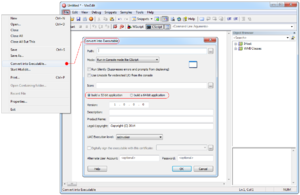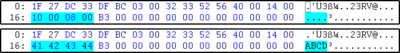Mod Tool/Scripting: Difference between revisions
Paradox-01 (talk | contribs) (read registry with forced 64/32-bit path) |
Paradox-01 (talk | contribs) (beginner infos, run other progs) |
||
| Line 1: | Line 1: | ||
== | ==Information for novices== | ||
* '''open the Script Editor: [Alt] + [4]''' | |||
* '''run the current code in the Script Editor window: [F5]''' | |||
* clear the log: Edit > Clear History Log | |||
* Actions from button embedded code will be logged. | |||
* Actions from code files that are linked in a button won't be logged. (This results in a performance boost.) | |||
* Logged stuff will be rewritten if you change the script language. (File > Preferences...) | |||
* You can also change the language by right-click the white script box and click on "Set to JScript" or "Set to VBScript". | |||
* Python can be added as script language if you install it on your PC. | |||
* Right-clicking the white script box gives you also access to a few code piece, e.g. "Syntax Help" > "If..Else" or "Catch Error". | |||
* Mark code you want to disable ("Comment Out") or enable ("Comment Remove"). | |||
* You can save your code to a file via "File" > "Save As..." or "Save Selection" | |||
'''Links''' | |||
* [http://softimage.wiki.softimage.com/index.php?title=Scripting_Tips_and_Tricks_%28XSISDK%29 xsi wiki page about scripting] | |||
* '''[http://softimage.wiki.softimage.com/sdkdocs/scriptsdb/scriptsdb/scrdb_vbscript.htm many vbscript examples]''' | |||
* '''[http://ss64.com/vb/ vbs commands]''' | |||
* [http://www.activexperts.com/activmonitor/windowsmanagement/adminscripts/filesfolders/files/ objFSO/objWSHShell: Scripts to manage Files] (replace "Wscript.Echo" with "logmessage") | |||
* [http://activexperts.com/activmonitor/windowsmanagement/adminscripts/other/textfiles/ objFSO/objWSHShell: Scripts to manage Text Files] | |||
* [http://www.kxcad.net/Softimage_XSI/Softimage_XSI_Documentation/script_basics_IncludingExternalScripts.htm using external scripts] | |||
* [http://download.autodesk.com/global/docs/softimage2013/en_us/sdkguide/index.html?url=si_om/XSIUIToolkit.html,topicNumber=si_om_XSIUIToolkit_html progress bar and open file dialog<!-- (hm, InitialDirectory code for quick save idea ?)-->] | |||
<!--* [http://download.autodesk.com/global/docs/softimage2013/en_us/sdkguide/index.html?url=files/cus_ppg_FileBrowserWidget.htm,topicNumber=d30e11980,hash=WS34BA39B437A993419C80CAB58E3BEFA1-0059 text box]--> | |||
==General stuff== | |||
===Variables=== | ===Variables=== | ||
| Line 159: | Line 183: | ||
==Build an vbs executable== | ===Build an vbs executable=== | ||
[[Image:VbsEdit_for_scripting_and_compiling.png|thumb]] | [[Image:VbsEdit_for_scripting_and_compiling.png|thumb]] | ||
Executable, app(lication), program. Whatever you call it, sometimes it might be necessary to compile the script into an actual program. | Executable, app(lication), program. Whatever you call it, sometimes it might be necessary to compile the script into an actual program. | ||
| Line 170: | Line 194: | ||
==OS bitness== | ===OS bitness=== | ||
if GetObject("winmgmts:root\cimv2:Win32_Processor='cpu0'").AddressWidth = 64 then | if GetObject("winmgmts:root\cimv2:Win32_Processor='cpu0'").AddressWidth = 64 then | ||
logmessage "64" | logmessage "64" | ||
| Line 186: | Line 210: | ||
==XSI/Softimage bitness, version and license== | ===XSI/Softimage bitness, version and license=== | ||
There are three possibilities to detect the program's bitness: | There are three possibilities to detect the program's bitness: | ||
| Line 219: | Line 243: | ||
==Read registry== | ===Read registry=== | ||
This reads the registry with forced 64/32-bit path (RegType). In this example Oni's install location gets revealed. | This reads the registry with forced 64/32-bit path (RegType). In this example Oni's install location gets revealed. | ||
| Line 258: | Line 282: | ||
ReadRegStr = oOutParams.sValue | ReadRegStr = oOutParams.sValue | ||
End Function | End Function | ||
===Run other programs=== | |||
'''via XSI System''' | |||
'relative pathes don't seem to work with this method | |||
OniSplitLocation = "C:\Softimage\Softimage_Mod_Tool_7.5\OniXSI_resources\OniSplit.exe" | |||
inputFile = "M3GMU_security_tv_wall_0.oni" | |||
inputPath = "C:\Softimage\Softimage_Mod_Tool_7.5\OniXSI_resources\test a" & "\" & inputFile | |||
outputPath = "C:\Softimage\Softimage_Mod_Tool_7.5\OniXSI_resources\test a" | |||
ApplicationParam = "-extract:xml " & """" & outputPath & """" & " " & """" & inputPath & """" | |||
appResult = System( OniSplitLocation & " " & ApplicationParam ) | |||
Select Case appResult | |||
Case 0 LogMessage "Ok." | |||
Case Else LogMessage "Error." | |||
End Select | |||
'''vis CMD''' | |||
' relative path | |||
' the "GameDataFolder" isn't inside the "install" folder | |||
' so we will use ..\ to go one folder backwards | |||
' additional quote signs tells the program where the | |||
' paths strings start and end in case the path contains spaces | |||
' if you are going to use the xml file right after its extraction (which is likely) | |||
' then the "/wait" argument inside the onisplit_action string is important | |||
' without it the code would continue and might try to read the not existing xml file and produce an error | |||
onisplit_location = "F:\Program Files (x86)\Oni\Edition\install" | |||
input_folder = """..\GameDataFolder\level19_Final\ONLVcompound.oni""" | |||
output_folder = """..\GameDataFolder""" | |||
onisplit_action = "cmd /C start /wait OniSplit.exe -extract:xml " & output_folder & " " & input_folder | |||
logmessage "relative path: " & onisplit_action | |||
' expected logmessage: | |||
' INFO : relative path: cmd /C start OniSplit.exe -extract:xml "..\GameDataFolder" "..\GameDataFolder\level19_Final\ONLVcompound.oni" | |||
XSIUtils.LaunchProcess onisplit_action, 1, onisplit_location | |||
' absolute path | |||
'adapt paths so it works on your computer | |||
onisplit_location = "F:\Program Files (x86)\Oni\Edition\install" | |||
input_folder = """F:\Program Files (x86)\Oni\Edition\GameDataFolder\level19_Final\ONLVcompound.oni""" | |||
output_folder = """F:\Program Files (x86)\Oni\Edition\GameDataFolder""" | |||
onisplit_action = "cmd /C start /wait OniSplit.exe -extract:xml " & output_folder & " " & input_folder | |||
logmessage "absolute path: " & onisplit_action | |||
' expected logmessage: | |||
' <small>INFO : absolute path: cmd /C start OniSplit.exe -extract:xml "F:\Program Files (x86)\Oni\Edition\GameDataFolder" "F:\Program Files (x86)\Oni\Edition\GameDataFolder\level19_Final\ONLVcompound.oni"</small> | |||
XSIUtils.LaunchProcess onisplit_action, 1, onisplit_location | |||
' you can also lunch bat files | |||
onibat = "cmd /C start run_wind.bat" | |||
onilocation = "F:\Program Files (x86)\Oni\Edition" | |||
XSIUtils.LaunchProcess onibat, 0, onilocation | |||
'''via winmgmts''' | |||
' slightly modified code from [http://blogs.technet.com/b/heyscriptingguy/archive/2006/12/08/how-can-i-start-a-process-and-then-wait-for-the-process-to-end-before-terminating-the-script.aspx that site] | |||
' ''logmessage "onisplit finished."'' will be executed after the conversion finished, there should be also an delay of 3 seconds to support very slow computers | |||
' if you are going to use this method consider to extent the code to check if input file and output directory exist | |||
osp_loca = "C:\OniAE\Edition\install\OniSplit.exe" | |||
osp_action = "-extract:xml" | |||
osp_output = """C:\OniAE\Edition\GameDataFolder""" | |||
osp_input = """C:\OniAE\Edition\GameDataFolder\level1_Final\AKEVEnvWarehouse.oni""" | |||
osp_total = osp_loca & " " & osp_action & " " & osp_output & " " & osp_input | |||
logmessage osp_total | |||
strComputer = "." | |||
Set objWMIService = GetObject("winmgmts:\\" & strComputer & "\root\cimv2:Win32_Process") | |||
objWMIService.Create osp_total, null, null, intProcessID | |||
Set objWMIService = GetObject("winmgmts:\\" & strComputer & "\root\cimv2") | |||
' wait 3 second to find event - should be enough time for single actions on a slow computer | |||
Set colMonitoredProcesses = objWMIService.ExecNotificationQuery _ | |||
("Select * From __InstanceDeletionEvent Within 3 Where TargetInstance ISA 'Win32_Process'") | |||
Do Until i = 1 | |||
Set objLatestProcess = colMonitoredProcesses.NextEvent | |||
If objLatestProcess.TargetInstance.ProcessID = intProcessID Then | |||
i = 1 | |||
End If | |||
Loop | |||
logmessage "onisplit finished." | |||
' now you can work with the extracted xml file | |||
Revision as of 14:18, 14 March 2015
Information for novices
- open the Script Editor: [Alt] + [4]
- run the current code in the Script Editor window: [F5]
- clear the log: Edit > Clear History Log
- Actions from button embedded code will be logged.
- Actions from code files that are linked in a button won't be logged. (This results in a performance boost.)
- Logged stuff will be rewritten if you change the script language. (File > Preferences...)
- You can also change the language by right-click the white script box and click on "Set to JScript" or "Set to VBScript".
- Python can be added as script language if you install it on your PC.
- Right-clicking the white script box gives you also access to a few code piece, e.g. "Syntax Help" > "If..Else" or "Catch Error".
- Mark code you want to disable ("Comment Out") or enable ("Comment Remove").
- You can save your code to a file via "File" > "Save As..." or "Save Selection"
Links
- xsi wiki page about scripting
- many vbscript examples
- vbs commands
- objFSO/objWSHShell: Scripts to manage Files (replace "Wscript.Echo" with "logmessage")
- objFSO/objWSHShell: Scripts to manage Text Files
- using external scripts
- progress bar and open file dialog
General stuff
Variables
Declaration
In VBS, any new variable is of type "variant".
dim MyVar
A variant's subtype (boolean, string, integer, ...) gets declared automatically when the variable is used the first time.
MyVar = 100
Variants can be declared in bulk, separated by comma.
dim MyVar, MyVar2, MyVar3
Variables can be used without declaring them. That's convenient for short scripts.
MyVar4 = 100 MyVar5 = "text"
As longer a script becomes as more likely typos can appear including in variables.
option explicit will force you to declare every variable but that will also make sure no misspelled variable can appear. You would see the error immediately.
option explicit dim MyVar6 MyVar6 = true
Global variables
Variables inside a function or sub are local. A local variable can only be used of the sub or function where it was declared.
Any variable that gets defined outside a function or subroutine is a global variable. Global variables can be used by any sub or function in the file.
' global var 7 MyVar7 = 3 + 0.3
sub test ' local var 8 MyVar8 = 3.3 end sub
function test2 ' local var 9 and 10 MyVar9 = 3 MyVar10 = 4 + MyVar7 end function
In Softimage Public variable declaration doesn't work. It means variables can be global inside a script but not between multiple scripts.
At same time Softimage's substitute for these missing "public" variables are two commands: SetGlobal and GetGlobal.
SetGlobal "MyGloVar", "variable_value"
logmessage GetGlobal ("MyGloVar")
Further information are found over HERE.
Theoretically it should be possible to place all code on one script file but that screws the overview.
Other possibilities to pass values from one script to another:
- a) a command (containing a function with at least one argument), needs many lines just for the setup
- b) user data blob, preferably attached to the scene root, needs annoying checks to see if they already exist, however an advantage is that UDB can be saved inside *.xsi files
- c) a Softimage environment item, the information can only be stored as a string
' set value XSIUtils.Environment.Setitem "MyVar", "true"
' get value
logmessage XSIUtils.Environment("MyVar")
As the information is a string you need to convert it back to what it was meant originally e.g. with cBool and cInt. For more conversion see HERE
Arrays
An array is a variable that can contain multiple values, also named elements. VBS arrays are 0-based. For example MyArr(1) has 2 elements (one at index 0 and one at index 1).
' static array Dim MyArr(1) MyArr (0) = true MyArr (1) = false
To create dynamic arrays (where the amount of elements can by changed) use redim at all times or Array declaration at the beginning. ReDim clears an array. Use preserve to keep the old values.
ReDim MyArr (1)
MyArr(0) = true
MyArr(1) = false
MyArr2 = Array("A","B")
ReDim Preserve MyArr (2)
ReDim Preserve MyArr2(2)
MyArr (2) = true
MyArr2(2) = "C"
[...]
Directories
logmessage XSIUtils.ResolvePath("$XSI_USERHOME/")
' directory to addons and exported resources
logmessage XSIUtils.ResolvePath("$XSI_HOME/")
' directory to a few imported core files that must be modified (Model.vbs, ModStartup.js, ...)
' example:
' INFO : C:\Users\Paradox-01\Autodesk\Softimage_2015\
' INFO : C:\Program Files\Autodesk\Softimage 2015\
' INFO : C:\Users\Paradox-01\Autodesk\Softimage_Mod_Tool_7.5\
' INFO : C:\Softimage\Softimage_Mod_Tool_7.5\
' this can be useful for default locations like when selecting a folder
DesktopPath = CreateObject("WScript.Shell").SpecialFolders("Desktop")
logmessage DesktopPath
Message box
' okay-only msgbox "message", 0, "title"
' okay and cancel
MyVar = msgbox ("message", 1, "title")
if MyVar = 1 then
logmessage "OK button clicked"
logmessage MyVar ' = 1
else
logmessage "Cancel button clicked"
logmessage MyVar ' = 2
end if
Input box
MyVar = inputbox ("message", "title" , "pre-entered content")
if MyVar = false then
logmessage "Cancel button clicked"
else
logmessage "OK button clicked"
logmessage MyVar
end if
Check executable version
' taking OniSplit as example
Set objFSO = CreateObject("Scripting.FileSystemObject")
logmessage objFSO.GetFileVersion("F:\Program Files (x86)\Oni\Edition\install\onisplit.exe")
' result looks like this:
' INFO : 0.9.59.0
Build an vbs executable
Executable, app(lication), program. Whatever you call it, sometimes it might be necessary to compile the script into an actual program.
Even though vbs is a script language and not a programming language, it can be done.
VbsEdit is an editor to fulfill such task with ease.
- Just goto File > Convert into Executable. Choose output path, 32/64-bit version and hit OK.
OS bitness
if GetObject("winmgmts:root\cimv2:Win32_Processor='cpu0'").AddressWidth = 64 then
logmessage "64"
else
logmessage "32"
end if
faster
Set WshShell = CreateObject("WScript.Shell")
if instr(WshShell.RegRead("HKLM\HARDWARE\DESCRIPTION\System\CentralProcessor\0\Identifier"), "64") > 0 then
logmessage "64"
else
logmessage "32"
end if
XSI/Softimage bitness, version and license
There are three possibilities to detect the program's bitness:
logmessage Platform
logmessage XSIUtils.ResolvePath("$XSI_CPU/")
logmessage XSIUtils.Is64BitOS
' output for 32-bit installation
' INFO : Win32
' INFO : nt-x86\
' INFO : False
' output for 64-bit installation
' INFO : Win64
' INFO : nt-x86-64\
' INFO : True
For program's version:
logmessage version ' examples: ' INFO : 13.0.114.0 ' INFO : 7.5.203.0
For program's license:
logmessage license ' examples: ' INFO : Softimage ' INFO : Mod Tool
DAE files saved with XSI/Softimage contain license information.
Read registry
This reads the registry with forced 64/32-bit path (RegType). In this example Oni's install location gets revealed.
Set WshShell = CreateObject("WScript.Shell")
if instr(WshShell.RegRead("HKLM\HARDWARE\DESCRIPTION\System\CentralProcessor\0\Identifier"), "64") > 0 then
OS_bitness = 64
else
OS_bitness = 32
end if
Const HKEY_LOCAL_MACHINE = &H80000002
sPath = ReadRegStr (HKEY_LOCAL_MACHINE, _
"SOFTWARE\Microsoft\Windows\CurrentVersion\Uninstall\{B67333BB-1CF9-4EFD-A40B-E25B5CB4C8A7}}_is1", _
"InstallLocation", _
OS_bitness)
logmessage sPath
Function ReadRegStr (RootKey, Key, Value, RegType)
Dim oCtx, oLocator, oReg, oInParams, oOutParams
Set oCtx = CreateObject("WbemScripting.SWbemNamedValueSet")
oCtx.Add "__ProviderArchitecture", RegType
Set oLocator = CreateObject("Wbemscripting.SWbemLocator")
Set oReg = oLocator.ConnectServer("", "root\default", "", "", , , , oCtx).Get("StdRegProv")
Set oInParams = oReg.Methods_("GetStringValue").InParameters
oInParams.hDefKey = RootKey
oInParams.sSubKeyName = Key
oInParams.sValueName = Value
Set oOutParams = oReg.ExecMethod_("GetStringValue", oInParams, , oCtx)
ReadRegStr = oOutParams.sValue
End Function
Run other programs
via XSI System
'relative pathes don't seem to work with this method OniSplitLocation = "C:\Softimage\Softimage_Mod_Tool_7.5\OniXSI_resources\OniSplit.exe" inputFile = "M3GMU_security_tv_wall_0.oni" inputPath = "C:\Softimage\Softimage_Mod_Tool_7.5\OniXSI_resources\test a" & "\" & inputFile outputPath = "C:\Softimage\Softimage_Mod_Tool_7.5\OniXSI_resources\test a" ApplicationParam = "-extract:xml " & """" & outputPath & """" & " " & """" & inputPath & """" appResult = System( OniSplitLocation & " " & ApplicationParam ) Select Case appResult Case 0 LogMessage "Ok." Case Else LogMessage "Error." End Select
vis CMD
' relative path ' the "GameDataFolder" isn't inside the "install" folder ' so we will use ..\ to go one folder backwards ' additional quote signs tells the program where the ' paths strings start and end in case the path contains spaces ' if you are going to use the xml file right after its extraction (which is likely) ' then the "/wait" argument inside the onisplit_action string is important ' without it the code would continue and might try to read the not existing xml file and produce an error onisplit_location = "F:\Program Files (x86)\Oni\Edition\install" input_folder = """..\GameDataFolder\level19_Final\ONLVcompound.oni""" output_folder = """..\GameDataFolder""" onisplit_action = "cmd /C start /wait OniSplit.exe -extract:xml " & output_folder & " " & input_folder logmessage "relative path: " & onisplit_action ' expected logmessage: ' INFO : relative path: cmd /C start OniSplit.exe -extract:xml "..\GameDataFolder" "..\GameDataFolder\level19_Final\ONLVcompound.oni" XSIUtils.LaunchProcess onisplit_action, 1, onisplit_location ' absolute path 'adapt paths so it works on your computer onisplit_location = "F:\Program Files (x86)\Oni\Edition\install" input_folder = """F:\Program Files (x86)\Oni\Edition\GameDataFolder\level19_Final\ONLVcompound.oni""" output_folder = """F:\Program Files (x86)\Oni\Edition\GameDataFolder""" onisplit_action = "cmd /C start /wait OniSplit.exe -extract:xml " & output_folder & " " & input_folder logmessage "absolute path: " & onisplit_action ' expected logmessage: ' INFO : absolute path: cmd /C start OniSplit.exe -extract:xml "F:\Program Files (x86)\Oni\Edition\GameDataFolder" "F:\Program Files (x86)\Oni\Edition\GameDataFolder\level19_Final\ONLVcompound.oni" XSIUtils.LaunchProcess onisplit_action, 1, onisplit_location ' you can also lunch bat files onibat = "cmd /C start run_wind.bat" onilocation = "F:\Program Files (x86)\Oni\Edition" XSIUtils.LaunchProcess onibat, 0, onilocation
via winmgmts
' slightly modified code from that site ' logmessage "onisplit finished." will be executed after the conversion finished, there should be also an delay of 3 seconds to support very slow computers ' if you are going to use this method consider to extent the code to check if input file and output directory exist osp_loca = "C:\OniAE\Edition\install\OniSplit.exe" osp_action = "-extract:xml" osp_output = """C:\OniAE\Edition\GameDataFolder""" osp_input = """C:\OniAE\Edition\GameDataFolder\level1_Final\AKEVEnvWarehouse.oni""" osp_total = osp_loca & " " & osp_action & " " & osp_output & " " & osp_input logmessage osp_total strComputer = "." Set objWMIService = GetObject("winmgmts:\\" & strComputer & "\root\cimv2:Win32_Process") objWMIService.Create osp_total, null, null, intProcessID Set objWMIService = GetObject("winmgmts:\\" & strComputer & "\root\cimv2") ' wait 3 second to find event - should be enough time for single actions on a slow computer Set colMonitoredProcesses = objWMIService.ExecNotificationQuery _ ("Select * From __InstanceDeletionEvent Within 3 Where TargetInstance ISA 'Win32_Process'") Do Until i = 1 Set objLatestProcess = colMonitoredProcesses.NextEvent If objLatestProcess.TargetInstance.ProcessID = intProcessID Then i = 1 End If Loop logmessage "onisplit finished." ' now you can work with the extracted xml file
Read file
Binary
scan_AKEV_file_table
sub scan_AKEV_file_table
' ##############################################
OniInputFile = "H:\Oni\AE\GameDataFolder\level1_Final\AKEVEnvWarehouse.oni"
' ##############################################
Set OniInputFileStream = CreateObject("ADODB.Stream")
OniInputFileStream.Type = 1
OniInputFileStream.Open
OniInputFileStream.LoadFromFile OniInputFile
' ### read AKEV textures table offset and size
ByteNum = 4
' ##############################################
TOffset = cLng("&H" & "28")
' ##############################################
OniInputFileStream.Position = TOffset
BArr1 = OniInputFileStream.Read(ByteNum)
ByteNum = 4
' ##############################################
TSize = cLng ("&H" & "2C")
' ##############################################
OniInputFileStream.Position = TSize
BArr2 = OniInputFileStream.Read(ByteNum)
' ### get AKEV textures table offset and size
TOffsetHex = SimpleBinaryToString(BArr1)
for i = ubound(TOffsetHex ) - 1 to 0 step -1
newhex = newhex & hex(Asc(TOffsetHex(i)))
next
logmessage newhex
logmessage "name table offset: " & cLng("&H" & newhex)
TOffsetInt = cLng("&H" & newhex)
newhex = ""
TSizeHex = SimpleBinaryToString(BArr2)
for i = ubound(TSizeHex) - 1 to 0 step -1
newhex = newhex & hex(Asc(TSizeHex(i)))
next
logmessage newhex
logmessage "name table size: " & cLng("&H" & newhex)
TSizeInt = cLng("&H" & newhex)
logmessage "------------------------------"
' ### read table content
ByteNum = TSizeInt
OniInputFileStream.Position = TOffsetInt
BArr3 = OniInputFileStream.Read(ByteNum)
TContent = SimpleBinaryToString(BArr3)
' ### name grapper
NG = ""
for each n in TContent
if not Asc(n) = 0 then
NG = NG & n
else
'if instr(NG, "TXMP") = 1 then
' write TXMP to array ?
logmessage NG
'end if
NG = ""
end if
next
end sub
Function SimpleBinaryToString(Binary)
ReDim tmpArr(LenB(Binary) - 1)
For I = 1 To LenB(Binary)
S = Chr(AscB(MidB(Binary, I, 1)))
tmpArr(I - 1) = S
Next
SimpleBinaryToString = tmpArr
End Function
Output:
' INFO : 0E40 ' INFO : name table offset: 3648 ' INFO : 0A4A ' INFO : name table size: 2634 ' INFO : ------------------------------ ' INFO : AKEVEnvWarehouse ' INFO : AGDBEnvWarehouse ' INFO : TXMP_DOOR_FRAME ' INFO : TXMPNONE ' INFO : TXMPSUMI_1 ' INFO : TXMPTC_CONTROL_01 ' [...] ' INFO : TXMPWH_DCTRBND
Modify file
Binary
Change FilePath and in case of binary patching use function "StringToByteArray".
FilePath = "C:\path_to\AKEVEnvWarehouse.oni"
' ### create stream objects
Set InputStream = CreateObject("ADODB.Stream")
InputStream.Type = 1
InputStream.Open
Set OutputStream = CreateObject("ADODB.Stream")
OutputStream.Type = 1
OutputStream.Open
' ### load input stream from file
InputStream.LoadFromFile FilePath
' ### copy first 16 signs of input stream to output stream
OutputStream.Write InputStream.Read(16)
' ### apply patch
' # ASCII patching
patch_data = "ABCD"
patch_data_length = len(patch_data)
' patch_data_length = 4
InputStream.Position = InputStream.Position + patch_data_length
OutputStream.Write CreateObject("System.Text.ASCIIEncoding").GetBytes_4(patch_data)
' # binary patching
'OutputStream.Write StringToByteArray("41424344")
' ### re-add data that was cut off
OutputStream.Write InputStream.Read
' ### unloader
InputStream.Close
Set InputStream = Nothing
' ### modes: 2 = overwrite; 1 = dontoverwrite
' test: save to new file
' FilePath2 = "C:\path_to\AKEVEnvWarehouseB.oni"
OutputStream.SaveToFile FilePath, 2
OutputStream.Close
Set OutputStream = Nothing
Conversions
String -> byte array
function StringToByteArray(ThisString)
for i = 1 To Len(ThisString) Step 2
str = str & Chr("&h" & Mid(ThisString, i, 2))
next
Set stream = CreateObject("ADODB.Stream")
With stream
.Open
.CharSet = "Windows-1252"
.Type = 2
' ### 2 = text
.WriteText str
.Position = 0
.Type = 1
' ### 1 = binary
StringToByteArray = .Read
.Close
End With
end function
' ### usage
ByteArray = StringToByteArray(ThisString)
Byte array -> string
Function ByteArrayToString(Binary) 'Antonin Foller, http://www.motobit.com 'Optimized version of a simple BinaryToString algorithm. Dim cl1, cl2, cl3, pl1, pl2, pl3 Dim L cl1 = 1 cl2 = 1 cl3 = 1 L = LenB(Binary) Do While cl1<=L pl3 = pl3 & Chr(AscB(MidB(Binary,cl1,1))) cl1 = cl1 + 1 cl3 = cl3 + 1 If cl3>300 Then pl2 = pl2 & pl3 pl3 = "" cl3 = 1 cl2 = cl2 + 1 If cl2>200 Then pl1 = pl1 & pl2 pl2 = "" cl2 = 1 End If End If Loop BinaryToString = pl1 & pl2 & pl3 End Function ' ### usage MyString = ByteArrayToString(ByteArray)
Math
Euler rotation -> matrix
function cosn (n) cosn = cos(XSIMath.DegreesToRadians(n)) end function function sinn (n) sinn = sin(XSIMath.DegreesToRadians(n)) end function ' ################ logmessage "input" x = 60 : logmessage x y = 60 : logmessage y z = 60 : logmessage z logmessage "##################" logmessage "converted" set RotMatX = XSIMath.CreateMatrix3(1, 0, 0, 0, cosn(x), sinn(x), 0, -sinn(x), cosn(x)) set RotMatY = XSIMath.CreateMatrix3(cosn(y), 0, -sinn(y), 0, 1, 0, sinn(y), 0, cosn(y)) set RotMatZ = XSIMath.CreateMatrix3(cosn(z), sinn(z), 0, -sinn(z), cosn(z), 0, 0, 0, 1) RotMatZ.MulInPlace RotMatY RotMatZ.MulInPlace RotMatX for i=0 to 2 for j=0 to 2 logmessage RotMatZ (i, j) next next ' INFO : input ' INFO : 60 ' INFO : 60 ' INFO : 60 ' INFO : ################## ' INFO : converted ' INFO : 0,25 ' INFO : 0,808012701892219 ' INFO : 0,53349364905389 ' INFO : -0,433012701892219 ' INFO : -0,399519052838329 ' INFO : 0,808012701892219 ' INFO : 0,866025403784439 ' INFO : -0,433012701892219 ' INFO : 0,25
Matrix -> Euler rotation
Function Atan2(y, x)
If x > 0 Then
Atan2 = Atn(y / x)
ElseIf x < 0 Then
Atan2 = Sgn(y) * (XSIMath.PI - Atn(Abs(y / x)))
ElseIf y = 0 Then
Atan2 = 0
Else
Atan2 = Sgn(y) * XSIMath.PI / 2
End If
End Function
function ToEuler(M00, M10, M20, M21, M22)
a = M00
b = M10
dim c, s, r
if b = 0 then
c = Sgn(a)
s = 0
r = Abs(a)
elseif a = 0 then
c = 0
s = Sgn(b)
r = Abs(b)
elseif Abs(b) > Abs(a) then
t = a / b
u = Sgn(b) * Sqr(1 + t * t)
s = 1 / u
c = s * t
r = b * u
else
t = b / a
u = Sgn(a) * Sqr(1 + t * t)
c = 1 / u
s = c * t
r = a * u
end if
Z = -Atan2(s, c)
Y = Atan2(M20, r)
X = -Atan2(M21, M22)
X = XSIMath.RadiansToDegrees(X)
Y = XSIMath.RadiansToDegrees(Y)
Z = XSIMath.RadiansToDegrees(Z)
ToEuler = array(X, Y, Z)
end function
' ################################
set RotMat = XSIMath.CreateMatrix3( _
0.25, 0.808012701892219, 0.53349364905389, _
-0.433012701892219, -0.399519052838329, 0.808012701892219, _
0.866025403784439, -0.433012701892219, 0.25 )
' convert matrix to euler rotation and store values to array
ReXYZ = ToEuler(RotMat(0,0), RotMat(1,0), RotMat(2,0), RotMat(2,1), RotMat(2,2))
logmessage "reconverted"
logmessage ReXYZ(0)
logmessage ReXYZ(1)
logmessage ReXYZ(2)
' INFO : 60
' INFO : 60
' INFO : 60
Euler rotation -> quaternion
dim x, y, z, dRotation, qRotation x = 90 y = 0 z = 0 set dRotation = XSIMath.CreateRotation(XSIMath.DegreesToRadians(x), XSIMath.DegreesToRadians(y), XSIMath.DegreesToRadians(z)) set qRotation = XSIMath.CreateQuaternion() dRotation.GetQuaternion (qRotation) LogMessage qRotation.W LogMessage qRotation.X LogMessage qRotation.Y LogMessage qRotation.Z ' INFO : 0,707106781186548 ' INFO : 0,707106781186547 ' INFO : 0 ' INFO : 0 ' to calculate oni quaternions from euler rotations use this setup: ' LogMessage qRotation.X ' LogMessage qRotation.Y ' LogMessage qRotation.Z ' LogMessage qRotation.W * -1
Quaternion -> Euler rotation
dim qW, qX, qY, qZ, qRotation, x, y, z qW = 0.707106781186548 qX = 0.707106781186547 qY = 0 qZ = 0 set qRotation = XSIMath.CreateQuaternion (qW, qX , qY, qZ) qRotation.GetXYZAngleValues x, y, z logmessage XSIMath.RadiansToDegrees(x) logmessage XSIMath.RadiansToDegrees(y) logmessage XSIMath.RadiansToDegrees(z) ' INFO : 89,9999999999999 ' INFO : 0 ' INFO : 0 ' to calculate euler rotations from oni quaternions use this setup: 'qX = ... 'qY = ... 'qZ = ... 'qW = ... * -1 'set qRotation = XSIMath.CreateQuaternion (qW, qX, qY, qZ)
Softimage-specific stuff
Check selection mode
checkfilter 'use sub to make use of the exit command sub checkfilter Select Case Selection.Filter.Name 'caution: case-sensitive Case "object" logmessage "object mode" Case "Edge" logmessage "edge mode" Case "Vertex" logmessage "point mode" Case "Polygon" logmessage "polygon mode" Case Else logmessage "unknown mode" exit sub End Select end sub
Property Page
Detect a PPG
' this check is used to decide to either build or open a PPG
set oRoot = ActiveProject.ActiveScene.Root
if typename(oRoot.Properties("my_PPG")) = "Nothing" then
logmessage "couldn't find my_PPG"
else
logmessage "found my_PPG"
end if
Disable PPG popups
' let's say a big amount of objects will be created and each object will open a PPG ' in that case for user convenience those PPG popups should be disabled
' disable PPG popup Preferences.SetPreferenceValue "Interaction.autoinspect", false ' creates the cube mesh but no PPG will show up CreatePrim "Cube", "MeshSurface" ' enable PPG popup again Preferences.SetPreferenceValue "Interaction.autoinspect", true
Build a PPG
' general PPG setup
set oPSet = ActiveSceneRoot.AddProperty("CustomProperty", false, "my_PPG")
set oPPGLayout = oPSet.PPGLayout
' PPG content
' [...]
' open PPG
InspectObj oPSet
PPG content
Text input
oPSet.AddParameter3 "ParamName", siString oPPGLayout.AddItem "ParamName", "Caption"
Integer input
oPSet.AddParameter3 "ParamName", siInt2, , , , false, 0 oPPGLayout.AddItem "ParamName", "Caption"
Droplist
oPSet.AddParameter3 "Team", siString, 0 aListTeams = Array( "Konoko", 0, _ "TCTF", 1, _ "Syndicate", 2, _ "Neutral", 3, _ "SecurityGuard", 4, _ "RogueKonoko", 5, _ "Switzerland (is melee-immune)", 6, _ "SyndicateAccessory", 7 ) oPPGLayout.AddEnumControl "Team", aListTeams, "", siControlCombo
Radio options
oPSet.AddParameter3 "Team", siString, 0 aListTeams = Array( "Konoko", 0, _ "TCTF", 1, _ "Syndicate", 2, _ "Neutral", 3, _ "SecurityGuard", 4, _ "RogueKonoko", 5, _ "Switzerland (is melee-immune)", 6, _ "SyndicateAccessory", 7 ) oPPGLayout.AddEnumControl "Team", aListTeams, "", siControlRadio
Checkbox
' create checkbox and remove key symboles by setting parameter "Animatable" to false or 0 ' CustomProperty.AddParameter3( ScriptName, ValueType, [DefaultValue], [Min], [Max], [Animatable], [ReadOnly] ) oPSet.AddParameter3 "Check1", siBool, , , , 0, 0 oPPGLayout.AddItem "Check1", "Checkbox_caption"
Spacer
' AddSpacer( [Width], [Height] ) oPPGLayout.AddSpacer 25