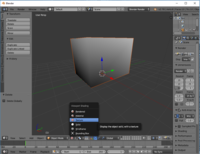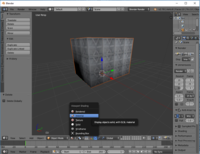Blender: Difference between revisions
Paradox-01 (talk | contribs) (actually a tripple platform tool for modding and content creation // How do you close panels? Yes, it is so much retarded that you have to google the answer. They appearently have able coders but their sense for usability is unearthly.) |
Paradox-01 (talk | contribs) m (display modes ... lol ... blender why can't you just be nice and be like all the other programs) |
||
| Line 10: | Line 10: | ||
In that case have a look at: | In that case have a look at: | ||
: File > User Preferences... > Input > 3D View > 3D View (Global) | : File > User Preferences... > Input > 3D View > 3D View (Global) | ||
==Viewport== | |||
[[Image:Blender_display_mode_Texture.png|200px|right|thumb]] [[Image:Blender_display_mode_Material.png|200px|right|thumb]] | |||
Q: How can I change the '''display mode to see textures'''? | |||
:A: At the bottom, click at the '''circle button''' to get a dropdown menu. | |||
:: Texture gives you just rough shading. | |||
:: '''Use Material''' instead to see textures plus rough shading. | |||
==UI== | ==UI== | ||
Q: How do you close panels? | Q: How do you '''close panels'''? | ||
:A: [https://www.youtube.com/watch?v=4q6mLdO1E4Q In the upper right corner drag the triangle symbol on another equal sized panel.] | :A: [https://www.youtube.com/watch?v=4q6mLdO1E4Q In the upper right corner drag the triangle symbol on another equal sized panel.] | ||
Revision as of 11:52, 10 September 2017

|
This page is unfinished. Can you fill in any missing information? |
For now have a look HERE.
Controls
Blender is so radical different from any other tool that you maybe want to customize the controls.
In that case have a look at:
- File > User Preferences... > Input > 3D View > 3D View (Global)
Viewport
Q: How can I change the display mode to see textures?
- A: At the bottom, click at the circle button to get a dropdown menu.
- Texture gives you just rough shading.
- Use Material instead to see textures plus rough shading.
UI
Q: How do you close panels?