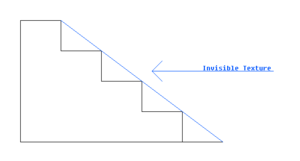SketchUp tutorials and tips: Difference between revisions
m (link fixes, wiki markup fixes) |
(Update notice w/ summary) Tags: Mobile edit Mobile web edit |
||
| (3 intermediate revisions by 2 users not shown) | |||
| Line 1: | Line 1: | ||
{{update|This article contains links to the now defunct Oni Central Forum. Sections: Tutorials}} | |||
==Tutorials== | ==Tutorials== | ||
{| border=1 cellpadding=5 | {| border=1 cellpadding=5 | ||
| Line 9: | Line 11: | ||
| How to make a simple level | | How to make a simple level | ||
| [[User:Lukas Kreator|Lukas Kreator]] | | [[User:Lukas Kreator|Lukas Kreator]] | ||
| [http://oni.bungie.org/forum/viewtopic.php?pid=35324 Oni Central Forum] | | [https://web.archive.org/web/20190712222844/http://oni.bungie.org/forum/viewtopic.php?pid=35324 Oni Central Forum] | ||
| Finished, but outdated | | Finished, but outdated | ||
| Replaced by the tutorial below | | Replaced by the tutorial below | ||
| Line 15: | Line 17: | ||
| Creating the Lair - A level tutorial | | Creating the Lair - A level tutorial | ||
| [[User:EdT|EdT]] | | [[User:EdT|EdT]] | ||
| [http://oni.bungie.org/forum/viewtopic.php?id=2087 Oni Central Forum] | | [https://web.archive.org/web/20201029114347/http://oni.bungie.org/forum/viewtopic.php?id=2087 Oni Central Forum] | ||
| Finished | | Finished | ||
| | | | ||
| Line 27: | Line 29: | ||
===Stairs=== | ===Stairs=== | ||
If you want to make stairs, make the steps very small or make a ramp over it with an invisible texture. | [[Image:Stairs with invisible ramp.png|thumb]] | ||
The stairs should then look like | If you want to make stairs, make the steps very small or make a ramp over it with an invisible texture. You can use [http://iritscen.oni2.net/wiki/Lukas%20Kreator-Invisible512px.png this all-transparent texture]. The stairs should then look like the image on the right. | ||
===Rotating geometry=== | ===Rotating geometry=== | ||
| Line 41: | Line 43: | ||
* If your level was converted successfully by OniSplit, but when you try to play it, Oni crashes after about 10% of loading the level, this means there are textures in the model that were not included in the level folder. For example, the model uses TXMPtexture, but TXMPtexture.oni is missing from the level files. | * If your level was converted successfully by OniSplit, but when you try to play it, Oni crashes after about 10% of loading the level, this means there are textures in the model that were not included in the level folder. For example, the model uses TXMPtexture, but TXMPtexture.oni is missing from the level files. | ||
* If you cannot convert your level to AKEV because OniSplit throws an error, you could be missing textures on some faces. Back faces also have to be textured, as far as I know. | * If you cannot convert your level to AKEV because OniSplit throws an error, you could be missing textures on some faces. Back faces also have to be textured, as far as I know. | ||
** Note: This does not occur with the latest OniSplit, if a face does not have a texture, OniSplit will assign TXMPnotfoundtex to that face. So there is no need to assign textures to back faces. - [[User:EdT|EdT]] | |||
Note: This does not occur with the latest OniSplit, if a face does not have a texture, OniSplit will assign TXMPnotfoundtex to that face. So there is no need to assign textures to back faces. - [[User:EdT|EdT]] | |||
* Sometimes OniSplit may throw an error similar to this: "Unsupported primitive type "<something>" found in geometry "mesh<number>-geometry", ignoring". I usually ignore this, because I don't know any case in wich this was a problem. Please, correct me if I'm wrong. | * Sometimes OniSplit may throw an error similar to this: "Unsupported primitive type "<something>" found in geometry "mesh<number>-geometry", ignoring". I usually ignore this, because I don't know any case in wich this was a problem. Please, correct me if I'm wrong. | ||
[[Category:Modding tutorials]] | [[Category:Modding tutorials]] | ||
Latest revision as of 18:47, 22 January 2025

|
This page contains information that is out of date. |
Tutorials
| Tutorial | Author | Link | Status | Notes |
|---|---|---|---|---|
| How to make a simple level | Lukas Kreator | Oni Central Forum | Finished, but outdated | Replaced by the tutorial below |
| Creating the Lair - A level tutorial | EdT | Oni Central Forum | Finished |
Tips
(EdT: You are welcome to put some tips here, about the doors and lasers for example...)
Faces
Faces are made when you draw a rectangle, a triangle or a polygon. For example, a cube has 6 faces, because it is made of 6 squares. You could also consider the faces inside the cube, if it is hollow. Faces with no textures show in SketchUp as white or blue. White means it is a "front face", blue means it is a "back face". Oni will not draw back faces, and you cannot collide with them. You can flip the faces using Right Click -> Invert Faces, after selecting one or more faces. I suggest that you first invert back faces, and then texture the level. In old versions of OniSplit, back faces have to be textured too, in order for the level to be converted to AKEV successfully.
Stairs
If you want to make stairs, make the steps very small or make a ramp over it with an invisible texture. You can use this all-transparent texture. The stairs should then look like the image on the right.
Rotating geometry
Some things may be rotated when you try to load your level in Oni. This seems to happen when the user groups stuff together and forgets to ungroup them later. There are two ways to fix it:
- Load your level in XSI Tools and export the .dae from there. Does not work always.
- Try to find what is grouped and ungroup it.
Yellow faces
A weird phenomenon happened when an user from OCF (Delano762) was making a new level. There were yellow faces on some places. It is currently unknown what these are, but they seem to have been generated when he converted a Counter Strike map to a COLLADA .dae through a tool. According to him, he was unable to change the texture of these faces if he selected all faces in the level at the same time, but he could change them back to the default texture one at a time.
Common errors
- If your level was converted successfully by OniSplit, but when you try to play it, Oni crashes after about 10% of loading the level, this means there are textures in the model that were not included in the level folder. For example, the model uses TXMPtexture, but TXMPtexture.oni is missing from the level files.
- If you cannot convert your level to AKEV because OniSplit throws an error, you could be missing textures on some faces. Back faces also have to be textured, as far as I know.
- Note: This does not occur with the latest OniSplit, if a face does not have a texture, OniSplit will assign TXMPnotfoundtex to that face. So there is no need to assign textures to back faces. - EdT
- Sometimes OniSplit may throw an error similar to this: "Unsupported primitive type "<something>" found in geometry "mesh<number>-geometry", ignoring". I usually ignore this, because I don't know any case in wich this was a problem. Please, correct me if I'm wrong.