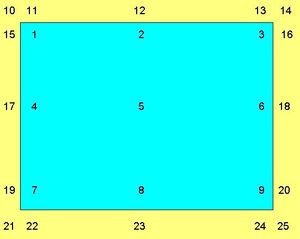BSL:Functions
Signature
Arguments
Put usage of brackets and commas here. Also tell about the weak syntax (with space as a separator).
Return value
When used alone forces the exit from a function. When used with a variable it forces the exit from a function and returns that variable.
Example (1)
func void spawnUs () {
ai2_spawn(Muro);
sleep(200);
return;
ai2_spawn(Barabas);
}
In this example the code ai2_spawn(Barabas); is never executed.
Example (2)
var int current_char_id=0;
func int spawnCharacter (string char_name) {
ai2_spawn(char_name);
current_char_id=current_char_id+1;
return current_char;
dmsg("Hello.");
}
In this example the current_char is returned from the function (notice the int declaration at the begin of function, which declares the type to return). dmsg("Hello."); is never executed.
Declaration
Put usage of func here.
- [...]
- Tips:
- If you call a second function from inside another function, the second function will be executed til its end and then the rest of the first function gets executed.
- You can call a function recursively, but only up to about four times, then the script execution stucks for some reason (maybe intentional to prevent endless loops?).
- BSL doesn't allow function name overriding even if the parameters are different (in java you can for example).
- Seems there is a limit of 8 parameters for each function.
Multithreading
Put usage of fork here.
- [...]
- Tips:
- Use "fork" in conjunction with "sleep" to ensure that there is always only one running copy of the function. (Themselves looping functions without sleep can crash the game.)
- And remember to design the code so it cannot create two copies of the function running in parallel. When that happens, the desired loop effect is usually broken and "echos" start to apprear.
chr_index
chr_index is a variable required by some functions like chr_focus. This variable hold a ID for a character and each character have a chr_index associated.
Normally the chr_index is associated by the order of the spawn of the characters. The characters can be spawned either by scripting or by the engine itself (if it doesn't have NotInitiallyPresent flag at BINACJBOCharacter file).
For example:
ai2_spawn Muro ai2_spawn Mukade ai2_spawn Bomber
With the follow code Muro will receive the index 1, Mukade index 2 and Bomber index 3. Konoko always have a chr_index of 0, because it's always the first character to be spawned.
This ok, but there's an exception. Once a character is deleted, either by be killed (and the engine delete it automatically) or by calling chr_delete directly the following characters to be spawned will fill the holes left by the deleted.
For example:
ai2_spawn Muro ai2_spawn Mukade chr_delete Mukade ai2_spawn Bomber
In this example Mukade have the index 2, but once it's deleted (in this case directly by chr_delete function) there will be hole where his id were. When Bomber is spawned, it isn't associated the index 3, but it will be associated the index 2, to fill the hole left behind.
Seems the chr_index variables make part of an array in memory, once some variable in the array is cleared, in the next opportunity it is filled up again.
If you want to reset chr_index you may want to use ai2_reset, which resets all characters to level initial state (take a look at ai2_reset implications before using it here).
Native functions
Line structure: script command [parameter] - description - example
Parameter:
- parameter
- you have to use this parameter
- [parameter]
- IMO, this parameter is an option. You can use it or not.
- (null)
- type only the script command, nothing else
- no parameter given
- type the script command and add "= 0" or "= 1" (sometimes you can add higher numbers, e.g. cm_distance = 200)
- Commands in this color are Windows-only
- Commands in this color are Mac-only
ai2
Commands which can have an effect on all AIs (see below to use these same commands on one AI):
- ai2_allpassive passive:int {0 | 1} - stops all AIs from thinking for themselves - ai2_allpassive 1
- ai2_spawnall (null) - spawns all AI, even those not initially present - ai2_spawnall
- ai2_takecontrol on_off:int {0 | 1} - makes the AI movement system take control of the player - ai2_takecontrol 1
- ai2_kill [int] - kills all AIs, just use a number as parameter instead of a string
Commands which have an effect on one AI:
- ai2_active [ai_name:string | script_id:int] - forces an AI into active mode
- ai2_attack [ai_name:string | script_id:int] [target_name:string | target_script_id:int] - forces an AI to attack another character - ai2_attack IntroNinja 0
- ai2_barabbas_retrievegun [ai_name:string | script_id:int] - makes barabbas retrieve his gun if it is lost - ai2_barabbas_retrievegun barabus
- ai2_chump (null) - creates a chump
- ai2_comehere [ai_name:string | script_id:int] - tells an AI to come to the player
- ai2_debug_makesound [sound_type:string | ] [volume:float | ] - causes the player to make a sound (alerts nearby AIs)
- ai2_doalarm [ai_name:string | script_id:int] [console_id:int] - tells an AI to run for an alarm - ai2_doalarm ambush_commguy_2 4
if the AI is passive, ai2_doalarm cannot be executed
- ai2_dopath [ai_name:string | script_id:int] path_name:string - tells an AI to run a particular path - ai2_dopath A_E3 patrol_49
if the AI is passive, ai2_dopath cannot be executed
- ai2_findconnections [distance:int | ] - finds all BNV connections from the player's location
- ai2_followme [ai_name:string | script_id:int] - tells an AI to follow the player - ai2_followme s2_t05
- ai2_forget [ai_name:string | script_id:int] [forget_char:string] - makes one or all AIs forget they saw anything - ai2_forget Sec_Ambush_BOL_1
- ai2_idle [ai_name:string | script_id:int] - tells an AI to become idle - ai2_idle A1_intro01
- ai2_inactive [ai_name:string | script_id:int] - forces an AI into inactive mode
- ai2_kill [param1:string] [param2:string] - kills one or more AIs - ai2_kill ScanKerr01 // ai2_kill
- ai2_lookatchar [ai_name:string | script_id:int] [ai_name:string | script_id:int] - tells an AI to look at a character - ai2_lookatchar 0 Barabus
needs ai2_takecontrol 1 if Konoko should do that
- ai2_lookatme [ai_name:string | script_id:int] - tells an AI to look at the player - ai2_lookatme s2_t05
- ai2_makeaware [ai_name:string | script_id:int] [target_name:string | target_script_id:int] - makes an AI aware of another character - ai2_makeaware GrifElite04 char_0
- ai2_makeblind [ai_name:string | script_id:int] on_off:int{0 | 1} - makes a single AI blind - ai2_makeblind ShinShin 1
- ai2_makedeaf [ai_name:string | script_id:int] on_off:int{0 | 1} - makes a single AI deaf - ai2_makedeaf ShinShin 1
- ai2_makeignoreplayer [ai_name:string | script_id:int] on_off:int{0 | 1} - makes a single AI ignore the player - ai2_makeignoreplayer ParkStriker 1
- ai2_movetoflag [ai_name:string | script_id:int] flag_id:int [setfacing:string{"setfacing"}] - tells an AI to move to a flag - ai2_movetoflag 0 1091
needs ai2_takecontrol 1 if Konoko should do that
ai2_movetoflag will only work if there is a path to that flag
- ai2_neutralbehavior [ai_name:string | script_id:int] behavior:string - sets up an AI's neutral-interaction - ai2_neutralbehavior neutral_3 none
- ai2_noncombatant [ai_name:string | script_id:int] non_combatant:int{0 | 1} - sets or clears an AI's non-combatant state - ai2_noncombatant A1_intro01 1
- ai2_panic [ai_name:string | script_id:int] timer:int - makes an AI panic or not panic - ai2_panic A1_s_red02 300
I've tried ai2_panic A1_s_red02 300 ==> Oni crashed
- ai2_pathdebugsquare x:int y:int - selects a path square in the player's BNV for debugging
- ai2_passive [ai_name:string | script_id:int] passive:int{0 | 1} - stops an AI from thinking for itself - ai2_passive Intro_Striker_4 1
- ai2_report [ai_name:string | script_id:int | ] - tells an AI to report in
- ai2_report_verbose [ai_name:string | script_id:int | ] - tells an AI to report in verbosely
- ai2_reset [reset_player:int] - resets AI as if start of level - ai2_reset
resets consoles and clears characters as if you started the level again
- ai2_set_handlesilenterror handle_silent:bool [subsystem:string | ] - sets whether handled errors are silent
- ai2_set_logerror error_level:string [subsystem:string | ] - sets the level of errors to log to file
- ai2_set_reporterror error_level:string [subsystem:string | ] - sets the level of errors to report at console
- ai2_setalert [ai_name:string | script_id:int] alert:string - sets the alert state of an AI - ai2_setalert Floor2_Striker_2 high (alert strings: lull, low, medium, high, combat)
- ai2_setjobstate [ai_name:string | script_id:int] - tells an AI to take its current state as its job - ai2_setjobstate E_Er34
if the AI is passive, ai2_setjobstate cannot be executed
- ai2_setmovementmode [ai_name:string | script_id:int] mode:string - sets an AI's current movement mode - ai2_setmovementmode finalam_striker_1 walk (movement mode strings: creep, walk, walk_noaim, run, run_noaim)
needs ai2_takecontrol 1 if Konoko should do that
- ai2_showmem - shows AI memory usage
- ai2_skill_bestangle best_angle:float - sets an AI's best aiming angle in degrees
- ai2_skill_decay decay_amount:float - sets an AI's grouping decay
- ai2_skill_delaymax maxdelay:int - sets an AI's max delay between shots, in frames
- ai2_skill_delaymin mindelay:int - sets an AI's min delay between shots, in frames
- ai2_skill_error error_amount:float - sets an AI's grouping error (demonstration HERE)
- ai2_skill_inaccuracy inaccuracy:float - sets an AI's shooting inaccuracy multiplier
- ai2_skill_recoil recoil_compensation:float - sets an AI's recoil compensation amount (0-1)
- ai2_skill_revert - reverts the shooting skill being edited to the saved copy
- ai2_skill_save - saves the shooting skill being edited out as a text file
- ai2_skill_select char_class:string weapon_name:string - selects a shooting skill to edit
- ai2_skill_show - shows the currently selected shooting skill
- ai2_spawn ai_name:string [force_spawn:string{"force"}] - creates and starts an AI from a character object - ai2_spawn ambush_striker_2
- ai2_tripalarm - alarm_id:int [ai_name:string | script_id:int] - trips an alarm - ai2_tripalarm 2 0
chr
Commands which have an effect on all characters:
- chr_kill_all_ai (null) - kills all the AI (not working?)
Commands which have an effect on one character:
- chr_animate [ai_name:string | script_id:int] anim_name:string [num_frames:int] [interp_frames:int] - plays an animation on a character - chr_animate 0 KONOKOcycle_ride 500
- chr_animate_block [ai_name:string | script_id:int] anim_name:string [num_frames:int] [interp_frames:int] - plays an animation on a character and blocks until done - chr_animate_block 0 KONOKOlev11_cnsl_idle 300
- chr_boss_shield [ai_name:string | script_id:int] - turns on the boss shield for a character - chr_boss_shield OutroNinja
- chr_changeteam [ai_name:string | script_id:int] team_name:string - changes a character's team - chr_changeteam guard1 Syndicate
team name strings: Konoko, TCTF, Syndicate, Neutral, SecurityGuard, RogueKonoko, Switzerland, SyndicateAccessory
- chr_create script_id:int [start_create:string {"start"} | ] - creates a character from an ID of the AISA file - chr_create 1050 start
- chr_death_lock [ai_name:string | script_id:int] [on_off:int{0 | 1}] - this character will not die too much - chr_death_lock dum_hit_flash 1
- chr_delete [ai_name:string | script_id:int] - deletes a character - chr_delete liliput_striker_1
- chr_disarm chr_index:int - disarms a character or everyone
- chr_display_combat_stats chr_index:int - displays the characters combat stats
- chr_dontaim [ai_name:string | script_id:int] on_off:int{0 | 1} - disables the weapon variant for a character
- chr_draw_dot - draws a dot at a specified location
- chr_envanim [ai_name:string | script_id:int] anim:string [norotation:string{"norotation"} | ] - plays an environment animation on a character - chr_envanim 111 OutroNinjaBox01 norotation
- chr_envanim_block [ai_name:string | script_id:int] anim:string [norotation:string{"norotation"}] - plays an environment animation on a character and blocks - chr_envanim_block 110 OutroNinjaBox01 norotation
- chr_envanim_stop [ai_name:string | script_id:int] - stops any environment animation on a character - chr_envanim_stop IntroNinja
- chr_facetoflag [ai_name:string | script_id:int] flag_id:int - snaps a character's facing to a flag's facing - chr_facetoflag IntroNinja 600
- chr_focus chr_index:int - Selects what character to control - chr_focus 1
- chr_forceholster [ai_name:string | script_id:int] holster:int{0 | 1} [force_draw:int{0 | 1}] - forces a character to holster their weapon - chr_forceholster IntroStriker02 1
- chr_freeze [ai_name:string | script_id:int] passive:int{0 | 1} - stops an AI from thinking for itself -chr_freeze A1_intro01 1
[ai_name:string | script_id:int] = 0 don't work
- chr_full_health [ai_name:string | script_id:int] - sets a characters health to full by script id - chr_full_health 0
- chr_givepowerup [ai_name:string | script_id:int] powerup:string [amount:int] - gives a character a powerup -chr_givepowerup 0 ammo 1
powerup strings: ammo, cell, hypo, shield (in percent), invis (invisibility in frames, -1 = forever), lsi (amount is ignored)
- chr_giveweapon [ai_name:string | script_id:int] weapon_name:string - gives a character a new weapon - chr_giveweapon 0 w1_tap
weapon strings: w1_tap, w2_sap, w3_phr, w4_psm, w5_sbg, w6_vdg, w7_scc, w8_mbo, w9_scr, w10_sni, w11_ba1, w12_ba2
- chr_has_empty_weapon [ai_name:string | script_id:int] - returns if this character is holding a weapon that is empty - chr_has_empty_weapon(char_0)
This function only returns if the player is out of ammo for the weapon and the weapon is also empty.
- chr_has_lsi [ai_name:string | script_id:int] - records that the character has the lsi - chr_has_lsi(0)
- chr_health chr_index:int [hit_points:int] - sets character's health - chr_health 0 300
- chr_holdkey [ai_name:string | script_id:int] key_name:string num_frames:int - forces a character to hold a key down for some frames
- chr_inv_reset [ai_name:string | script_id:int] - clears a characters inventory - chr_inv_reset ambush_tanker_1a
- chr_invincible [ai_name:string | script_id:int] [on_off:int{0 | 1}] - makes a character invincible - chr_invincible char_0 1
- chr_is_player [ai_name:string | script_id:int] - returns if this character is the player - chr_is_player(character)
- chr_location chr_index:int [loc_x:float loc_y:float loc_z:float] - Sets the location of any character -chr_location 0 100 100 100
The first parameter is [ai_name:string | chr_index:int] on Macs, that is, you can supply the name of the AI or its index number.
- chr_location_settocamera chr_index:int - Sets the location of any character to the camera location -chr_location_settocamera 1
- chr_lock_active [ai_name:string | script_id:int] - locks the character active - chr_lock_active IntroMuro
- chr_main_class [class_name:string | class_index:int] - sets the main characters class - chr_main_class striker_easy_1
If you provide an index > than the available number of characters (nc), the engine will automatically subtract the number of characters how many times as needed to find a proper character index. For instance if you have nc = 85 and you input chr_main_class(180), the engine will change your class to the index 10 (180-85-85)
The practical effect seems to be different than chr_set_class (besides the parameters). For example with chr_main_class(ninja_hard_1) your ninja will be right handed while with chr_set_class(0,ninja_hard_1) your ninja will be left handed. Other difference is that chr_main_class seem to disable the daodan effect when using chr_super in the character itself.
- chr_neutral [ai_name:string | script_id:int] passive:int{0 | 1} - stops an AI from thinking for itself - chr_neutral ParkStriker 1
- chr_nocollision [ai_name:string | script_id:int] on_off:int{0 | 1} - disables collision for a character - chr_nocollision 0 1
- chr_pain [ai_name:string | script_id:int] pain_type:string - forces a character to play a pain sound pain type strings: light, medium, heavy, death
- chr_peace [ai_name:string | script_id:int] - turns off fight mode - chr_peace 0
Normally used in cutscenes so the player leaves the fighting pose.
- chr_playback [ai_name:string | script_id:int] film_name:string [mode:string{"fromhere" | "interp"}] [num_frames:int] - plays back a film
- chr_playback_block [ai_name:string | script_id:int] film_name:string [mode:string{"fromhere" | "interp"}] [num_frames:int] - plays back a film and blocks until complete
- chr_playback_debug film_name:string - dumps stats for a playback film
- chr_poison [ai_name:string | script_id:int] damage:int interval:int [initial_interval:int] - slowly poisons a character - chr_poison (konoko, 10, 60, 90);
This is intended to be called in a continuous stream for a character standing in a trigger volume which represents an area that does ambient damage, such as a fire. No damage is done for the first "initial_interval" frames that the function is called, or, when "initial_interval" is not supplied, for the first "interval" frames; and then additional damage is only done once every "interval" frames as the function continues to be called every frame by the TV. Thus, calling this function a single time directly from a script will have zero effect.
- chr_set_class chr_index:int [class_name:string | class_index:int] - sets the character class of a specific character, class must exist otherwise the game crashes - chr_set_class 0 striker_easy_1
- chr_set_health [ai_name:string | script_id:int] hit_points:int - sets a characters health by script id - chr_set_health dum_hit_flash 50
- chr_shadow [ai_name:string | script_id:int] [on_off:int{0 | 1}] - turns of the shadow for this character - chr_shadow ZomShin 1
- chr_showextent [anim_name:string] - shows the attack extent of an animation - chr_showextent KONOKOjump_bk_kick
chr_showextent_globals must be on for this to work.
- chr_showextent_globals - shows the global parts of an attack animation's extent - chr_showextent 1
- chr_super [ai_name:string | script_id:int] super_amount:float - set's a character's super value (the command isn't restricted to enable or disable the daodan particles, a value > 1 will make the daodan particles glow more), this command does not seem to affect the damage dealt in any way (differently from normal hypo over health) - chr_super 0 1
- chr_talk [ai_name:string | script_id:int] sound_name:string pre_pause:int post_pause:int [priority:string | ] - causes a character to play a line of dialogue - chr_talk victim_mansci_1 c02_62_11sci 0 0
- chr_teleport [ai_name:string | script_id:int] flag_id:int - teleports a character to a flag - chr_teleport 0 105
- chr_ultra_mode [ai_name:string | script_id:int] [on_off:int{0 | 1}] - enables ultra mode for a character
- chr_unkillable [ai_name:string | script_id:int] [on_off:int{0 | 1}] - makes a character unkillable - chr_unkillable A1_intro01 1
- chr_unlock_active [ai_name:string | script_id:int] - unlocks the character active
- chr_unstoppable [ai_name:string | script_id:int] [on_off:int{0 | 1}] - makes a character unstoppable - chr_unstoppable IntroMuro 1
- chr_vocalize [ai_name:string | script_id:int] type:string - makes a character utter a vocalization (vocalize type strings: taunt, alert, startle, checkbody, pursue, cower, superpunch, superkick, super3, super4). Character must be present in AISA file in order to work. Otherwise it will vocalize only the player.
- chr_wait_animation [ai_name:string | script_id:int] [anim_name:string] - waits for a character to play a specific animation - chr_wait_animation 0 KONSPRrun_lt KONSPRrun_rt
- chr_wait_animstate [ai_name:string | script_id:int] [anim_name:string] - waits for a character to reach a specific animation state - chr_wait_animstate 0 run_slide
- chr_wait_animtype [ai_name:string | script_id:int] [anim_name:string] - waits for a character to play a specific animation type - chr_wait_animtype 0 jump
- chr_wait_health [ai_name:string | script_id:int] health_amount:int32 - waits until a character's health falls below a value - chr_wait_health Muro 200
- chr_weapon chr_index:int [weapon_name:string | weapon_num:int] - sets the weapon for a give character
- chr_weapon_immune [ai_name:string | script_id:int] - makes a character weapon immune - chr_weapon_immune(vat_bot_1); // chr_weapon_immune 0
- chr_who - lists all the players
- where [ai_name:string | script_id:int | ] - prints location of a character
- who - prints AIs that are nearby
cinematic
- cinematic_start bitmap_name:string draw_width:int draw_height:int start:int end:int velocity:float mirror:bool - start the display of a cinematic insert - cinematic_start (MUROtalking, 180, 180, 15, 1, 15, false)
- cinematic_stop bitmap_name:string end:int velocity:float - stop the display of a cinematic insert - cinematic_stop (KONtalkangryfront, 16, 20)
see picture on right for locations that insert can be placed; if you give a flag value of 0, the picture is displayed in the top-left corner of the screen
the yellow area's flags are off-screen; these are used for the start position of the fly-in so the picture slides on-screen instead of popping up on-screen
camera
- cm_anim cam_spec:string{"move" | "look" | "both"} anim_name:string - initiates a camera animation - cm_anim both OutroCam03
- cm_anim_block cam_spec:string{"move" | "look" | "both"} anim_name:string - initiates a camera animation - cm_anim_block both OutroCam04
- cm_barabus [ai_name:string | script_id:int] away:float up:float time:int - special camera for barabus
- cm_detach (null) - detaches the camera - cm_detach
- cm_interpolate cam_name:string num_frames:int - initiates a camera interpolation - cm_interpolate GrifCam01 180
- cm_interpolate_block anim_name:string num_frames:int - initiates a camera interpolation - cm_interpolate_block OutroCam05 180
- cm_jello mode:int {0 | 1} - toggles camera Jello(tm) mode - cm_jello 1
if cm_jello 0, the walls aren't transparent any longer
- cm_orbit speed:float [stopangle:float] - puts the camera in orbit mode - cm_orbit .1
- cm_orbit_block speed:float [stopangle:float] - puts the camera in orbit mode - cm_orbit_block 2 180
- cm_reset [maxspeed:float] [maxFocalAccel:float] - resets the camera - cm_reset
- cm_wait (null) - makes the camera wait until it is no longer busy - cm_wait
developer console
- co_show_all - shows all registered variables and commands - co_show_all
- console_print - dumps all arguments
- co_toggle_text - cycles console text color
- dump_docs - shows all registered variables and commands
- text_console name:string - turns on the text console display
console
- console_activate console_id:int - activates a console - console_activate 14
- console_deactivate console_id:int - deactivates a console - console_deactivate 5
- console_reset console_id:int - resets a console to initial state - console_reset 7 text_console name:string - Turns on the text console display - text_console level_6d
corpse
- corpse_reset (null) - resets corpses to their initial state - corpse_reset
- make_corpse corpse_name:string - makes a corpse
- trigvolume_corpse trig_id:int - kills all the corpses inside a trigger volume - trigvolume_corpse 32
cutscene
- begin_cutscene flag:string{"weapon" | "jello" | "ai" | "invis" | "nosync" | "keepparticles" | "animation" | "nojump"} - begins a cutscene - begin_cutscene
begin_cutscene weapon - player does not holster his weapon when cutscene starts
what about ai, animation, invis, jello, keepparticles, nojump, nosync? Oni's scripts only call begin_cutscene with jello, weapon, or no argument at all
- cutscene_sync state:string{"mark" | "on" | "off"} - marks a point in a cutscene - cutscene_sync on
- end_cutscene (null) - ends a cutscene - end_cutscene
- fade_in ticks:int - fades the screen in - fade_in 120
- fade_out [r:float | r:int] [g:float | g:int] [b:float | b:int] ticks:int - fades the screen out - fade_out 0 0 0 120
- input on_off:int{0 | 1} - turns input on or off - input 0
- letterbox start_stop:int{0 | 1} - starts or stops letterboxing - letterbox 0
diary
- diary_page_unlock page:int - unlocks a specific diary page on the current level
door
- door_open door_id:int - opens a door (may not stay open) - door_open 21
- door_close door_id:int - closes a door (may not stay open) - door_close 27
- door_lock door_id:int - locks a door - door_lock 6
- door_unlock door_id:int - unlocks a door - door_unlock 5
- door_jam door_id:int - jams a door in its current state - door_jam 5
- door_unjam door_id:int - unjams a door so characters can open it - door_unjam 8
env
- debug_env_anim name:string - draws a line for an environment animation
- env_anim obj_id:int [ obj_id:int] - initiates an environment animation for an object - env_anim 901 906
- env_anim_block obj_id:int [ obj_id:int] - initiates an environment animation: blocks until completed
- env_broken gq_ref:int [gq_endref:int] - computes the number of objects in a range that have all their glass broken - env_broken(3001, 3018);
- env_setanim obj_id:int object_name:string - sets up an animation for an object - env_setanim 52 truckcabstop
- env_setanim_block obj_id:int object_name:string - sets up an animation: blocks until completed
- env_shade gq_ref:int gq_ref:int r:float g:float b:float - sets the shade of a block of objects - env_shade 1500 1501 .9 .8 .9
- env_show gq_ref:int on_off:int{0 | 1} - turns on or off specified parts of the environment - env_show 31 1
- env_texswap gq_start:int tex_name:string - swaps an environment texture - env_texswap 401 PIPE_YELLOW
tested in level 19 save point 4
film
- chr_playback [ai_name:string | script_id:int] film_name:string [mode:string{"fromhere" | "interp"}] [num_frames:int] - plays back a film
- chr_playback_block [ai_name:string | script_id:int] film_name:string [mode:string{"fromhere" | "interp"}] [num_frames:int] - plays back a film and blocks until complete
- chr_playback_debug film_name:string - dumps stats for a playback film
- playback [ai_name:string | script_id:int] film_name:string [mode:string{"fromhere" | "interp"}] [num_frames:int] - plays back a film - Hangar1_A_Striker_1 hangar1_striker1 interp 30
- playback_block [ai_name:string | script_id:int] film_name:string [mode:string{"fromhere" | "interp"}] [num_frames:int] - plays back a film and blocks until complete - playback_block Start_Friend_1 roll fromhere // playback_block hangar1f_enemy_2 bomber_jump interp 30
- playback_debug film_name:string - dumps stats for a playback film
- sc_focus chr_index:int - sets which character we're authoring for a film
game (miscellaneous)
- chr_has_empty_weapon [ai_name:string | script_id:int] - returns if this character is holding a weapon that is empty - chr_has_empty_weapon(char_0)
- chr_has_lsi [ai_name:string | script_id:int] - records that the character has the lsi - chr_has_lsi(0)
- chr_is_player [ai_name:string | script_id:int] - returns if this character is the player - chr_is_player(character)
- crash when:string{"now"} - crashes the game (used for testing error handling)
- did_kill_griffen (null) - returns if we did kill griffen - did_kill_griffen()
- difficulty (null) - returns the difficulty level
- flag_view_prefix prefix:string - view flags with a specific prefix
- hang when:string{"now"} - hangs the game (used for testing error handling)
- killed_griffen murder:bool - sets if we killed griffen - killed_griffen 1
- lose (null) - lose this level - lose
- perf_prefix - sets the perf prefix
- ph_status - xxx
lists the physics status (collision type) of objects (characters, weapons, doors, etc.) that are currently in use
- print_state state:int - prints an anim state
- print_type type:int - prints an anim type
- restore_game (null) - restores the game - restore_game
- save_game save_point:int [type:string{"autosave"}] - saves the game - save_game 1 autosave
- splash_screen texture:string - displays a splash screen - splash_screen warehouse_splash_screen
- tr_stop_lookup - bla bla bla
- tr_write_animation anim_name:string file_name:string - varient values are output as hex
- tr_write_collection collection_name:string file_name:string - bla bla bla
- tr_write_lookup file_name:string - bla bla bla
- win (null) - win this level - win
graphics
- gl_fog_end_changeto end_val:float [frames:int] - changes the fog end distance smoothly
- gl_fog_start_changeto start_val:float [frames:int] - changes the fog start distance smoothly - gl_fog_start_changeto .995 30
- gs_farclipplane_set plane:float - sets the far clipping plane - gs_farclipplane_set 5000
- gs_fov_set fov_degrees:float - sets the field of view - gs_fov_set 300
- m3_display_list - lists all the display modes
- m3_display_set device_index:int mode_index:int - sets the active display mode
- m3_draw_engine_list - lists all the engines
- m3_engine_set geom_engine:int draw_engine:int - sets the active engine
- m3_geom_engine_list - lists all the engines
- m3_quality_set quality:string - sets the current graphics quality
input
- bind input_name:string to:string{"to"} input_function:string - binds an input to a function - bind numpad0 to forward
- lock_keys [key_name:string] - locks keys out - lock_keys keys_walk key name strings: keys_reload, keys_hypo, keys_walk, keys_inventory, keys_action, keys_pause, keys_attack, keys_crouch, keys_jump, keys_movement
The lock_keys command allows you to enable or disable player keys. Using only lock_keys without a parameter will lock all keys. To unlock a specific set of keys you use the additional parameter, e.g. lock_keys keys_movement will unlock the move keys.
- unbind input_name:string - removes a binding from a input function - unbind numpad0
- unbindall (null) - removes all bindings - unbindall
message
- dmsg astring:string - debugging message - dmsg [b. hello]
dmsg prints to the subtitle area; the "b" in [b. hello] stands for "blue", setting the color of the word "hello". Available colors: b (blue), c (cyan), g (green), l (lavender), o (orange), r (red), u (umber), y (yellow)
- dprint astring:string - debugging print
dprint prints to the console output. Note that calling dprint and dmsg more than once within a single function produces unexpected results; two calls result in one of the dprint/dmsg calls becoming the return value for the function (even if it it's type "void") or sometimes creating a return value of 0, and more than two calls might be ignored.
- message message:string [timer:int] - sends a message from the subtitle file - message begin_fight 240
- message_remove [message:string] - removes a currently displayed message - message_remove c01_50_23 // message_remove
movie
- movie_play name:string - function to start a movie playing
object
- obj_create obj_id:int [obj_id:int] - creates a range of objects - obj_create 81 82
- obj_force_draw obj_id:int [obj_id:int] - locks an object as visible - obj_force_draw 501 504
- obj_hide obj_id:int [obj_id:int] - hides an object
- obj_kill obj_id:int [obj_id:int] - kills a range of object - obj_kill 100 104
- obj_shade obj_id:int [obj_id:int] r:float g:float b:float - turns display of an object on or off - obj_shade 801 801 .4 .4 .4
- obj_show obj_id:int [obj_id:int] - shows an object - obj_show 481 481
objective
- objective_complete (null) - plays the objective-complete sound
- objective_set page:int [make_silent:string {"silent"}] - sets the current objective page - objective_set(7,silent) // objective_set 3 silent
particle
- p3_callevent particle_class:string event_index:int - triggers an event on all P3 particles of a specified class
- p3_count - lists a count of P3 particles
- p3_daodan_disable - disables parts of the daodan shield (for debugging)
- p3_dumpparticles - dump all particles to a text file
- p3_killall - kills all P3 particles
- p3_killnearest - kills the nearest P3 particle
- p3_printtags - prints out all environmental particles with tags
- p3_removedangerous (null) - removes all "dangerous projectile" particles by making their lifetime expire (example mukade energy balls) - p3_removedangerous
- p3_spawn particle_class:string [velocity:float | ] - spawns a new P3 particle
- p3_startall - creates and starts all environmental particles
- p3_stopall - stops all environmental particles
- p3_writeusedparticles - writes all particles used on this level to a text file
- particle - sends a command to environmental particles with a given tag
- particle_temp_kill - kills any temporary particles
- particle_temp_start - starts temporary-particle-creation mode
- particle_temp_stop - stops temporary-particle-creation mode
player
- fall_back (null) - makes the player character fall back - fall_back
- fall_front (null) - makes the player character fall front - fall_front
- give_powerup powerup_name:string [amount:int] [character:int] - Gives a powerup to a character - give_powerup ammo
powerup strings: ammo, cell, hypo, shield (in percent), invis (in frames, -1 = forever), lsi (amount ignored)
- goto [loc_x:float loc_y:float loc_z:float] - Sets the location of the player character - goto 100 100 100
powerup
- chr_givepowerup [ai_name:string | script_id:int] powerup:string [amount:int] - gives a character a powerup - chr_givepowerup 0 ammo 1
- give_powerup powerup_name:string [amount:int] [character:int] - Gives a powerup to a character - give_powerup ammo
to both above: powerup strings: ammo, cell, hypo, shield (in percent), invis (in frames), lsi (amount ignored)
- powerup_reset (null) - resets all placed powerups to their starting points - powerup_reset
- powerup_spawn poweruptype:string flag:int - creates a new powerup - powerup_spawn ammo 7042
reset
- ai2_reset [reset_player:int] - resets AI as if start of level - ai2_reset
It reset consoles, and clears characters like you started the level again
- chr_inv_reset [ai_name:string | script_id:int] - clears a characters inventory - chr_inv_reset ambush_tanker_1a
- cm_reset [maxspeed:float] [maxFocalAccel:float] - resets the camera - cm_reset
- console_reset console_id:int - resets a console to initial state - console_reset 7
- corpse_reset (null) - resets corpses to their initial state - corpse_reset
- powerup_reset (null) - resets all placed powerups to their starting points - powerup_reset
- reset_mechanics (null) - resets all level mechanics (triggers, turrets, consoles, etc...) to initial state - reset_mechanics
- script_reload - reload scripts for a level
- sound_objects_reset (null) - reloads the sounds objects
- trig_reset trigger_id:int - resets a trigger to non-triggered state - trig_reset 91
- trigvolume_reset name:string - reset a trigger volume to its level-load state - trigvolume_reset tv_move4
- turret_reset turret_id:int - resets a turret to initial state
- weapon_reset (null) - resets all unheld weapons to their starting state - weapon_reset
slowmotion
- slowmo duration:int - starts the slowmotion timer - slowmo 120
sound
- chr_pain [ai_name:string | script_id:int] pain_type:string - forces a character to play a pain sound
pain type strings: light, medium, heavy, death
- chr_talk [ai_name:string | script_id:int] sound_name:string pre_pause:int post_pause:int [priority:string | ] - causes a character to play a line of dialogue - chr_talk victim_mansci_1 c02_62_11sci 0 0
- sound_ambient_start name:string [volume:float] - function to start an ambient sound - sound_ambient_start alarm_loop
- sound_ambient_stop name:string - function to stop an ambient sound - sound_ambient_stop alarm_loop
- sound_ambient_volume name:string [volume:float] [time:float] - function to set the volume of a playing ambient sound - sound_ambient_volume alarm_loop .35 1.0
- sound_dialog_play name:string - function to start character dialog playing - sound_dialog_play c00_01_18shinatama
- sound_dialog_play_block name:string - function to start character dialog playing after the current dialog finishes - sound_dialog_play_block c00_01_67shinatama
- sound_dialog_play_interrupt name:string - function to interrupt the current character dialog and play a new one - sound_dialog_play_interrupt c00_01_66shinatama
- sound_impulse_play name:string [volume:float] - function plays an impulse sound - sound_impulse_play glass_big 1.0
Works with all "imp.oni" files extracted (or created) with OniSplit.
- sound_list_broken_links - function writes a list of sounds which have broken links to a file
- sound_music_start name:string [volume:float] - function to start music playing - sound_music_start mus_asian 0.75
- sound_music_stop name:string - function to stop playing music - sound_music_stop mus_asian
- sound_music_volume name:string volume:float [time:float] - function to set the volume of playing music - sound_music_volume mus_asian 0.35 1.0
- sound_objects_reset (null) - reloads the sounds objects
target
- target_set flag_id:int min_distance:float - Sets the target to the specified flag - target_set(7085,30.00)
timer
- timer_start duration:float script:string - starts the countdown timer - timer_start 30 pipe1b
- timer_stop (null) - stops the countdown timer - timer_stop
triggers (lasers)
- trig_activate trigger_id:int - activates a trigger - trig_activate 2
- trig_deactivate trigger_id:int - deactivates a trigger - trig_deactivate 2
- trig_hide trigger_id:int - hides a trigger - trig_hide 91
- trig_show trigger_id:int - shows a trigger - trig_show 91
- trig_speed trigger_id:int volume:float - sets a triggers speed - trig_speed 514 .15
- trig_reset trigger_id:int - resets a trigger to non-triggered state - trig_reset 91
trigger volumes
- trigvolume_corpse trig_id:int - kills all the corpses inside a trigger volume - trigvolume_corpse 32
- trigvolume_count trig_id:int - counts the number of people in a trigger volume - trigvolume_count(36)
- trigvolume_enable name:string enable:int{0 | 1} [type:string{"all" | "entry" | "inside" | "exit"}] - enable or disable a trigger volume - trigvolume_enable lowroad1 0
- trigvolume_kill trig_id:int - kills all the characters inside a trigger volume - trigvolume_kill 64
- trigvolume_reset name:string - reset a trigger volume to its level-load state - trigvolume_reset tv_move4
- trigvolume_setscript name:string script:string type:string{"entry" | "inside" | "exit"} - set the script to call from a trigger volume
- trigvolume_trigger name:string type:string{"entry" | "inside" | "exit"} [ai_name:string | script_id:int] - fire off a trigger volume
turret
- turret_activate turret_id:int - activates a turret
- turret_deactivate turret_id:int - deactivates a turret - turret_deactivate 20
- turret_reset turret_id:int - resets a turret to initial state
ui (HUD)
- ui_fill_element element_name:string fill:int - sets part of the HUD to completely filled
- ui_flash_element element_name:string fill:int - sets part of the HUD to flash or not flash - ui_flash_element compass 1 (health)
- ui_show_element element_name:string show:int - shows or hides part of the HUD - ui_show_element left 1
- ui_show_help enable:int - debugging: enables the HUD help overlays - ui_show_help 1
weapon
- weapon_reset (null) - resets all unheld weapons to their starting state - weapon_reset
- weapon_spawn weapontype:string flag:int - creates a new weapon - weapon_spawn w3_phr 7045