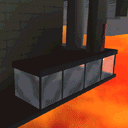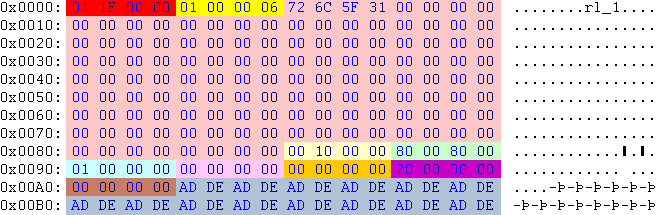|
|
|

|
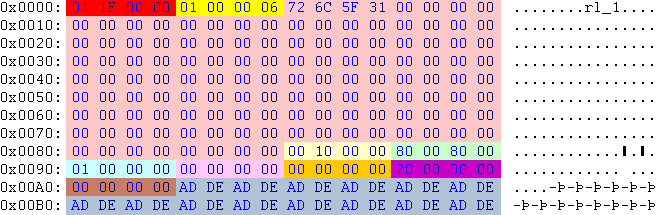
| Offset |
Type |
Raw Hex |
Value |
Description
|
| 0x00 |
res_id |
01 1F 00 00 |
31 |
00031-rl_1.TXMP
|
| 0x04 |
lev_id |
01 00 00 06 |
3 |
level 3
|
| 0x08 |
char[128] |
rl_1 |
name of the texture
|
| 0x88 |
bitset |
00 |
0 |
texture options 1; see the discussion page for details
|
| 0x89 |
bitset |
10 |
16 |
texture options 2; see the discussion page for details
|
| 0x8A |
bitset |
00 |
0 |
texture options 3; see the discussion page for details
|
| 0x8B |
bitset |
00 |
0 |
unused bitset; always zero
|
| 0x8C |
int16 |
80 00 |
128 |
width of the image in pixel
|
| 0x8E |
int16 |
80 00 |
128 |
height of the image in pixel
|
| 0x90 |
int32 |
01 00 00 00 |
1 |
store type; see the discussion page for details
|
| 0x94 |
link |
00 00 00 00 |
unused |
link to a TXAN file; only used if the texture is the first pic of an texture animation
|
| 0x98 |
link |
00 00 00 00 |
unused |
link to a TXMP file; only used in connection with shade vertex effects
|
| 0x9C |
offset |
20 00 00 00 |
00 00 00 20 |
at this position starts the texture part in the raw file (PC only)
|
| 0xA0 |
offset |
00 00 00 00 |
unused |
at this position starts the texture part in the sep file (Mac and PC demo only)
|
| 0xA4 |
char[28] |
AD DE |
dead |
unused
|
Below you can see the pictures for this example. The first picture shows how it's stored in Oni, the second how you see it in the game.
Pixel arrangement
| how it's stored
|
|
how you'll see it
|
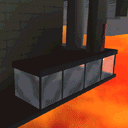
|
|

|