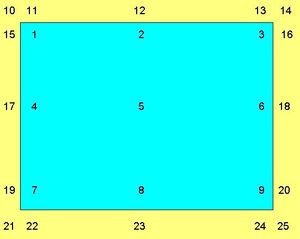| AI tasks
|

|
void
|
ai2_setjobstate
|
  Chr activeChr buffer sizeChr debug aiming screenChr debug charactersChr debug footstepsChr debug footsteps verboseChr debug handleChr debug overlayChr debug targetChr draw facing vectorChr holdkeyChr pin characterChr show movementChr showextentChr showextent globalsChr wait animationChr wait animstateChr wait animtypeFast lookupFootstep flashPrint statePrint typeTr stop lookupTr write animationTr write collectionTr write lookupChr animateChr animate blockChr envanimChr envanim blockChr envanim stopChr forceholsterChr playbackChr playback blockChr playback debugTo learn how to declare and use functions, read the BSL manual's Functions section. This page documents Oni's built-in (or "native") scripting functions. The other half of the available scripting commands are in BSL:Variables. Chr activeChr buffer sizeChr debug aiming screenChr debug charactersChr debug footstepsChr debug footsteps verboseChr debug handleChr debug overlayChr debug targetChr draw facing vectorChr holdkeyChr pin characterChr show movementChr showextentChr showextent globalsChr wait animationChr wait animstateChr wait animtypeFast lookupFootstep flashPrint statePrint typeTr stop lookupTr write animationTr write collectionTr write lookupChr animateChr animate blockChr envanimChr envanim blockChr envanim stopChr forceholsterChr playbackChr playback blockChr playback debugTo learn how to declare and use functions, read the BSL manual's Functions section. This page documents Oni's built-in (or "native") scripting functions. The other half of the available scripting commands are in BSL:Variables.
About chr_index
"chr_index" is a means of identifying a character in a level, required by some functions like chr_focus. Each character including the player-character has a chr_index associated with him/her. Typically the chr_index is determined by the spawn order of the characters. Characters can be spawned either by scripting or by the engine itself (if the character doesn't have the "NotInitiallyPresent" flag in the BINACJBOCharacter file).
For example, if this was run after loading the level with no one spawned except Konoko…
ai2_spawn Muro
ai2_spawn Mukade
ai2_spawn Bomber
…then Muro will receive chr_index 1, Mukade will have index 2 and the Bomber index 3. Konoko always has a chr_index of 0 because she's the first character to be spawned. As the game runs, however, things become more complicated. Once a character is deleted, either by being killed (after which the engine deletes them automatically) or by calling chr_delete directly, any characters spawned subsequently will fill in the holes left by the deleted characters.
For example, if this is done…
ai2_spawn Muro
ai2_spawn Mukade
chr_delete Mukade
ai2_spawn Bomber
…Mukade will have index 2, but once he's deleted, his index will be freed up. When Bomber is spawned, he will receive index 2 in order to fill the hole left behind. If you are desperate to reset chr_index assignments for the sake of your scripting, you may want to use ai2_reset, which resets all characters to the level's initial state.
Legend
• function_name parameter_name:type - description - example
Optional notes |
- Parameter
- You have to supply this parameter.
- This parameter is optional. You can use it or not.
- [parameter1:type1 | parameter2:type2]
- You can supply a parameter of the first type or second type.
- There are no parameters; you call the function by name alone.
- Description
The function name, parameters and description come directly from Oni (the command "dump_docs"). The description given after a dash is sometimes too short or cryptic to be of much use. Sometimes it's even a placeholder value like "bla bla bla" (thanks Bungie West). In those cases a modder may have added a note in italics under the function to explain what it really does.
- Availability
- Functions in this color are Windows-only
- Functions in this color are Mac-only
Native functions
ai2
Commands which can have an effect on all AIs (see below to use these same commands on one AI):
- ai2_allpassive passive:int {0 | 1} - stops all AIs from thinking for themselves - ai2_allpassive 1
- ai2_kill - kills one or more AIs
If you don't specify any parameters to it, ai2_kill kills all AIs.
- ai2_spawnall (null) - spawns all AI, even those not initially present - ai2_spawnall
- ai2_takecontrol on_off:int {0 | 1} - makes the AI movement system take control of the player - ai2_takecontrol 1
- ai2_tripalarm - alarm_id:int [ai_name:string | script_id:int] - trips an alarm - ai2_tripalarm 2 0
Tells all AIs about the character named in the third parameter (optional; default is the player-character). AIs will ignore the alarm if they are passive, are not set in their CHAR to respond to this alarm group, are an ally of the named character, or (when target is to be the player) they have had ai2_makeignoreplayer used on them or the variable ai2_ignore_player is true. The notified AIs will run to the target character's current location as of the time the alarm was tripped.
Commands which have an effect on one AI:
- ai2_active [ai_name:string | script_id:int] - forces an AI into active mode
- ai2_attack [ai_name:string | script_id:int] [target_name:string | target_script_id:int] - forces an AI to attack another character - ai2_attack IntroNinja 0
- ai2_barabbas_retrievegun [ai_name:string | script_id:int] - makes barabbas retrieve his gun if it is lost - ai2_barabbas_retrievegun barabus
- ai2_chump (null) - creates a chump
- ai2_comehere [ai_name:string | script_id:int] - tells an AI to come to the player
- ai2_debug_makesound [sound_type:string | ] [volume:float | ] - causes the player to make a sound (alerts nearby AIs)
- ai2_doalarm [ai_name:string | script_id:int] [console_id:int] - tells an AI to run for an alarm - ai2_doalarm ambush_commguy_2 4
If the AI is passive, ai2_doalarm cannot be executed.
- ai2_dopath [ai_name:string | script_id:int] path_name:string - tells an AI to run a particular path - ai2_dopath A_E3 patrol_49
If the AI is passive, ai2_dopath cannot be executed.
- ai2_findconnections [distance:int | ] - finds all BNV connections from the player's location
- ai2_followme [ai_name:string | script_id:int] - tells an AI to follow the player - ai2_followme s2_t05
The AI will navigate to your position, but will stay there instead of continuing to follow you.
- ai2_forget [ai_name:string | script_id:int] [forget_char:string] - makes one or all AIs forget they saw anything - ai2_forget Sec_Ambush_BOL_1
- ai2_idle [ai_name:string | script_id:int] - tells an AI to become idle - ai2_idle A1_intro01
- ai2_inactive [ai_name:string | script_id:int] - forces an AI into inactive mode
- ai2_kill [param1:string] [param2:string] - kills one or more AIs - ai2_kill ScanKerr01
You can kill every AI but one by specifying its name using the "except" keyword: ai2_kill except Griffin.
- ai2_lookatchar [ai_name:string | script_id:int] [ai_name:string | script_id:int] - tells an AI to look at a character - ai2_lookatchar 0 Barabus
Needs ai2_takecontrol 1 if being used on Konoko.
- ai2_lookatme [ai_name:string | script_id:int] - tells an AI to look at the player - ai2_lookatme s2_t05
- ai2_makeaware [ai_name:string | script_id:int] [target_name:string | target_script_id:int] - makes an AI aware of another character - ai2_makeaware GrifElite04 char_0
- ai2_makeblind [ai_name:string | script_id:int] on_off:int{0 | 1} - makes a single AI blind - ai2_makeblind ShinShin 1
- ai2_makedeaf [ai_name:string | script_id:int] on_off:int{0 | 1} - makes a single AI deaf - ai2_makedeaf ShinShin 1
- ai2_makeignoreplayer [ai_name:string | script_id:int] on_off:int{0 | 1} - makes a single AI ignore the player - ai2_makeignoreplayer ParkStriker 1
- ai2_movetoflag [ai_name:string | script_id:int] flag_id:int [setfacing:string{"setfacing"}] - tells an AI to move to a flag - ai2_movetoflag 0 1091
ai2_movetoflag will only work if there is a path to that flag. Needs ai2_takecontrol 1 if being used on Konoko.
- ai2_neutralbehavior [ai_name:string | script_id:int] behavior:string - sets up an AI's neutral-interaction - ai2_neutralbehavior neutral_3 none
- ai2_noncombatant [ai_name:string | script_id:int] non_combatant:int{0 | 1} - sets or clears an AI's non-combatant state - ai2_noncombatant A1_intro01 1
- ai2_panic [ai_name:string | script_id:int] timer:int - makes an AI panic or not panic - ai2_panic A1_s_red02 300
I've tried ai2_panic A1_s_red02 300 ==> Oni crashed
- ai2_pathdebugsquare x:int y:int - selects a path square in the player's BNV for debugging
- ai2_passive [ai_name:string | script_id:int] passive:int{0 | 1} - stops an AI from thinking for itself - ai2_passive Intro_Striker_4 1
- ai2_report [ai_name:string | script_id:int | ] - tells an AI to report in
- ai2_report_verbose [ai_name:string | script_id:int | ] - tells an AI to report in verbosely
- ai2_reset [reset_player:int] - resets AI as if start of level - ai2_reset
Resets all consoles and characters as if you started the level again.
- ai2_set_handlesilenterror handle_silent:bool [subsystem:string | ] - sets whether handled errors are silent
- ai2_set_logerror error_level:string [subsystem:string | ] - sets the level of errors to log to file
- ai2_set_reporterror error_level:string [subsystem:string | ] - sets the level of errors to report at console
- ai2_setalert [ai_name:string | script_id:int] alert:string - sets the alert state of an AI - ai2_setalert Floor2_Striker_2 high (alert strings: lull, low, medium, high, combat)
- ai2_setjobstate [ai_name:string | script_id:int] - tells an AI to take its current state as its job - ai2_setjobstate E_Er34
If the AI is passive, ai2_setjobstate cannot be executed.
- ai2_setmovementmode [ai_name:string | script_id:int] mode:string - sets an AI's current movement mode - ai2_setmovementmode finalam_striker_1 walk (movement mode strings: creep, walk, walk_noaim, run, run_noaim)
Needs ai2_takecontrol 1 if being used on Konoko.
- ai2_showmem - shows AI memory usage
- ai2_skill_bestangle best_angle:float - sets an AI's best aiming angle in degrees
- ai2_skill_decay decay_amount:float - sets an AI's grouping decay
- ai2_skill_delaymax maxdelay:int - sets an AI's max delay between shots, in frames
- ai2_skill_delaymin mindelay:int - sets an AI's min delay between shots, in frames
- ai2_skill_error error_amount:float - sets an AI's grouping error (demonstration HERE)
- ai2_skill_inaccuracy inaccuracy:float - sets an AI's shooting inaccuracy multiplier
- ai2_skill_recoil recoil_compensation:float - sets an AI's recoil compensation amount (0-1)
- ai2_skill_revert - reverts the shooting skill being edited to the saved copy
- ai2_skill_save - saves the shooting skill being edited out as a text file
- ai2_skill_select char_class:string weapon_name:string - selects a shooting skill to edit
- ai2_skill_show - shows the currently selected shooting skill
- ai2_spawn ai_name:string [force_spawn:string{"force"}] - creates and starts an AI from a character object - ai2_spawn ambush_striker_2
Adding "force" onto the end of the ai2_spawn command tells the game that the AI should be spawned even if it's already present, allowing you to duplicate any character. This will work even if CanSpawnMultiple is not turned on in the character's BINA data.
chr
Commands which have an effect on all characters:
- chr_kill_all_ai (null) - kills all the AI (not working?)
Commands which have an effect on one character:
- chr_animate [ai_name:string | script_id:int] anim_name:string [num_frames:int] [interp_frames:int] - plays an animation on a character - chr_animate 0 KONOKOcycle_ride 500
If you specify num_frames, and the number is longer than the animation, it will loop continuously until num_frames is satisfied.
- chr_animate_block [ai_name:string | script_id:int] anim_name:string [num_frames:int] [interp_frames:int] - plays an animation on a character and blocks until done - chr_animate_block 0 KONOKOlev11_cnsl_idle 300
- chr_boss_shield [ai_name:string | script_id:int] - turns on the boss shield for a character - chr_boss_shield OutroNinja
See Boss shield for details.
- chr_changeteam [ai_name:string | script_id:int] team_name:string - changes a character's team - chr_changeteam guard1 Syndicate
Team name strings: Konoko, TCTF, Syndicate, Neutral, SecurityGuard, RogueKonoko, Switzerland, SyndicateAccessory
- chr_create script_id:int [start_create:string {"start"} | ] - creates a character from an ID of the AISA file - chr_create 1050 start
- chr_death_lock [ai_name:string | script_id:int] [on_off:int{0 | 1}] - this character will not die too much - chr_death_lock dum_hit_flash 1
- chr_delete [ai_name:string | script_id:int] - deletes a character - chr_delete liliput_striker_1
- chr_disarm chr_index:int - disarms a character or everyone
- chr_display_combat_stats chr_index:int - displays the characters combat stats
- chr_dontaim [ai_name:string | script_id:int] on_off:int{0 | 1} - disables the weapon variant for a character
- chr_draw_dot - draws a dot at a specified location
- chr_envanim [ai_name:string | script_id:int] anim:string [norotation:string{"norotation"} | ] - plays an environment animation on a character - chr_envanim 111 OutroNinjaBox01 norotation
- chr_envanim_block [ai_name:string | script_id:int] anim:string [norotation:string{"norotation"}] - plays an environment animation on a character and blocks - chr_envanim_block 110 OutroNinjaBox01 norotation
- chr_envanim_stop [ai_name:string | script_id:int] - stops any environment animation on a character - chr_envanim_stop IntroNinja
- chr_facetoflag [ai_name:string | script_id:int] flag_id:int - snaps a character's facing to a flag's facing - chr_facetoflag IntroNinja 600
- chr_focus chr_index:int - Selects what character to control - chr_focus 1
- chr_forceholster [ai_name:string | script_id:int] holster:int{0 | 1} [force_draw:int{0 | 1}] - forces a character to holster their weapon - chr_forceholster IntroStriker02 1
- chr_freeze [ai_name:string | script_id:int] passive:int{0 | 1} - stops an AI from thinking for itself -chr_freeze A1_intro01 1
[ai_name:string | script_id:int] = 0 don't work
- chr_full_health [ai_name:string | script_id:int] - sets a characters health to full by script id - chr_full_health 0
- chr_givepowerup [ai_name:string | script_id:int] powerup:string [amount:int] - gives a character a powerup -chr_givepowerup 0 ammo 1
powerup strings: ammo, cell, hypo, shield (in percent), invis (invisibility in frames, -1 = forever), lsi (amount is ignored)
- chr_giveweapon [ai_name:string | script_id:int] weapon_name:string - gives a character a new weapon - chr_giveweapon 0 w1_tap
weapon names: w1_tap, w2_sap, w3_phr, w4_psm, w5_sbg, w6_vdg, w7_scc, w8_mbo, w9_scr, w10_sni, w11_ba1, w12_ba2
- chr_has_empty_weapon [ai_name:string | script_id:int] - returns if this character is holding a weapon that is empty - chr_has_empty_weapon(char_0)
This function only returns if the player is out of ammo for the weapon and the weapon is also empty.
- chr_has_lsi [ai_name:string | script_id:int] - records that the character has the lsi - chr_has_lsi(0)
- chr_health chr_index:int [hit_points:int] - sets character's health - chr_health 0 300
- chr_holdkey [ai_name:string | script_id:int] key_name:string num_frames:int - forces a character to hold a key down for some frames
key names: forward, back, stepleft, stepright, turnleft, turnright, crouch, jump, fire, altfire, punch, kick, action
Note: Does not work; this is an unfinished command!
- chr_inv_reset [ai_name:string | script_id:int] - clears a characters inventory - chr_inv_reset ambush_tanker_1a
- chr_invincible [ai_name:string | script_id:int] [on_off:int{0 | 1}] - makes a character invincible - chr_invincible char_0 1
- chr_is_player [ai_name:string | script_id:int] - returns if this character is the player - chr_is_player(character)
- chr_location chr_index:int [loc_x:float loc_y:float loc_z:float] - Sets the location of any character -chr_location 0 100 100 100
The first parameter is [ai_name:string | chr_index:int] on Macs, that is, you can supply the name of the AI or its index number.
- chr_location_settocamera chr_index:int - Sets the location of any character to the camera location -chr_location_settocamera 1
- chr_lock_active [ai_name:string | script_id:int] - locks the character active - chr_lock_active IntroMuro
- chr_main_class [class_name:string | class_index:int] - sets the main characters class - chr_main_class striker_easy_1
If you provide an index number ("IN") higher than the available number of characters ("NC"), the engine will keep iterating through the available characters, wrapping around when it hits the end, until it has traversed IN characters. For instance if NC = 85 and you input chr_main_class(180), the engine will change your class to the index 10 (180-85-85).
The practical effect seems to be different than chr_set_class (besides the parameters). For example with chr_main_class(ninja_hard_1) your ninja will be righthanded while with chr_set_class(0,ninja_hard_1) your ninja will be lefthanded. Another difference is that chr_main_class seem to disable the Daodan effect when using chr_super on the character itself.
- chr_neutral [ai_name:string | script_id:int] passive:int{0 | 1} - stops an AI from thinking for itself - chr_neutral ParkStriker 1
- chr_nocollision [ai_name:string | script_id:int] on_off:int{0 | 1} - disables collision for a character - chr_nocollision 0 1
- chr_pain [ai_name:string | script_id:int] pain_type:string - forces a character to play a pain sound pain type strings: light, medium, heavy, death
- chr_peace [ai_name:string | script_id:int] - turns off fight mode - chr_peace 0
Normally used in cutscenes so the player leaves the fighting pose.
- chr_playback [ai_name:string | script_id:int] film_name:string [mode:string{"fromhere" | "interp"}] [num_frames:int] - plays back a film
See comments on this function where it occurs under the film section.
- chr_playback_block [ai_name:string | script_id:int] film_name:string [mode:string{"fromhere" | "interp"}] [num_frames:int] - plays back a film and blocks until complete
- chr_playback_debug film_name:string - dumps stats for a playback film
- chr_poison [ai_name:string | script_id:int] damage:int interval:int [initial_interval:int] - slowly poisons a character - chr_poison (konoko, 10, 60, 90);
This is intended to be called in a continuous stream for a character standing in a trigger volume which represents an area that does ambient damage, such as a fire. No damage is done for the first "initial_interval" frames that the function is called, or, when "initial_interval" is not supplied, for the first "interval" frames; and then additional damage is only done once every "interval" frames as the function continues to be called every frame by the TV. Thus, calling this function a single time directly from a script will have zero effect.
- chr_set_class chr_index:int [class_name:string | class_index:int] - sets the character class of a specific character, class must exist otherwise the game crashes - chr_set_class 0 striker_easy_1
- chr_set_health [ai_name:string | script_id:int] hit_points:int - sets a characters health by script id - chr_set_health dum_hit_flash 50
- chr_shadow [ai_name:string | script_id:int] [on_off:int{0 | 1}] - turns of the shadow for this character - chr_shadow ZomShin 1
- chr_showextent [anim_name:string] - shows the attack extent of an animation - chr_showextent KONOKOjump_bk_kick
chr_showextent_globals must be on for this to work.
- chr_showextent_globals - shows the global parts of an attack animation's extent - chr_showextent 1
- chr_super [ai_name:string | script_id:int] super_amount:float - set's a character's super value
This sets a character's "external super" value, meaning their Daodan glow, but will not grant them any special powers such as Daodan overpower. It is used to give Konoko her Daodan glow in the Mountain Compound opening cutscene (she isn't granted overhealth until the cutscene ends). The super_amount value determines the brightness of the Daodan particles: consider the effective range to be 1-10. The Compound cutscene gives Konoko a glow of 1, and the cheat code "chenille" gives her a glow of 10.
- chr_talk [ai_name:string | script_id:int] sound_name:string pre_pause:int post_pause:int [priority:string | ] - causes a character to play a line of dialogue
Only used once in the game, when chr_talk victim_mansci_1 c02_62_11sci 0 0 is called for Dr. Kafelnikov's yell when he runs away. Normally dialogue is played with sound_dialog_play[_block], but chr_talk has the interesting difference of attaching the sound to the character in the world (like dialogue that plays in NPC interactions), which means it should fade away as they get farther from the player. chr_talk also employs a unique "talk buffer" not used by any other command, where up to 8 sounds can be queued for the AI to play; if the queue is full then the chr_talk command will be discarded. The optional "priority" argument has these choices: "idle", "chatter", "say", "call", "pain", "yell", "override". If you specify "override", the sound will play immediately, but only if the talk buffer was not full.
- chr_teleport [ai_name:string | script_id:int] flag_id:int - teleports a character to a flag - chr_teleport 0 105
- chr_ultra_mode [ai_name:string | script_id:int] [on_off:int{0 | 1}] - enables ultra mode for a character
- chr_unkillable [ai_name:string | script_id:int] [on_off:int{0 | 1}] - makes a character unkillable - chr_unkillable A1_intro01 1
- chr_unlock_active [ai_name:string | script_id:int] - unlocks the character active
- chr_unstoppable [ai_name:string | script_id:int] [on_off:int{0 | 1}] - makes a character unstoppable - chr_unstoppable IntroMuro 1
- chr_vocalize [ai_name:string | script_id:int] type:string - makes a character utter a vocalization (vocalize type strings: "taunt", "alert", "startle", "checkbody", "pursue", "cower", "superpunch", "superkick", "super3", "super4"). Character must be present in AISA file in order to work. Otherwise it will vocalize only the player.
- chr_wait_animation [ai_name:string | script_id:int] [anim_name:string] - waits for a character to play a specific animation - chr_wait_animation 0 KONSPRrun_lt KONSPRrun_rt
- chr_wait_animstate [ai_name:string | script_id:int] [anim_name:string] - waits for a character to reach a specific animation state - chr_wait_animstate 0 run_slide
- chr_wait_animtype [ai_name:string | script_id:int] [anim_name:string] - waits for a character to play a specific animation type - chr_wait_animtype 0 jump
- chr_wait_health [ai_name:string | script_id:int] health_amount:int32 - waits until a character's health falls below a value - chr_wait_health Muro 200
- chr_weapon chr_index:int [weapon_name:string | weapon_num:int] - sets the weapon for a give character
- chr_weapon_immune [ai_name:string | script_id:int] - makes a character weapon immune - chr_weapon_immune(vat_bot_1); // chr_weapon_immune 0
- chr_who - lists all the players
- where [ai_name:string | script_id:int | ] - prints location of a character
- who - prints AIs that are nearby
cinematic
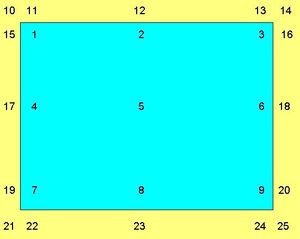 This picture shows the layout of the "flags" used by cinematic_start/stop's start:int and end parameters. - cinematic_start bitmap_name:string draw_width:int draw_height:int start:int end:int velocity:float mirror:bool - start the display of a cinematic insert - cinematic_start (MUROtalking, 180, 180, 15, 1, 15, false)
- cinematic_stop bitmap_name:string end:int velocity:float - stop the display of a cinematic insert - cinematic_stop (KONtalkangryfront, 16, 20)
see picture on right for locations that insert can be placed; if you give a flag value of 0, the picture is displayed in the top-left corner of the screen
the yellow area's flags are off-screen; these are used for the start position of the fly-in so the picture slides on-screen instead of popping up on-screen
camera
- cm_anim cam_spec:string{"move" | "look" | "both"} anim_name:string - initiates a camera animation - cm_anim both OutroCam03
- cm_anim_block cam_spec:string{"move" | "look" | "both"} anim_name:string - initiates a camera animation - cm_anim_block both OutroCam04
- cm_barabus [ai_name:string | script_id:int] away:float up:float time:int - special camera for barabus
- cm_detach (null) - detaches the camera - cm_detach
- cm_interpolate cam_name:string num_frames:int - initiates a camera interpolation - cm_interpolate GrifCam01 180
- cm_interpolate_block anim_name:string num_frames:int - initiates a camera interpolation - cm_interpolate_block OutroCam05 180
- cm_jello mode:int {0 | 1} - toggles camera Jello(tm) mode - cm_jello 1
if cm_jello 0, the walls aren't transparent any longer
- cm_orbit speed:float [stopangle:float] - puts the camera in orbit mode - cm_orbit .1
- cm_orbit_block speed:float [stopangle:float] - puts the camera in orbit mode - cm_orbit_block 2 180
- cm_reset [maxspeed:float] [maxFocalAccel:float] - resets the camera - cm_reset
- cm_wait (null) - makes the camera wait until it is no longer busy - cm_wait
developer console
- co_show_all - shows all registered variables and commands - co_show_all
- console_print - dumps all arguments
- co_toggle_text - cycles console text color
- dump_docs - shows all registered variables and functions
These will be dumped into the file script_commands.txt, next to Oni.
- text_console name:string - turns on the text console display
console
- console_activate console_id:int - activates a console - console_activate 14
- console_deactivate console_id:int - deactivates a console - console_deactivate 5
- console_reset console_id:int - resets a console to initial state - console_reset 7 text_console name:string - Turns on the text console display - text_console level_6d
corpse
- corpse_reset (null) - resets corpses to their initial state - corpse_reset
- make_corpse corpse_name:string - makes a corpse
- trigvolume_corpse trig_id:int - kills all the corpses inside a trigger volume - trigvolume_corpse 32
cutscene
- begin_cutscene flag:string{"weapon" | "jello" | "ai" | "invis" | "nosync" | "keepparticles" | "animation" | "nojump"} - begins a cutscene - begin_cutscene
begin_cutscene will take as many arguments as you care to pass it, although BWest only ever passed it "jello", "weapon", or no argument at all. Each argument is a thing that you want to retain for the cutscene, otherwise it will be turned off:
"weapon": The player's weapon will not be holstered as the cutscene starts.
"jello": Do not turn off jello-cam.
"ai": Do not turn off the AI (normally begin_cutscene internally performs ai2_allpassive 1).
"invis": Do not remove the player's phase cloak.
"nosync": Do not engage cutscene syncing (see cutscene_sync).
"keepparticles": Don't delete dangerous particles that are currently active.
"animation": Don't force the character to stand still.
"nojump": Don't zero the character's lateral velocity if they are mid-jump.
- cutscene_sync state:string{"mark" | "on" | "off"} - marks a point in a cutscene - cutscene_sync on
Cutscene syncing prevents audio from getting out of time with the visuals when the game is dropping frames during a cutscene, keeping the game world in time with the system clock instead of letting the game slow down. At one time, BWest was calling cutscene_sync on at the start of a cutscene to enable syncing. They would then mark a point at which audio must be synced with the visuals using cutscene_sync or cutscene_sync mark. However "mark" no longer does anything, as a mark is made whenever this function is called. More importantly, calling begin_cutscene automatically engages cutscene sync unless you specifically request it not to, making this function generally obsolete.
- end_cutscene (null) - ends a cutscene - end_cutscene
- fade_in ticks:int - fades the screen in - fade_in 120
- fade_out [r:float | r:int] [g:float | g:int] [b:float | b:int] ticks:int - fades the screen out - fade_out 0 0 0 120
- input on_off:int{0 | 1} - turns input on or off - input 0
- letterbox start_stop:int{0 | 1} - starts or stops letterboxing - letterbox 0
diary
- diary_page_unlock page:int - unlocks a specific diary page on the current level
door
- door_open door_id:int - opens a door (may not stay open) - door_open 21
- door_close door_id:int - closes a door (may not stay open) - door_close 27
- door_lock door_id:int - locks a door - door_lock 6
- door_unlock door_id:int - unlocks a door - door_unlock 5
- door_jam door_id:int - jams a door in its current state - door_jam 5
- door_unjam door_id:int - unjams a door so characters can open it - door_unjam 8
env
- debug_env_anim name:string - draws a line for an environment animation
- env_anim obj_id:int [ obj_id:int] - initiates an environment animation for an object - env_anim 901 906
- env_anim_block obj_id:int [ obj_id:int] - initiates an environment animation: blocks until completed
- env_broken gq_ref:int [gq_endref:int] - computes the number of objects in a range that have all their glass broken - env_broken(3001, 3018);
- env_setanim obj_id:int object_name:string - sets up an animation for an object - env_setanim 52 truckcabstop
- env_setanim_block obj_id:int object_name:string - sets up an animation: blocks until completed
- env_shade gq_ref:int gq_ref:int r:float g:float b:float - sets the shade of a block of objects - env_shade 1500 1501 .9 .8 .9
- env_show gq_ref:int on_off:int{0 | 1} - turns on or off specified parts of the environment - env_show 31 1
- env_texswap gq_start:int tex_name:string - swaps an environment texture - env_texswap 401 PIPE_YELLOW
tested in level 19 save point 4
film
- chr_playback [ai_name:string | script_id:int] film_name:string [mode:string{"fromhere" | "interp"}] [num_frames:int] - plays back a film
Film playback has three modes: normal (default), fromhere and interp. When you ask for a film to play without specifying a mode, e.g. playback 0 IntroKonokoAim it warps the character to an XYZ starting location contained in the FILM. If you instead write playback 0 IntroKonokoAim fromhere, it ignores the starting location and plays the film from the character's current location. You can interpolate from the character's current position to the film's starting position with playback 0 IntroKonokoAim interp 20 to avoid a small jump in location (however this will be rejected if the distance is greater than 80 world units). After "interp" comes the number of frames to which this interpolation should be applied as the film starts playing.
- chr_playback_block [ai_name:string | script_id:int] film_name:string [mode:string{"fromhere" | "interp"}] [num_frames:int] - plays back a film and blocks until complete
- chr_playback_debug film_name:string - dumps stats for a playback film
- playback [ai_name:string | script_id:int] film_name:string [mode:string{"fromhere" | "interp"}] [num_frames:int] - plays back a film - Hangar1_A_Striker_1 hangar1_striker1 interp 30
- playback_block [ai_name:string | script_id:int] film_name:string [mode:string{"fromhere" | "interp"}] [num_frames:int] - plays back a film and blocks until complete - playback_block Start_Friend_1 roll fromhere // playback_block hangar1f_enemy_2 bomber_jump interp 30
- playback_debug film_name:string - dumps stats for a playback film
The above three functions are simply aliases for chr_playback*.
- sc_focus chr_index:int - sets which character we're authoring for a film
game (miscellaneous)
- chr_has_empty_weapon [ai_name:string | script_id:int] - returns if this character is holding a weapon that is empty - chr_has_empty_weapon(char_0)
- chr_has_lsi [ai_name:string | script_id:int] - records that the character has the lsi - chr_has_lsi(0)
- chr_is_player [ai_name:string | script_id:int] - returns if this character is the player - chr_is_player(character)
- crash when:string{"now"} - crashes the game (used for testing error handling)
- did_kill_griffen (null) - returns if we did kill griffen - did_kill_griffen()
- difficulty (null) - returns the difficulty level
See Difficulty modes for all the factors changed with the difficulty level.
- flag_view_prefix prefix:string - view flags with a specific prefix
- hang when:string{"now"} - hangs the game (used for testing error handling)
- killed_griffen murder:bool - sets if we killed griffen - killed_griffen 1
- lose (null) - lose this level - lose
- perf_prefix - sets the perf prefix
- ph_status - xxx
lists the physics status (collision type) of objects (characters, weapons, doors, etc.) that are currently in use
- print_state state:int - prints an anim state
- print_type type:int - prints an anim type
- restore_game (null) - restores the game - restore_game
Tells the game to load from disk the player state data saved in persist.dat – Konoko's position, health and inventory – for the current save point. The save point can be set in two ways: the player selecting an option from the Load Game screen, and the save_game function being called.
- save_game save_point:int [type:string{"autosave"}] - saves the game - save_game 1 autosave
Saves the player state to persist.dat. save_point is restricted to the range 0-10, but only values 1-10 are expected to be passed in. If you pass in "0", the error "invalid save point" will print on the console line but Oni will actually create "Save Point 0" under that level (or "Save Point -1" in the case of Chapter 1!). Loading this save point will be equivalent to clicking on the level title.
The only effect of passing "autosave" as the third parameter is playing the game-saved sound effect and displaying the message "Game saved." The game will be saved with or without it. No other value for this parameter has special meaning.
- splash_screen texture:string - displays a splash screen - splash_screen warehouse_splash_screen
- tr_stop_lookup - bla bla bla
- tr_write_animation anim_name:string file_name:string - varient values are output as hex
- tr_write_collection collection_name:string file_name:string - bla bla bla
- tr_write_lookup file_name:string - bla bla bla
- win (null) - win this level - win
graphics
- gl_fog_end_changeto end_val:float [frames:int] - changes the fog end distance smoothly
- gl_fog_start_changeto start_val:float [frames:int] - changes the fog start distance smoothly - gl_fog_start_changeto .995 30
- gs_farclipplane_set plane:float - sets the far clipping plane - gs_farclipplane_set 5000
- gs_fov_set fov_degrees:float - sets the field of view - gs_fov_set 300
- m3_display_list - lists all the display modes
- m3_display_set device_index:int mode_index:int - sets the active display mode
- m3_draw_engine_list - lists all the engines
- m3_engine_set geom_engine:int draw_engine:int - sets the active engine
- m3_geom_engine_list - lists all the engines
- m3_quality_set quality:string - sets the current graphics quality
input
- bind input_name:string to:string{"to"} input_function:string - binds an input to a function - bind numpad0 to forward
- lock_keys [key_name:string] - locks keys out - lock_keys keys_walk key name strings: keys_reload, keys_hypo, keys_walk, keys_inventory, keys_action, keys_pause, keys_attack, keys_crouch, keys_jump, keys_movement
The lock_keys command allows you to enable or disable player keys. Using only lock_keys without a parameter will lock all keys. To unlock a specific set of keys you use the additional parameter, e.g. lock_keys keys_movement will unlock the move keys.
- unbind input_name:string - removes a binding from a input function - unbind numpad0
- unbindall (null) - removes all bindings - unbindall
message
- dmsg astring:string - debugging message - dmsg [b. hello]
dmsg prints to the subtitle area; the "b" in [b. hello] stands for "blue", setting the color of the word "hello". Available colors: b (blue), c (cyan), g (green), l (lavender), o (orange), r (red), u (umber), y (yellow)
- dprint astring:string - debugging print
dprint prints to the console output. Note that calling dprint and dmsg more than once within a single function produces unexpected results; two calls result in one of the dprint/dmsg calls becoming the return value for the function (even if it it's type "void") or sometimes creating a return value of 0, and more than two calls might be ignored.
- message message:string [timer:int] - sends a message from the subtitle file - message begin_fight 240
- message_remove [message:string] - removes a currently displayed message - message_remove c01_50_23 // message_remove
movie
- movie_play name:string - function to start a movie playing
object
- obj_create obj_id:int [obj_id:int] - creates a range of objects - obj_create 81 82
- obj_force_draw obj_id:int [obj_id:int] - locks an object as visible - obj_force_draw 501 504
- obj_hide obj_id:int [obj_id:int] - hides an object
- obj_kill obj_id:int [obj_id:int] - kills a range of object - obj_kill 100 104
- obj_shade obj_id:int [obj_id:int] r:float g:float b:float - turns display of an object on or off - obj_shade 801 801 .4 .4 .4
- obj_show obj_id:int [obj_id:int] - shows an object - obj_show 481 481
objective
- objective_complete (null) - plays the objective-complete sound
- objective_set page:int [make_silent:string {"silent"}] - sets the current objective page - objective_set(7,silent) // objective_set 3 silent
particle
- p3_callevent particle_class:string event_index:int - triggers an event on all P3 particles of a specified class
- p3_count - lists a count of P3 particles
- p3_daodan_disable - disables parts of the daodan shield (for debugging)
- p3_dumpparticles - dump all particles to a text file
- p3_killall - kills all P3 particles
- p3_killnearest - kills the nearest P3 particle
- p3_printtags - prints out all environmental particles with tags
- p3_removedangerous (null) - removes all "dangerous projectile" particles by making their lifetime expire (example mukade energy balls) - p3_removedangerous
- p3_spawn particle_class:string [velocity:float | ] - spawns a new P3 particle
- p3_startall - creates and starts all environmental particles
- p3_stopall - stops all environmental particles
- p3_writeusedparticles - writes all particles used on this level to a text file
- particle - sends a command to environmental particles with a given tag
- particle_temp_kill - kills any temporary particles
- particle_temp_start - starts temporary-particle-creation mode
- particle_temp_stop - stops temporary-particle-creation mode
player
- fall_back (null) - makes the player character fall back - fall_back
- fall_front (null) - makes the player character fall front - fall_front
- give_powerup powerup_name:string [amount:int] [character:int] - Gives a powerup to a character - give_powerup ammo
powerup strings: ammo, cell, hypo, shield (in percent), invis (in frames, -1 = forever), lsi (amount ignored)
- goto [loc_x:float loc_y:float loc_z:float] - Sets the location of the player character - goto 100 100 100
powerup
- chr_givepowerup [ai_name:string | script_id:int] powerup:string [amount:int] - gives a character a powerup - chr_givepowerup 0 ammo 1
- give_powerup powerup_name:string [amount:int] [character:int] - Gives a powerup to a character - give_powerup ammo
to both above: powerup strings: ammo, cell, hypo, shield (in percent), invis (in frames), lsi (amount ignored)
- powerup_reset (null) - resets all placed powerups to their starting points - powerup_reset
- powerup_spawn poweruptype:string flag:int - creates a new powerup - powerup_spawn ammo 7042
reset
- ai2_reset [reset_player:int] - resets AI as if start of level - ai2_reset
It reset consoles, and clears characters like you started the level again
- chr_inv_reset [ai_name:string | script_id:int] - clears a characters inventory - chr_inv_reset ambush_tanker_1a
- cm_reset [maxspeed:float] [maxFocalAccel:float] - resets the camera - cm_reset
- console_reset console_id:int - resets a console to initial state - console_reset 7
- corpse_reset (null) - resets corpses to their initial state - corpse_reset
- powerup_reset (null) - resets all placed powerups to their starting points - powerup_reset
- reset_mechanics (null) - resets all level mechanics (triggers, turrets, consoles, etc...) to initial state - reset_mechanics
- script_reload - reload scripts for a level
- sound_objects_reset (null) - reloads the sounds objects
- trig_reset trigger_id:int - resets a trigger to non-triggered state - trig_reset 91
See note under "triggers".
- trigvolume_reset name:string - reset a trigger volume to its level-load state - trigvolume_reset tv_move4
- turret_reset turret_id:int - resets a turret to initial state
- weapon_reset (null) - resets all unheld weapons to their starting state - weapon_reset
slowmotion
- slowmo duration:int - starts the slowmotion timer - slowmo 120
sound
- chr_pain [ai_name:string | script_id:int] pain_type:string - forces a character to play a pain sound
pain type strings: light, medium, heavy, death
- chr_talk [ai_name:string | script_id:int] sound_name:string pre_pause:int post_pause:int [priority:string | ] - causes a character to play a line of dialogue - chr_talk victim_mansci_1 c02_62_11sci 0 0
- sound_ambient_start name:string [volume:float] - function to start an ambient sound - sound_ambient_start alarm_loop
- sound_ambient_stop name:string - function to stop an ambient sound - sound_ambient_stop alarm_loop
- sound_ambient_volume name:string [volume:float] [time:float] - function to set the volume of a playing ambient sound - sound_ambient_volume alarm_loop .35 1.0
"Dialogue" is routinely misspelled as "dialog" in the following command names and descriptions.
- sound_dialog_play name:string - function to start character dialog playing - sound_dialog_play c00_01_18shinatama
- sound_dialog_play_block name:string - function to start character dialog playing after the current dialog finishes - sound_dialog_play_block c00_01_67shinatama
Making two successive calls to sound_dialog_play will cause the second line of dialogue to fail to play, and you will only hear the first line. In the level scripts, BWest prevents this by either (1) using sleep() between them, (2) calling another function that blocks further script execution for a while such as chr_animate_block or cm_anim_block, or (3) using sound_dialog_play_block. This function is commonly called with either no argument or the argument "pause", which has no meaning to the function; "pause" was either a mnemonic for the developers indicating the purpose of the function call or else the function was changed during development. The only argument that has meaning to sound_dialog_play_block is the name of a sound. However, even when no valid sound name is received to be played by the function, it still has the effect of blocking on the currently playing dialogue. Thus you will commonly see "sound_dialog_play_block" or "sound_dialog_play_block pause" calls between occurrences of sound_dialog_play. More rarely, you will see calls of the format "sound_dialog_play_block actual_sound_name" for the next line of dialogue, which is more efficient than making an empty call to sound_dialog_play_block between sound_dialog_play calls for dialogue. Why didn't BWest always do it that way? Again it may be due to a change in the functionality of sound_dialog_play_block during development. But occasionally it may be desirable to separate the playing of a dialogue line from the command to block on it, for instance if you want to perform some actions immediately after starting a line playing, then block until the line finishes, then perform additional actions before playing further dialogue.
- sound_dialog_play_interrupt name:string - function to interrupt the current character dialog and play a new one - sound_dialog_play_interrupt c00_01_66shinatama
- sound_impulse_play name:string [volume:float] - function plays an impulse sound - sound_impulse_play glass_big 1.0
Works with all "imp.oni" files extracted (or created) with OniSplit.
- sound_list_broken_links - function writes a list of sounds which have broken links to a file
- sound_music_start name:string [volume:float] - function to start music playing - sound_music_start mus_asian 0.75
- sound_music_stop name:string - function to stop playing music - sound_music_stop mus_asian
- sound_music_volume name:string volume:float [time:float] - function to set the volume of playing music - sound_music_volume mus_asian 0.35 1.0
- sound_objects_reset (null) - reloads the sounds objects
target
- target_set flag_id:int min_distance:float - Sets the target to the specified flag - target_set(7085,30.00)
timer
- timer_start duration:float script:string - starts the countdown timer - timer_start 30 pipe1b
- timer_stop (null) - stops the countdown timer - timer_stop
triggers (lasers)
- trig_activate trigger_id:int - activates a trigger - trig_activate 2
- trig_deactivate trigger_id:int - deactivates a trigger - trig_deactivate 2
- trig_hide trigger_id:int - hides a trigger - trig_hide 91
- trig_show trigger_id:int - shows a trigger - trig_show 91
- trig_speed trigger_id:int volume:float - sets a triggers speed - trig_speed 514 .15
- trig_reset trigger_id:int - resets a trigger to non-triggered state - trig_reset 91
Pass no trigger ID to trig_reset to reset all triggers. Note that if a trigger has its "time off" field filled in, it will shut back off after the amount of time specified in that field (but this feature is never used in the vanilla game data).
trigger volumes
- trigvolume_corpse trig_id:int - kills all the corpses inside a trigger volume - trigvolume_corpse 32
- trigvolume_count trig_id:int - counts the number of people in a trigger volume - trigvolume_count(36)
- trigvolume_enable name:string enable:int{0 | 1} [type:string{"all" | "entry" | "inside" | "exit"}] - enable or disable a trigger volume - trigvolume_enable lowroad1 0
- trigvolume_kill trig_id:int - kills all the characters inside a trigger volume - trigvolume_kill 64
- trigvolume_reset name:string - reset a trigger volume to its level-load state - trigvolume_reset tv_move4
- trigvolume_setscript name:string script:string type:string{"entry" | "inside" | "exit"} - set the script to call from a trigger volume
- trigvolume_trigger name:string type:string{"entry" | "inside" | "exit"} [ai_name:string | script_id:int] - fire off a trigger volume
turret
- turret_activate turret_id:int - activates a turret
- turret_deactivate turret_id:int - deactivates a turret - turret_deactivate 20
- turret_reset turret_id:int - resets a turret to initial state
ui (HUD)
- ui_fill_element element_name:string fill:int - sets part of the HUD to completely filled
- ui_flash_element element_name:string fill:int - sets part of the HUD to flash or not flash - ui_flash_element compass 1 (health)
- ui_show_element element_name:string show:int - shows or hides part of the HUD - ui_show_element left 1
- ui_show_help enable:int - debugging: enables the HUD help overlays - ui_show_help 1
weapon
With Developer Mode switched on, you can get the mode by typing difficulty into the console. The mode can only be read, not changed.
You can use difficulty with "if" statements to make the script more flexible.
func your_function_1
{
# Regular level code with no modifications (can be considered as the Easy mode code),
# and if the difficulty is not Easy you can tell the script to do this or that...
if (difficulty () eq 1)
{
# Normal
# give enemy a weapon, more health, etc.
}
if (difficulty () eq 2)
{
# Hard
# spawn additional enemies
}
}Killed griffenLoseObjective completeObjective setReset mechanicsRestore gameSave gameSave pointSplash screenWinAm hit everythingAm show axesAm show closestAm show filenamesAm show texturenameChr draw dotChr show bnvDebug env animEnv drawallgqsEnv drawfrustumEnv drawvisonlyEnv highlight gqEnv show ghostgqsEnv show leafnodesEnv show octnode gqsEnv show octtreeEnv show quad countEnv show stairflaggedvoid gs_farclipplane_set(float plane)
Sets the distance of the far clipping plane in world units.
The command Gs_farclipplane_set is really cool.
The function gs_farclipplane_set is really cool.
This sets the distance of the far clipping plane in world units. If you call gs_farclipplane_set(1000), then all polygons whose closest point is more than 1,000 world units (328.084 ft, or 100 m) away from the camera will be culled. The default distance of the far clipping plane is 10,000 world units (3,280.84 ft, or 1,000 m).
(The maximum size of the visible world is 819.2 x 819.2 x 819.2 m, see HERE. Therefore the default far clip distance imposes no restriction at all, unless the camera is taken far away from the center of the world.)Debug font cacheDraw every frameDraw every frame multipleEnv ray numberEnv show raysFx laser widthGl disable depth readsGl disable dxt1Gl disable packed pixelsGl mipmap offsetGs screen shot reduceGs show environmentGs show skyLaser alphaM3 buffer clearM3 clear colorM3 display listM3 display setM3 double bufferM3 draw engine listM3 engine setM3 fill solidM3 geom engine listM3 quality setM3 shade vertexM3 textureM3 zcompareonMarketing line offSky heightSky show cloudsSky show planetSky show skySky show skyboxSky show starsGs show uiTarget max distanceTarget setTimer startTimer stopUi fill elementUi flash elementUi show elementUi show helpUi suppress promptAm invertBindGs input accelInputLock keysMouse accelerationUnbindUnbindallWait for keyChr disarmChr givepowerup
|