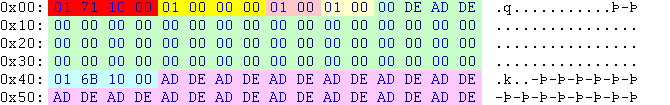OBD:DPge
|
|

|
| Offset | Type | Raw Hex | Value | Description |
|---|---|---|---|---|
| 0x00 | res_id | 01 71 10 00 | 4209 | 04209-lev_01_pg_01.DPge |
| 0x04 | lev_id | 01 00 00 00 | 0 | level 0 |
| 0x08 | int16 | 01 00 | 1 | level 1 |
| 0x0A | int16 | 01 00 | 1 | page 1 |
| 0x0C | int8 | 00 | 0 | 0 - normal page, 1 - learned move page |
| 0x0D | char[3] | DE AD DE | dead | unused |
| 0x10 | int32[12] | 00 00 00 ... | 0 | action icons; always zero |
| 0x40 | int16 | 01 6B 10 00 | 4203 | link to 04203-.IGPG |
- Note
- The game can load at most 60 DPge instances.
- Action icons
- While this field is unused in all existing DPges, Oni still uses the data if it is provided. The purpose is to provide visual instructions for performing a move (assuming this is a move page). Until reaching 12 actions or an int32 that is zero, Oni will walk through these values and display icons left-to-right in the sub-text area of the diary page for the following actions. The TXMPs for each action are determined by KeyI.
- Modifiers (add this bit on top of an action):
- Hold this key = 0x1000
- Press key quickly = 0x2000
- Symbols:
- Plus sign = 0x0100 (for placing between action icons)
- Wait before pressing next key = 0x0200 (creates empty space, not an icon)
- Actions:
- Punch = 0x0001
- Kick = 0x0002
- Forward = 0x0004
- Backward = 0x0008
- Strafe left = 0x0010
- Strafe right = 0x0020
- Crouch = 0x0040
- Jump = 0x0060
- While using this field produces interesting results, it's likely that BWest realized it would be more complicated to explain how to perform moves with icons than to simply write some text, explaining why this field was never used.
| ONI BINARY DATA |
|---|
| DOOR << Other file types >> ENVP |
| DPge : Diary Page |
| Interface file |