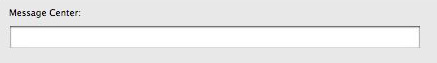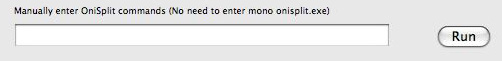AE talk:Anniversary Edition Tools
I'm in the process of revising the UI and the code for AETools. I will use this page to keep track of my ideas and one day it will be the basis for the AETools page.
Since Onisplit continues to add more features in extracting and creating .oni files, I wanted a simple way of accessing those features. This will require re-writing the Applescript code and a different UI. I had a version that used tabs to switch between the process, but somehow, the UI broke under Leopard and I have not found a work around. So for now, It will be a single window that has all the features visible.
Its hard to develop a balance of info and features in a UI. In some ways, the UI is cluttered, but I wanted to provide the end user as much info as possible so they use the tool right away.
I'll be adding detailed info to the sections below, explaining the various features.
EdT 02:42, 15 May 2008 (CEST)
- I think we shouldn't take that broken-tab thing lying down, EdT. It's probably necessary to use tabs in the final product to avoid exploding the user's head when they see all the options. Whenever you feel like it's ready enough for me to try out (no rush), I will see what I can do about getting the tabs to work.
- --Iritscen 17:00, 28 May 2008 (CEST)
Install
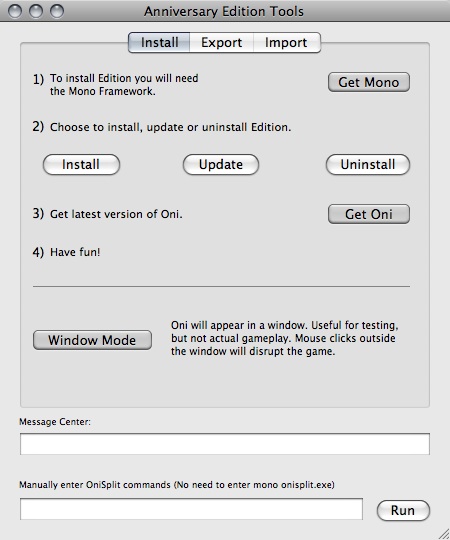
- This is great as-is. If this goes under its own tab, "Installation", it's perfect.
- --Iritscen 17:00, 28 May 2008 (CEST)
Extract
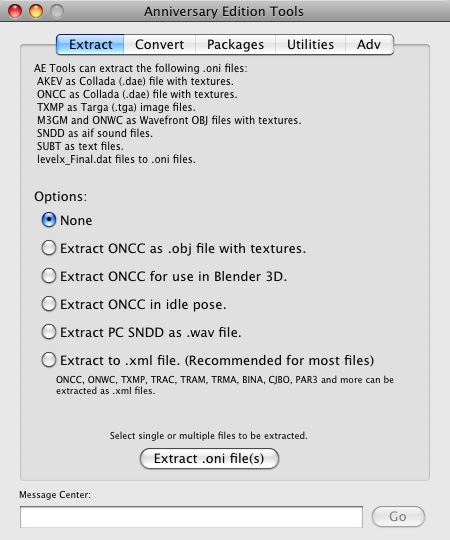
- There's a bit of confusing language here, and it actually goes back to how OniSplit uses the word "extract" vs. "export". I mean, technically, extracting is like when OniSplit splits .dat/.raw into .oni files. Exporting (notice the "port" part) is when you alter the format of a file when saving it with another name, so like when OniSplit takes an ONCC.oni file and saves it as .dae. I know OniSplit doesn't use the terms that way, but I think we should use our own wording here if it makes things more user-friendly.
- Also, using "export" allows us to use the antonym "import" for the flip-side (see below). "Intract" is not a word. :-)
- --Iritscen 17:00, 28 May 2008 (CEST)
Create
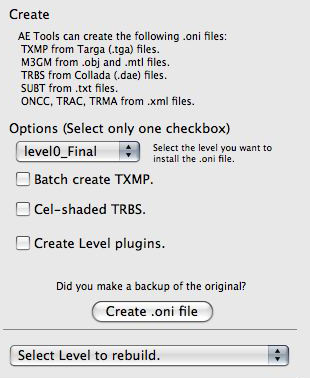
- "Create" is a nice word, but I'm afraid it's too vague. If we use "Import" here and "Export" above, the user will quickly see that importing means bringing a new/altered file back into Oni, and exporting is taking the original data out of Oni.
- P.S.: The "Did you make a backup of the original?" reminder is a nice touch. But let me ask you, is that "Create" button (or "Import", as I recommend) going to put the .oni file into a levelx_Final folder, or just put it in a directory for the user to then move it over himself? Also,
 at the cel-shaded option.
at the cel-shaded option. - --Iritscen 17:00, 28 May 2008 (CEST)
Other