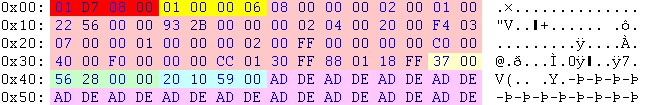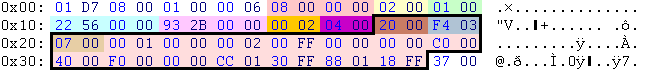OBD:SNDD
|
|

|
- For metadata instances used to group sounds together, randomize them, adjust their volume or frequency, etc, see OSBD and its subtypes: OSAm, OSIm and OSGr.
SNDD instances is where Oni stores sound data. In vanilla Oni game data, sounds are either mono or stereo waveforms (with sampling frequencies of either 22.05 kHz or 44.1 kHz), compressed to save on storage space. Both the Windows and Mac versions use a form of ADPCM compression (Adaptive Differential Pulse-Code Modulation), where 16-bit sound samples are encoded as 4-bit "nibbles" (resulting roughly in a 4:1 compression ratio as compared to uncompressed 16-bit PCM).
- On Windows (both retail and demo), sounds are encoded using Microsoft's ADPCM codec (implemented in FFmpeg as adpcm_ms). See HERE for a quick description.
- On Mac, sounds are encoded using QuickTime's IMA4 codec (implemented in FFmpeg as adpcm_ima_qt). See HERE for a quick description.
- On PS2, sounds are encoded using Sony's VAG codec (a.k.a. Sony PSX ADPCM, or adpcm_psx in FFmpeg). See HERE for a quick description.
As a unique feature of Oni game data, SNDD files have a significantly different structure depending on the engine version. For Windows retail (.dat/.raw storage, no .sep files), the SNDD files are larger and include a 50-byte chunk of data that is equivalent to the "fmt " chunk of a WAVE file. For the other two versions (Windows demo and Mac, .dat/.raw/.sep storage), this 50-byte block is missing. It turns out that the extra format data allows the Windows retail to support both MS ADPCM and IMA4, as well as uncompressed PCM, whereas Windows demo and Mac engines only support MS ADPCM and IMA4, respectively. (It has not been confirmed whether the Windows retail engine supports other WAVE formats beyond PCM and MS ADPCM, such as Mu-Law or A-Law PCM, IEEE float PCM, etc.) The PS2 engine uses the same short data header as for Windows demo and Mac, but the waveform is stored as VAG (a.k.a. PSX ADPCM) and resides in a completely separate SOUNDS folder, accessed through an additional layer of indexation beyond the usual .dat/.raw./.sep logic (not unlike PS2 TXMPs which rely on color palettes stored in additional level#_palette.pal files).
For clarity, the simpler and more straightforward SNDDs of Windows demo and Mac are documented first, followed by the more complex and versatile Windows retail SNDDs.
- (Historically, though, the Windows retail implementation is older, and the Windows demo and Mac versions were trimmed-down iterations of Windows retail.)
The exotic PS2 storage is documented last, after which we list some legacy tips (for manual sound conversion) and known issues/limitations, as well as the current sound capabilities of OniX and OniSplit.
Mac and Windows demo
The below example was taken from Mac Oni. In Windows demo the file would look the same, except for possibly different res_id (at 0x00) and smaller raw data size (at 0x10).
| Offset | Type | Raw Hex | Value | Description |
|---|---|---|---|---|
| 0x00 | res_id | 01 D6 08 00 | 2262 | SNDDcomguy_dth2.aif, instance number #2262 |
| 0x04 | lev_id | 01 00 00 06 | 3 | level 3 |
| 0x08 | uint32 | 01 00 00 00 | 1 | flags
|
| 0x0C | uint16 | 37 00 | 55 | duration in 1/60 seconds (game ticks) |
| 0x0E | uint16 | 00 00 | 0x0000 | padding (unused in vanilla Oni) |
| 0x10 | uint32 | 5E 2A 00 00 | 10846 | size of the data in the raw file |
| 0x14 | offset | 00 B1 01 00 | 0x1B100 | offset of the data in the raw file |
| 0x18 | char[8] | AD DE | dead | 8 unused bytes (padding; not part of the SNDD file) |
- Padding
- The 8 bytes at the end are not part of the SNDD template. They are not loaded by the Oni engine.
- The uint16 at 0x0E is loaded by the engine, and thus constitutes a potentially useful 16-bit field.
- Duration
- The duration (number of game ticks) is rounded to the lower value (a.k.a. "floor") in vanilla Oni data.[1] In other words, it indicates the number of complete game ticks spanned by the sound's playback.
- Compression
- The effect of the "1" flag (or rather of its absence) is different in the Windows demo and Mac engines.
- On Mac, the flag seems to have no effect at all (the .raw data is still passed to the IMA4 decoding algorithm even if the "1" flag is missing).
- On Windows demo, a missing "1" flag causes playback to fail.[2] If the sound is part of a looping permutation, the game crashes (because playback keeps failing on the same sound, over and over).
- The bottom line is that, both for Windows demo SNDDs and for Mac SNDDs, the "1" flag should always be set.
The compressed storage of .raw data is described in the following two sections.
IMA4 ADPCM .raw data (Mac)
For an overview of the IMA ADPCM algorithm and IMA4 header (if interested), see HERE. For an actual implementation example, see FFmpeg.
- The IMA4 ADPCM stream data (stored in the .raw file) consists of 34-byte blocks (in the case of stereo, there is an even number of such blocks, with Left and Right blocks interleaved).
- The first two bytes of each block form a header that sets the initial predictor (upper 9 bits) and step (lower 7 bits) for decoding the block's samples. Typically they are used only for the first block, or for sudden changes of the waveform's value range.
- The other 32 bytes consist of 64 samples stored as nibbles (half-bytes). In the case of stereo, all the nibbles in a block belong to the same channel (either all Left or all Right).
- All the 32-byte blocks must be stored in their entirety, meaning that the overall sample count of the waveform is a multiple of 64 (this is a major difference from MS ADPCM storage in Windows retail and Windows demo, where the final block is truncated after the last actual sample).
- For this reason, identical sounds do not have the same sample count on Windows (both retail and demo) and on Mac. As an example, here are the stats for the main menu music:
|
MS ADPCM .raw data (Windows demo)
For a detailed overview of the ADPCM algorithm (if interested), see HERE. For an actual implementation example, see FFmpeg.
- The MS ADPCM stream data (stored in .raw) consists of 512- or 1024-byte blocks (512 bytes for 22.05 kHz mono, 1024 bytes for 22.05 kHz stereo)
- Each block starts with a 7- or 14-byte header (7 bytes for mono, 14 bytes for stereo), which includes the 16-bit values of the block's first two samples.
- The remaining 505 or 1010 bytes of each block consist of nibbles (half-bytes), each coding for a sample. In the case of stereo, Left and Right nibbles are interleaved.
- Thus the block has room for 1010 samples encoded as nibbles, and the total number of samples per block (including the header) is 1012, be it for mono or stereo 22.05 kHz.
- For space efficiency, the MS ADPCM stored in .raw deviates from the standard, in that the final block is truncated after the last actual sample. In a WAVE file, ADPCM blocks are stored in their entirety, and the actual sample count is specified in a "fact" chunk. In Oni there is no such thing, instead the actual sample count is inferred from the block size and truncated raw data size.
Windows retail
Below is the .dat file part used in the Windows retail version.
| Offset | Type | Raw Hex | Value | Description |
|---|---|---|---|---|
| 0x00 | res_id | 01 D7 08 00 | 2263 | SNDDcomguy_dth2.aif, instance number #02263 |
| 0x04 | lev_id | 01 00 00 06 | 3 | level 3 |
| 0x08 | uint32 | 08 00 00 00 | 8 | flags
|
| 0x0C | block[50] | format header (MS ADPCM variant here; can also be IMA4, see below) | ||
| 0x3E | uint16 | 37 00 | 55 | duration in 1/60 seconds (game ticks), rounded to the lower value |
| 0x40 | uint32 | 56 28 00 00 | 10326 | size of the data in the raw file |
| 0x44 | offset | 20 10 59 00 | 0x591020 | offset of the data in the raw file |
| 0x48 | char[24] | AD DE | dead | 24 unused bytes (padding) |
- Padding
- The 24 bytes at the end are not part of the SNDD template. They are not loaded by the Oni engine.
- Duration
- Same as for Windows demo and Mac, the duration (number of game ticks) is rounded to the lower value (a.k.a. "floor") in vanilla Oni data.[1] In other words, it indicates the number of complete game ticks spanned by the sound's playback.
- Compression modes (flags)
- Unlike for Windows demo, there is no single compressed/uncompressed flag in Windows retail SNDDs, and no stereo/mono flag either.
- The channel count is specified in the 50-byte header if said header is enabled, otherwise it is inferred from OSGr.
- As for compression, Windows retail actually has three primary compression modes, commanded by the flag values. Only the first is used in vanilla Oni.
WAVE-like format header ("8" flag)
If the "8" flag of the SNDD (at 0x08) is ON and the "4" flag is OFF (as is always the case in vanilla Oni), the 50-byte block is interpreted as a standard "fmt " chunk that you find in WAVE files (see HERE for details).
| Offset | Type | Raw Hex | Value | Description |
|---|---|---|---|---|
| 0x0C | int16 | 02 00 | 2 | format ID (2 = MS ADPCM format)
|
| 0x0E | int16 | 01 00 | 1 | number of channels (1 = mono)
|
| 0x10 | int32 | 22 56 00 00 | 22050 | sample rate in Hz (samples per second), a.k.a. "sampling frequency" |
| 0x14 | int32 | 93 2B 00 00 | 11155 | ADPCM average data rate:
|
| 0x18 | int16 | 02 00 | 512 | block alignment a.k.a. "block size", in bytes
|
| 0x1A | int16 | 04 00 | 4 | bits per sample (per channel); typically 4 bits for ADPCM, 16 bits for PCM |
| Special extended ADPCM wav format header (black outline); fully ignored if the format ID is 1 | ||||
| 0x1C | int16 | 20 00 | 32 | size of the extra ADPCM parameters, in bytes; typically always 32 |
| 0x1E | int16 | F4 03 | 1012 | samples per block: |
| 0x20 | int16 | 07 00 | 7 | number of the following coefficient pairs; always 7 in practice |
| 0x22 | int16-16 | 00 01 00 00 | 256, 0 | The coefficient pairs themselves (always the same in practice). |
| 0x26 | int16-16 | 00 02 00 FF | 512, -256 | |
| 0x2A | int16-16 | 00 00 00 00 | 0, 0 | |
| 0x2E | int16-16 | C0 00 40 00 | 192, 64 | |
| 0x32 | int16-16 | F0 00 00 00 | 240, 0 | |
| 0x36 | int16-16 | CC 01 30 FF | 460, -208 | |
| 0x3A | int16-16 | 88 01 18 FF | 392, -232 | |
- PCM vs ADPCM
- Although vanilla Oni SNDDs only ever use MS ADPCM waveforms, some mods have successfully used the (bloated!!!) PCM format.
- For PCM, the format ID (at 0x0C) is set to 1, the block size is either 2 or 4, the data rate formula is simplified, and everything between 0x1C and 0x3E is ignored.
- See HERE for more details on the importing procedure, but keep in mind that PCM waveforms are not recommended!
- ADPCM coefficients
- The 14 coefficients are de-facto standard, but custom values are formally allowed by the MS ADPCM algorithm.
- Therefore, each MS ADPCM waveform is always accompanied by the coefficient pairs that were used to encode it.
- Thus, even though these numbers are practically always the same, they are required; don't ever mess with them.
- Standard sets of ADPCM parameters
Below are the three types of headers occurring for vanilla Oni's sounds (MS ADPCM).
22.05 kHz mono (used for the vast majority of sounds):
- 1 channel; sample rate 22050 Hz; average data rate 11155 B/s (truncated from ~11155.7312253 = 22050*512/1012);
- block alignment 512 bytes; 4 bits per sample; 1012 samples per block (= 2 + (512 - 7)*8/4/1); standard coefficient table.
| 0x00: | °° | °° | °° | °° | °° | °° | °° | °° | 08 | 00 | 00 | 00 | 02 | 00 | 01 | 00 | °°°°°°°°°°°°°°°° |
| 0x10: | 22 | 56 | 00 | 00 | 93 | 2B | 00 | 00 | 00 | 02 | 04 | 00 | 20 | 00 | F4 | 03 | °°°°°°°°°°°°°°°° |
| 0x20: | 07 | 00 | 00 | 01 | 00 | 00 | 00 | 02 | 00 | FF | 00 | 00 | 00 | 00 | C0 | 00 | °°°°°°°°°°°°°°°° |
| 0x30: | 40 | 00 | F0 | 00 | 00 | 00 | CC | 01 | 30 | FF | 88 | 01 | 18 | FF | °° | °° | °°°°°°°°°°°°°°°° |
22.05 kHz stereo (used for music and some ambients):
- 2 channels; sample rate 22050 Hz; average data rate 22311 B/s (truncated from ~22311.4624506 = 22050*1024/1012);
- block alignment 1024 bytes; 4 bits per sample; 1012 samples per block (= 2 + (1024 - 2*7)*8/4/2); standard coefficient table.
| 0x00: | °° | °° | °° | °° | °° | °° | °° | °° | 08 | 00 | 00 | 00 | 02 | 00 | 02 | 00 | °°°°°°°°°°°°°°°° |
| 0x10: | 22 | 56 | 00 | 00 | 27 | 57 | 00 | 00 | 00 | 04 | 04 | 00 | 20 | 00 | F4 | 03 | °°°°°°°°°°°°°°°° |
| 0x20: | 07 | 00 | 00 | 01 | 00 | 00 | 00 | 02 | 00 | FF | 00 | 00 | 00 | 00 | C0 | 00 | °°°°°°°°°°°°°°°° |
| 0x30: | 40 | 00 | F0 | 00 | 00 | 00 | CC | 01 | 30 | FF | 88 | 01 | 18 | FF | °° | °° | °°°°°°°°°°°°°°°° |
44 kHz mono (used for ap_hit_shld and the 45 zap## sounds):
- 1 channel; sample rate 44100 kHz; average data rate 22179 B/s (truncated from ~22179.9607073 = 44100*1024/2036);
- block alignment 1024 bytes; 4 bits per sample; 2036 samples per block (= 2 + (1024 - 7)*8/4/1); standard coefficient table.
| 0x00: | °° | °° | °° | °° | °° | °° | °° | °° | 08 | 00 | 00 | 00 | 02 | 00 | 01 | 00 | °°°°°°°°°°°°°°°° |
| 0x10: | 44 | AC | 00 | 00 | A3 | 56 | 00 | 00 | 00 | 04 | 04 | 00 | 20 | 00 | F4 | 07 | °°°°°°°°°°°°°°°° |
| 0x20: | 07 | 00 | 00 | 01 | 00 | 00 | 00 | 02 | 00 | FF | 00 | 00 | 00 | 00 | C0 | 00 | °°°°°°°°°°°°°°°° |
| 0x30: | 40 | 00 | F0 | 00 | 00 | 00 | CC | 01 | 30 | FF | 88 | 01 | 18 | FF | °° | °° | °°°°°°°°°°°°°°°° |
Only the 22.05 kHz sounds (mono and stereo) are played back correctly by the Windows retail engine. The forty-six 44.1 kHz sounds are interpreted as 22.05 kHz waveforms, and therefore are played back two times slower/lower than intended.
For any other combinations of PCM or ADPCM parameters, please refer to the importing routine, HERE.
IMA ADPCM decoding ("4" flag)
If the "4" flag of the SNDD (at 0x08) is ON, then (regardless of the "8" flag), the .raw data will be interpreted as IMA ADPCM blocks, and the 50-byte format block will be mostly ignored, as well as the ".raw data size" field at 0x40.
Here is what the .dat part of the above SNDDcomguy_dth2 would have looked like in IMA4 mode:
| 0x00: | 01 | D7 | 08 | 00 | 01 | 00 | 00 | 06 | 04 | 00 | 00 | 00 | 00 | 00 | 01 | 00 | °×°°°°°°°°°°°°°° |
| 0x10: | 00 | 00 | 00 | 00 | 00 | 00 | 00 | 00 | 52 | 01 | 00 | 00 | 00 | 00 | 00 | 00 | °°°°°°°°4°°°°°°° |
| 0x20: | 00 | 00 | 00 | 00 | 00 | 00 | 00 | 00 | 00 | 00 | 00 | 00 | 00 | 00 | 00 | 00 | °°°°°°°°°°°°°°°° |
| 0x30: | 00 | 00 | 00 | 00 | 00 | 00 | 00 | 00 | 00 | 00 | 00 | 00 | 00 | 00 | 00 | 00 | °°°°°°°°°°°°°°°° |
| 0x40: | 00 | 00 | 00 | 00 | 20 | 10 | 59 | 00 | AD | DE | AD | DE | AD | DE | AD | DE | °°°° °Y°°°°°°°°° |
| 0x50: | AD | DE | AD | DE | AD | DE | AD | DE | AD | DE | AD | DE | AD | DE | AD | DE | °°°°°°°°°°°°°°°° |
- The channel count field in the 50-byte "format" block (at 0x0E) is used in the same way as for a WAVE-like header.
- The "block alignment" field (at 0x18) is used (somewhat counterintuitively) to store the number of IMA4 "packets":
- for a mono IMA4 sound, packets are 34-byte blocks carrying 64 mono samples each (two bytes of header data and 64 "nibbles", or half-bytes);
- for a stereo IMA4 sound, packets are pairs of consecutive 34-byte blocks (the 64 Left samples are stored first, then the 64 Right samples).
- (The actual duration of SNDDcomguy_dth2 is 0.97941 seconds, which at 22.05 kHz requires 338 64-sample blocks, hence the value 0x152 appearing at 0x18.)
- Everything else in the 50-byte format block is ignored, as well as the ".raw data size" usually found at 0x40 (Oni uses the number of packets instead).
Raw PCM (no flags)
If neither the "4" nor the "8" flags are set (at 0x08 in the .dat part of the SNDD), then the .raw data is apparently copied as-is into the playback buffer.
In this "raw" playback mode, the sound will not be reproduced correctly unless it's linear PCM (Little Endian) with 16-bit sample depth, 22.05 kHz sampling rate, and a channel count consistent with the SNDD's OSGr (i.e., the metadata used by Oni's engine to set up the sound's playback).
Here is what the .dat part of the above SNDDcomguy_dth2 would have looked like in raw PCM mode:
| 0x00: | 01 | D7 | 08 | 00 | 01 | 00 | 00 | 06 | 00 | 00 | 00 | 00 | 00 | 00 | 00 | 00 | °×°°°°°°°°°°°°°° |
| 0x10: | 00 | 00 | 00 | 00 | 00 | 00 | 00 | 00 | 00 | 00 | 00 | 00 | 00 | 00 | 00 | 00 | °°°°°°°°°°°°°°°° |
| 0x20: | 00 | 00 | 00 | 00 | 00 | 00 | 00 | 00 | 00 | 00 | 00 | 00 | 00 | 00 | 00 | 00 | °°°°°°°°°°°°°°°° |
| 0x30: | 00 | 00 | 00 | 00 | 00 | 00 | 00 | 00 | 00 | 00 | 00 | 00 | 00 | 00 | 00 | 00 | °°°°°°°°°°°°°°°° |
| 0x40: | 00 | 00 | 00 | 00 | 20 | 10 | 59 | 00 | AD | DE | AD | DE | AD | DE | AD | DE | °°°° °Y°°°°°°°°° |
| 0x50: | AD | DE | AD | DE | AD | DE | AD | DE | AD | DE | AD | DE | AD | DE | AD | DE | °°°°°°°°°°°°°°°° |
- Effect of "1" and "2" flags
- It is possible that the "1" and "2" flags used to affect playback in raw PCM mode (something about swapping the .raw data to allow both for Little Endian and Big Endian PCM samples), but currently they do not seem to have any effect.
PS2 implementation
The PS2 implementation has an unorthodox approach to raw data when it comes to SNDDs. Here are the .dat parts of the SNDDs in a PS2 level0_Final.dat file.
| 0xD5EA0: | 01 | 5B | 0E | 00 | 01 | 00 | 00 | 00 | 00 | 00 | 00 | 00 | 9E | 01 | 00 | 00 | °°°°°°°°°°°°°°°° |
| 0xD5EB0: | 20 | F7 | 00 | 00 | 40 | 30 | 76 | 13 | AD | DE | AD | DE | AD | DE | AD | DE | °°°°°°°°°°°°°°°° |
| 0xD5EC0: | 01 | 5C | 0E | 00 | 01 | 00 | 00 | 00 | 00 | 00 | 00 | 00 | 9E | 01 | 01 | 00 | °°°°°°°°°°°°°°°° |
| 0xD5ED0: | A0 | F6 | 00 | 00 | C0 | 37 | 77 | 13 | AD | DE | AD | DE | AD | DE | AD | DE | °°°°°°°°°°°°°°°° |
| 0xD5EE0: | 01 | 5D | 0E | 00 | 01 | 00 | 00 | 00 | 00 | 00 | 00 | 00 | 8F | 02 | 02 | 00 | °°°°°°°°°°°°°°°° |
| 0xD5EF0: | 40 | 86 | 01 | 00 | C0 | 2E | 78 | 13 | AD | DE | AD | DE | AD | DE | AD | DE | °°°°°°°°°°°°°°°° |
| 0xD5F00: | 01 | 5E | 0E | 00 | 01 | 00 | 00 | 00 | 00 | 00 | 00 | 00 | 91 | 02 | 03 | 00 | °°°°°°°°°°°°°°°° |
| 0xD5F10: | 40 | 87 | 01 | 00 | 40 | B5 | 79 | 13 | AD | DE | AD | DE | AD | DE | AD | DE | °°°°°°°°°°°°°°°° |
| 0xD5F20: | 01 | 5F | 0E | 00 | 01 | 00 | 00 | 00 | 00 | 00 | 00 | 00 | 3C | 01 | 04 | 00 | °°°°°°°°°°°°°°°° |
| 0xD5F30: | 60 | BC | 00 | 00 | 00 | 0A | 75 | 13 | AD | DE | AD | DE | AD | DE | AD | DE | °°°°°°°°°°°°°°°° |
(Yes, the PS2 retail level0_Final.dat only has those five sounds. All the other sounds (weapons, particles, impacts, footsteps, etc) are stored per-chapter, which causes a lot of duplicates but supposedly lightens the memory usage for a given level.)
The layout is similar to the Windows demo and Mac SNDDs described above - and indeed the SNDD template checksum is the same for Windows demo, Mac and PS2, implying that the data structure in the .dat is the same. However, there are two major novelties/anomalies (apart from all the music being mono), emphasized above with bold italic. First, the five .raw offsets at the end of each SNDD are obviously not pointers into level0_Final.raw or level0_Final.sep (the .raw's size is 4 MB, the .sep's 6MB, and the pointers are in the 311 MB range, possibly pointing into a memory region where the sounds will be stored at runtime). Second, the 2-byte padding field between the duration and the .raw storage size is obviously not blank here; rather, it is an index into a file called SOUNDS\LEVEL0\SOUND.DAT, which looks like this:
0x00: 00 00 20 F7 00 00 00 00 00 00 01 00 A0 F6 00 00 0x10: 20 F7 00 00 02 00 40 86 01 00 C0 ED 01 00 03 00 0x20: 40 87 01 00 00 74 03 00 04 00 60 BC 00 00 40 FB 0x30: 04 00 FE FF
These are 5 blocks of 10 bytes each, followed by the two bytes FE FF which signal the end of the file. For each sound there is a 2-byte index, then a 4-byte data size (including padding), then the offset at which the data is stored in the SOUNDS\LEVEL0\SOUND.SEP file. The .SEP data for each sound consists of 32 blank bytes followed by a large number of VAG packets (16 bytes each), the final VAG packet having a terminating bit set. At the very end of the .SEP file is a terminating pair of bytes, FE FF, same as in the .DAT file. The file SOUNDS\LEVEL0\SOUND.RAW exists in the same folder, but has no data except for the two bytes FE FF.
For all the levels other than LEVEL0 (i.e., game chapters), some of the sounds are stored in SOUNDS\LEVEL#\SOUND.RAW (the size is about 1 MB for all chapters). RAW storage is indicated by a zero .SEP offset in the corresponding block of the SOUNDS\LEVEL#\SOUND.DAT file (note, however, that the first sound in SOUND.SEP also has a zero offset). As an example, here is a fragment of SOUNDS\LEVEL1\SOUND.DAT featuring the first .RAW-resident sounds.
0x690: A8 00 70 3B 02 00 22 B2 83 00 A9 00 50 98 00 00 0x6A0: 92 ED 85 00 AA 00 20 80 00 00 E2 85 86 00 AB 00 0x6B0: F0 F2 00 00 02 06 87 00 AC 00 10 2D 00 00 00 00 0x6C0: 00 00 AD 00 C0 1B 00 00 00 00 00 00 AE 00 40 0B 0x6D0: 00 00 00 00 00 00 AF 00 F0 11 00 00 00 00 00 00 0x6E0: B0 00 20 24 00 00 F2 F8 87 00 B1 00 50 25 00 00 0x6F0: 12 1D 88 00 B2 00 10 58 00 00 62 42 88 00 B3 00 0x700: 20 1F 00 00 72 9A 88 00 B4 00 A0 26 00 00 00 00 0x710: 00 00 B5 00 F0 0E 00 00 00 00 00 00 B6 00 B0 09 0x720: 00 00 00 00 00 00 B7 00 B0 0B 00 00 00 00 00 00
Here the .SEP offset field is zero for entries 0xAC, 0xAD, 0xAE and 0xAF, then non-zero for the next four entries, and zero again for the following four. The start of the SOUNDS\LEVEL1\SOUND.RAW file looks as follows
0x00: AC 00 10 2D 00 00 00 00 00 00 00 00 00 00 00 00 0x10: 00 00 00 00 00 00 00 00 00 00 00 00 00 00 00 00 0x20: 00 00 00 00 00 00 1A 00 24 00 00 01 10 00 02 10 0x30: 0F 00 11 1F 1F 1E 1A 00 01 1F 10 0F 11 21 3E 10 0x40: 20 0F 20 41 D2 E3
Here AC 00 is the 2-byte index of the sound (the same as in the SOUNDS\LEVEL1\SOUND.DAT and in the corresponding SNDD in level1_Final.dat), then there is the 4-byte data size (also the same as announced in the .dat and .DAT), followed by the same data as in the .SEP (32 zero bytes, then some 16-byte VAG packets, the last packet having a terminating bit set). At the very end of the .RAW file is a terminating pair of bytes, FE FF.
- N.B. It appears that SOUND.RAW is loaded in its entirely when a level starts, whereas sound data from a level's SOUND.SEP is (re)loaded on-demand. Accordingly, SOUND.RAW typically contains short recurrent sounds (gunshots, impacts, footsteps, hurt sounds, etc). Permanent storage is not decided based on size alone, though: for example, the rather long SNDDheliflyby2 (6 seconds) is stored in SOUND.RAW, whereas the much shorter SNCCconsole-locked (1.5 seconds long) is stored in SOUND.SEP.
- N.B. A level's SOUND.DAT and SOUND.SEP always start with the same 5 entries (music segments) as in LEVEL0/SOUND.DAT and LEVEL0/SOUND.SEP, including the terminating code FE FF at 0x5B7A0. Those segments, indexed as 0 through 4 (same as in LEVEL0/SOUND.DAT), do not have a corresponding SNDD in the chapter's level#_Final (i.e., the 16-bit indices of the SNDD instances in level#_Final always start at 5 except for level0_Final, which only has those five SNDDs). It would seem that the sound indices listed in SOUND.DAT need to be unique across all the loaded level files. It would also seem that the duplicated storage of level0 music in all 14 chapters is highly suboptimal, using up 5 MB of disk space, and that the LEVEL0/SOUND.* files are redundant.
- N.B. Because of how the contents of LEVEL0/SOUND.SEP is included at the start of each level's LEVEL#/SOUND.SEP, complete with the terminating FE FF code, the data for the following, level-specific sounds is shifted by two bytes, i.e., from then on the starting offsets of each sound and VAG packet look like 0x.......2 rather than 0x.......0 (this is reflected by the offsets in LEVEL#/SOUND.DAT). This terminating code in the middle of the .SEP file probably serves no purpose whatsoever (the reading routines stop whenever they encounter a terminating bit in a VAG packet).
Exporting and importing tips
- For manual converting between SNDD (Windows retail or demo) and a WAVE file, see HERE.
- For manual converting between SNDD (Windows retail or Mac) and an AIFC file, see HERE.
For automatic conversion, please use a sufficiently recent version of OniSplit.
Known engine issues
- Custom sample/data rates
- The Windows retail engine formally allows for an arbitrary sample rate (and a corresponding data rate) to be specified in the WAVfmt header, but actually the engine interprets all waveforms as 22.05 kHz.
- If the WAVEfmt header is enabled and specifies MS ADPCM encoding (format ID 2), then the sample rate and data rate are completely ignored (you can fill those fields with zeroes or garbage, and it will still work).
- If the WAVEfmt header is enabled and specifies PCM storage (format ID 1), then fully arbitrary (inconsistent) sample rate and data rate will cause playback glitches or interruption, whereas mutually consistent pairs ("data rate" equal to "sample rate"x"block size") are eventually ignored. In other words, you have to specify a valid sample rate and data rate, but the engine will end up using 22.05 kHz anyway.
- If the IMA4 header is enabled (overriding WAVEfmt), then the header only specifies the channel count and the "number of packets", and the sample/data rates are again completely ignored.
- PCM playback
- PCM playback is only known to work in Windows retail builds, either with IMA4 and WAVEfmt headers disabled (the stream is simply copied to the output buffer, as Little-Endian 16-bit linear PCM, with the channel count specified at OSGr level) or with the WAVEfmt header enabled (in which case the stream can have a custom bit depth and channel count).
- In the case of Windows demo, the PCM playback fails (the engine identifies the stream as already uncompressed and skips the initialization of ACM headers, but then proceeds with decompression anyway and stops because of zero input size). This causes no problems for impulse sounds (other than silence), but results in a crash for looping permutations (the same playback keeps failing over and over).
- On the Mac, the stream is interpreted as IMA4 regardless of the 0x00000001 flag, therefore if you put PCM data in the .raw, it will play back as noise.
Known data issues
- Windows SNDD data
- The MS ADPCM data used by vanilla Oni on Windows (both retail and demo) is somewhat coarser (lossier) than the IMA4 ADPCM used on Mac. This is because of the much larger block size, and how the same predictor must be used for the whole block: whenever a block spans both high- and low-amplitude samples, the predictor adapts to the higher amplitudes, and the low-amplitude resolution is lost.
- As a minor issue, the lack of an exact sample count (similar to a WAVE's "fact") makes it impossible to specify an odd number of samples for a mono block (because there is no way to tell if the last byte's second nibble counts as data or not). It is also impossible to have only one sample in the last block, be it for mono or stereo (because the block header reads as two samples by default).
- Mac SNDD data
- Unlike Oni's implementation of MS ADPCM, which cuts off the last block after the last actual sample, IMA4 data consists of full 64-sample blocks, with no way to determine the actual sample count other than by comparing with the same sound from Windows Oni. (The "padding" of IMA4 sounds is not always zero, and even if it was, truncation based on trailing zeroes would be somewhat arbitrary.) The padding of IMA4 samples to multiples of 64 leads to silences at the end of Mac sounds that can be up to 3 milliseconds long. This is not a problem for impulse sounds or looping sounds that are quiet near the end, but for loud music (e.g. the main menu's "Trailer" theme) the gap is noticeable. It has been confirmed that the gap is actually heard in Mac Oni, apparently without bothering anyone.
- As a hypothetical fix, the Oni engine could implement a sample count parameter (similar to a WAVE file's "fact"), or truncate the last 64-sample block after the last actual sample, upon encoding (the latter is slightly less straightforward for stereo – because there are two last blocks, one for each channel – but still not a big problem).
- Mac sound data also seems to suffer from encoding artifacts: there are spurious transients at the start of waveforms that prevent ambients and music from looping seamlessly even when cut at the right length. Unlike the padding, this cannot be remedied at all, therefore if one wishes to produce seamless tracks from Oni data (e.g. music) it is recommended to turn to Windows SNDDs, which have no looping issues (but are slightly lossier because of the larger block size, as mentioned above).
Modern support
OniSplit
Newer releases (OniSplit v0.9.99.3 and newer) include an implementation of the MS ADPCM and IMA4 codecs, along with the ability to generate .dat/.raw./sep game data compatible with the Windows-demo based OniX engine. The codecs allow OniSplit to transcode from Mac's IMA4 or from 44.1 kHz MS ADPCM to standard 22.05 kHz MS ADPCM. PCM is also supported both ways (both as .wav output coming from IMA4 or MS ADPCM, or as uncompressed SNDD intended for the Windows retail or demo engines). Finally, for exotic sample rates, there is an option to store the waveform as-is (without resampling) and merely report the appropriate rate multiplier that can be used in OSGr to adjust the speed/pitch upon playback.
Older releases (OniSplit v0.9.99.2 and older) did not support ADPCM encoding or decoding, so there was no way to transcode between IMA4, MS ADPCM and PCM. Generating instance files for the demo engine was not supported either.
The hybrid SNDD format (aligned with OniX's planned features) has not been implemented in OniSplit yet. The recently discovered Windows retail engine features (IMA4 support, or default PCM support) are also not covered by OniSplit at the time of writing.
OniX
Starting with v1.1, OniX will likely support all three standard streams (IMA4, MS ADPCM and PCM) with their default encoding/storage settings:
- for IMA4, 32-byte blocks with 64 samples per block (interleaved Left-channel and Right-channel blocks if stereo), sample rate 22.05 kHz;
- for MS ADPCM, 512-byte blocks for mono, 1024-byte blocks for stereo, 1012 samples per block in both cases, sample rate 22.05 kHz;
- for PCM, signed linear 16-bit samples, Little Endian storage, sample rate 22.05 kHz.
The engine will determine between the three types of streams using flags in the short SNDD header. Possibly another flag will allow for doubled sample rate (44.1 kHz); in this configuration the default block size will probably be 1024 bytes for mono and 2048 bytes for stereo, with 2036 samples per block in each case.
Finally, even with a short SNDD header, it is possible for OniX to read a custom WAVEfmt chunk just like the Windows retail engine does, by putting the chunk at the start of the .raw part and announcing its presence and/or size through another flag and/or the unused uint at 0x0E. The typical size of this ".raw header" will be 16 bytes for PCM and 50 bytes for ADPCM (the use of other WAVE formats will probably be discouraged).
Alternatively, both the flags and the uint at 0x0E can be used to specify a custom sample rate and/or block size (either as fully custom values or as power-of-two multiplicative factors), without the need for a detailed WAVEfmt header. Still, it is probably easiest to either adhere to the standard parameters (without too many extra flags) or go fully custom and read all the parameters from a standard-compliant WAVEfmt header.
Notes
- ↑ 1.0 1.1 As an example, on Windows (both demo and retail), SNDDmus_ot7.aif consists of 152360 samples, which at 22.05 kHz corresponds to 6.90975 seconds, or 414.585 ticks; the duration, however, is indicated as 414 ticks and not 415. In other words, "duration" corresponds to the number of whole game ticks spanned by the sound's playback.
- ↑ If a SNDD misses the "1" flag ("compressed"), the Windows demo engine does identify the stream as already uncompressed (PCM samples) and skips the initialization phase of the decompression routine, but then proceeds with decompression anyway, and immediately stops because of zero input size.
| ONI BINARY DATA |
|---|
| QTNA << Other file types >> StNA |
| SNDD : Sound Data |
| General file |