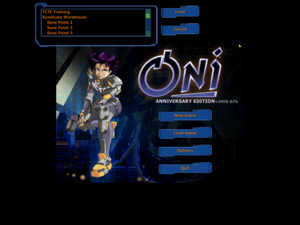XML:WMDD
| WMDD : WM Dialog Data | 
| |
|---|---|---|
| XML
WMCL << Other file types >> WMM |
General information
- The XML on this page is compatible with OniSplit v0.9.61.0.
- The "WM" in "WM Dialog Data" stands for "Window Manager", the name of the UI subsystem.
- WMDD files are global (level0_Final.dat).
- A WMDD file contains either a screen with controls (e.g. WMDDdialog_mainmenu) or a dialog with buttons (e.g. WMDDdialog_ChangeRestart).
- Open question: Does WMDDdialog_text_console define the size of "text consoles" as 460x410?
- Oni's out-of-game windows overlay each other. The parent window becomes visible if you remove the background (see image on right).
XML structure
<?xml version="1.0" encoding="utf-8"?>
<Oni>
<WMDD id="0">
<Caption>Options</Caption>
<Id>152</Id>
<State>Visible</State>
<Style>Center</Style>
<X>0</X>
<Y>0</Y>
<Width>640</Width>
<Height>480</Height>
<Controls>
[...]
</Controls>
</Instance>
</Oni>
[...] means at least one WMDDControl block.
Example
<WMDDControl>
<Text>Options</Text>
<Class>Label</Class>
<Id>0</Id>
<State>1</State>
<Style>1114112</Style>
<X>5</X>
<Y>10</Y>
<Width>70</Width>
<Height>20</Height>
<Font>
<Family>TSFFTahoma</Family>
<Style>Bold</Style>
<Color>255 127 0</Color>
<Size>10</Size>
</Font>
</WMDDControl>
- If you have a TXMB in your WMDD, don't put additional <WMDDControl> blocks under the block with the TXMB or your new blocks will be hidden.
- The block is always the same if <Text> contains "outline":
<Text>outline</Text> <Class>Title</Class> <Id>0</Id> <State>5</State> <Style>65536</Style>
Header
| XML tag | Type | Flags and descriptions |
|---|---|---|
| <Caption> | char[256] | page name/title |
| <Id> | int16 | page ID, looked up by the game application |
| <State> | flag |
|
| <Style> | flag/int32 |
|
| <X> | int16 | align (always 0 in the header) |
| <Y> | int16 | align (always 0 in the header) |
| <Width> | int16 | X dimension (always 640 in the header?) |
| <Height> | int16 | Y dimension (always 480 in the header?) |
<WMDDControl>
| XML tag | Type | Flags and descriptions |
|---|---|---|
| <Text> | char[256] |
|
| <Class> | flag |
|
| <Id> | int16 | page ID, looked up by game application |
| <State> | flag |
|
| <Style> | flag |
Control specific stylesGroupbox/box:
Button:
Checkbox:
Radio button:
Edit field:
Listbox:
Picture:
Popup menu:
Text field:
|
| <X> | int16 | align (relative to the top left corner of the window) |
| <Y> | int16 | align (relative to the top left corner of the window) |
| <Width> | int16 | X dimension |
| <Height> | int16 | Y dimension |
| <Family> | link32 | link to TSFF, usually "TSFFTahoma" |
| <Style> | flag |
|
| <Color> | color32 | RGB range, e.g. 255 127 0 (for orange) |
| <Size> | int16 | font size is usually 10; 7 for "<Text>outline</Text>" |