AE:Anniversary Edition Tools: Difference between revisions
m (++cat) |
(AETools version 2) |
||
| Line 1: | Line 1: | ||
AETools version 2 is a Mac-only GUI for the command line program [[OniSplit]] and works with the latest version of [[Anniversary Edition]] | |||
Features | |||
*Extract and Convert a number of binary data types such as [[ONCC]], [[ONWC]], [[M3GM]], [[TXMP]], [[TRAM]] and many more. | |||
*Create a package for the Anniversary Edition. | |||
*Utilities and tools for the advanced users. | |||
Installation | |||
* | *Put both the application AETools and the folder AETools_Data in your Oni/Edition Folder. | ||
Get it here: http://edt.oni2.net/AETools/AETools.zip | |||
Screenshots: | |||
http://edt.oni2.net/AETools/AE_extract.jpg | |||
http://edt.oni2.net/AETools/AE_convert.jpg | |||
http://edt.oni2.net/AETools/AE_packages.jpg | |||
http://edt.oni2.net/AETools/AE_utilities.jpg | |||
http://edt.oni2.net/AETools/AE_adv.jpg | |||
Updated: Sep 18, 2009 | |||
[[Category:Modding tools]]{{update}} | [[Category:Modding tools]]{{update}} | ||
Revision as of 00:09, 19 September 2009
AETools version 2 is a Mac-only GUI for the command line program OniSplit and works with the latest version of Anniversary Edition
Features
- Extract and Convert a number of binary data types such as ONCC, ONWC, M3GM, TXMP, TRAM and many more.
- Create a package for the Anniversary Edition.
- Utilities and tools for the advanced users.
Installation
- Put both the application AETools and the folder AETools_Data in your Oni/Edition Folder.
Get it here: http://edt.oni2.net/AETools/AETools.zip
Screenshots:
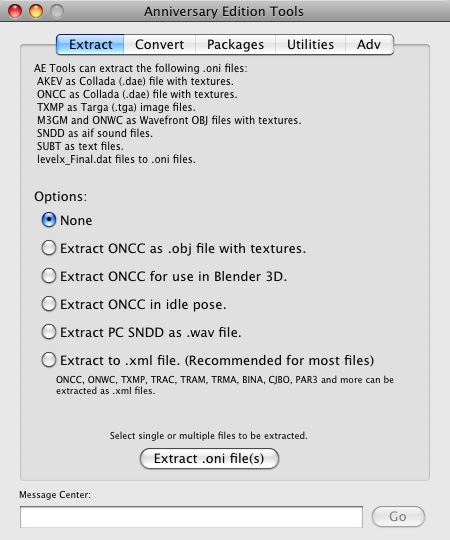
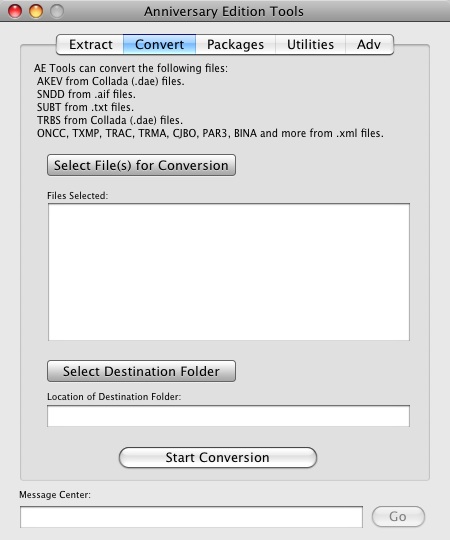
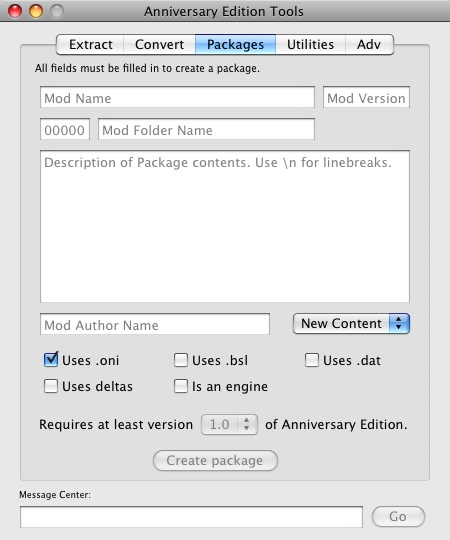
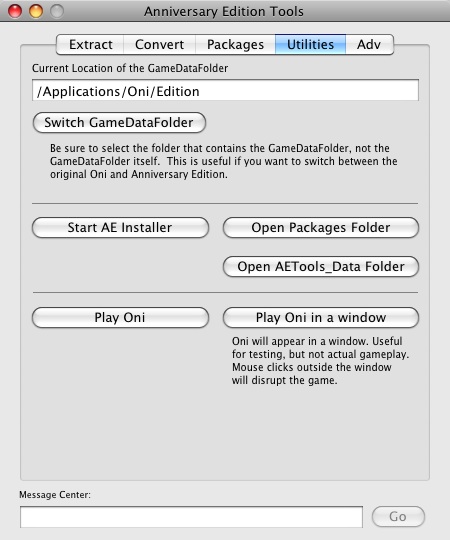
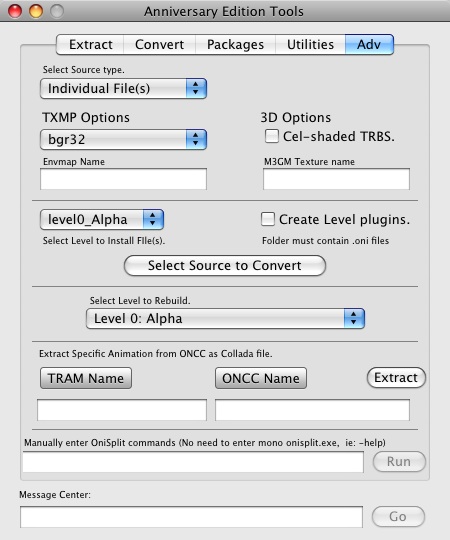
Updated: Sep 18, 2009

|
This page contains information that is out of date. |