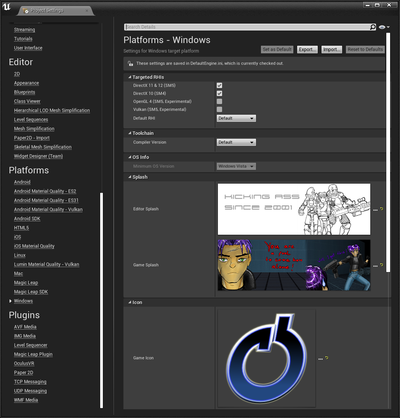Restless Souls/Wishlist: Difference between revisions
Paradox-01 (talk | contribs) (You can import OBJ into UE4 after all. I just didn't see it as the list was bigger than my screen.) |
Paradox-01 (talk | contribs) mNo edit summary |
||
| Line 254: | Line 254: | ||
====Meshes==== | ====Meshes==== | ||
[[Image:UE4_StaticOniMesh.png|400px|right|thumb]] | |||
Since OniSplit outputs 3D meshes mostly as Collada (DAE) - and few as Wavefront (OBJ) - you cannot transfer objects from Oni to UE4 directly. | Since OniSplit outputs 3D meshes mostly as Collada (DAE) - and few as Wavefront (OBJ) - you cannot transfer objects from Oni to UE4 directly. | ||
You either need the [http://usa.autodesk.com/adsk/servlet/pc/item?siteID=123112&id=22694909 FBX converter] or [[Blender]] to convert the Collada to FBX file format. | |||
Tips and tricks: | Tips and tricks: | ||
Revision as of 23:00, 9 September 2017
Oni 2 game
Engine
If we had a real option to create an Oni 2 with modern engine I would root for Unreal Engine 4.
It works on PC and Macs and it is free for non-commercial projects.
There's a big community, documentation and tutorials.
It supports weapon and h2h combat. Of course Oni's unique fighting style would have be re-written. But everything else should be supported by the engine. Particle, trigger volumes, wide environments, details characters. What else could you wish for?
Features
Besides new levels, characters and story... How about new gameplay elements? Since the Daodan is an core element of the story it would be shame not to make use of it. It would add a strategical component and adds to the replay value.
Primary Daodan traits
- Healing (stopping a heavy bleeding and recovery speed)
- Power (stronger attacks, throwing or using heavy objects and enemies as weapons (e.g. using a skriker as Nunchaku with maxed out power))
- Speed (faster attacks, running, reflexes (dodging, counters))
- Adapting (mutation speed (biological computing by means of "Oni cluster" cells))
- Mechanical resistance (adaptions to pressure and kinetic damage (e.g. graphene enhanced cells))
- Physical resistance (VDG, plasma, phase stream projectors (electric isolation))
- Chemical resistance (acid, poison (lead bullets, mercury bow bullets))
- Biological resistance (screamer cells, infections by untreated wounds)
- Thermal resistance (extreme heat - fire, extreme coldness)
- Nuclear resistance (depleted uranium ammunition and surviving contaminated areas)
Basically you can "tank up" against weapons and don't need to worry about ammo.
To keep balance you could add more dangerous weapons as the game progresses.
Secondary Daodan traits
The Daodan is not almighty. It has certain weaknesses you should watch out for.
- Your Daodan abilities depend on Daodan biomass which means you can either unlock new abilities or enhance existing ones. And there's a limit to your abilities, because your cell count is limited.
- There should be one or two "ultimates" in Imago stage that depend on your evolution.
- Your number of Daodan cells depend on taken damage and recovery that happen in the last level.
- But too much damage can cause too high growth rates (temporary sudden pain and fever resulting in moments of reduced vision, shooting accuracy, "getting blocked" rate) or it simply kills you because you exceeded the maximal healing capacity of the daodan.
- Sytropin can help you in lowering growth rates. Be aware of increasing drug resistance as the game progresses.
- Reverting an existing mutation takes more "work" than establishing a new one. Basically your course of action is directed evolution.
Improved movement set and h2h
- prone mode
- sneaking at walls and through vent channels
- throw foes over obstacles (e.g. wall jump connectable to a flying knee)
- extend h2h with Parkour elements
- use pickable objects as weapons (either throwable or usable as a club)
- ledge grab (not a must-have)
- swimming (not a must-have)
Miscellaneous
- controllable drones, robots, mechs, vehicles
- dynamic lighting, wearable lights (flash lights) for dark environments
- temperature affects characters (not a must-have)
- emotions affects characters (not a must-have, rage enhances Daodan powers to a limited degree)
Oni 2 game tech demo with Unreal Engine 4
Everyone could pickup one of these points and investigate how to implement it.
If successful that person would write down a mini-tutorial here on OniGalore so others could see progress and learn from the documentation to perhaps pickup the next, somewhat more complex point.
There could be project files on a cloud drive as long as there aren't too many people involved (otherwise a SVN). New files could be uploaded into a revision folder. Users could test the changes and then update the project in the cloud.
- V - video
- T - tutorial
- D - documentation
Features the demo should include:
- two levels (to test normal level load routine and level streaming (T))
- skydome (V)
- lightning
- main menu
- HUD ("circular" health bar, item slots)
- background music (D) (T) (V)
- save game state
- read game state
- text pages for diary, etc.
- fbx import of old objects
- static
- pushable
- animated
- animated objects with collision box to stand on
- objects that can be thrown
- CJBO equivalents (characters, console, door, trigger (laser), trigger volume, ...)
- compass (objective)
- LSI
- FBX import and usage of old characters
- combining character parts to one model
- rigging the model
- minimum TRAC-TRAM integration I (walk cycle and idle)
- prone mode
- keyboard and mouse controls
- functional animations
- character h2h (force-sensitive) (a.k.a physical animation component)
- character h2h
- hit reaction
- minimum TRAC-TRAM integration II (combat idle, punch, kick, block, half-damage, unblockable, super)
- minimum TRAC-TRAM integration III (throws)
- minimum TRAC-TRAM integration IV (throwable objects)
- overlay animations
- aiming
- holstering
- h2h weapons
- ledge climbing
- cover
- healing by hypo and level areas
- particle (attachable to env, weap, char)
- weather (rain, snow, wind, dust, lightning)
- two weapons
- ammo type: ballistic ammo
- ammo type: energy cell
- AI
- patrol paths and pathfinding
- recreation of basic ONCC properties (incl. shooting inaccuracy)
- spawn AI
- h2h-specific animations
- startle
- stun
- knockdown
- blowup
- got hit animation
- got hit animation (CBPM-specific)
- throws mechanics
- follow me command, stop command
- alarm behavior
- CBPM-specific bullet hit behavior
- add effects via ONIE-TMBD-MTRL mini complex
- driving a truck
- BSL equivalent ("Blueprint")
- team support (easy methods to make project contributions)
Besides from what all should be tested and made, here's a groundwork tutorial: Blueprint 3rd Person Game
It touches pretty much stuff in those 4 hours: getting a character into a level, setting him up as player, the controls, animations cycles, animation blending, animation overlay and attaching physics
You could probably split this thing into three parts: learning the basics, adding stuff from the long feature list (those not already covered by the basics), and tweaking animations controls to behave like Oni 1
Practice notes
Now then if you want to try this do the following.
- For content creation you maybe want to use Blender since it is free and available for PC, Mac and Linux.
- Install Visual Studio 2017 Community (to write C++ later)
- Register at https://www.unrealengine.com/en-US/what-is-unreal-engine-4, while logged in you can download the installer from the upper right corner. (Blue button "DOWNLOAD".)
- Start Installer and download Unreal Engine 4.17.1 (It will be about 6 GB. It extracts to 17 GB.)
- Learn viewport navigation from the yellow flashing blue hat icon.
- Then continue with the videos of the 3rd Person Game tutorials.
Tutorial summary: 3rd Person Game
Incomplete notes...
It seems like there aren't scripts anymore. Blueprint is Visual scripting, you are working with visualized functions, objects, etc. It's more what you can do with the C++ code which also gets compiled.
FBX can contain data for TRBS, TRIA, TRAC, multiple TRAM, materials, textures.
- Video ?
- Blend Parameter now on the left side.
Keybinding (equivalent to key_config.txt)
Input to move binding (equivalent to StNA)
Support for Keyboard, Mouse (and inverted control), Gamepads and touch
Player camera settings editable (distance holder named "Spring Arm")
- Animations
- Animation cycles (TRAM - shortcuts)
- Transition rules (similar to those in TRAM headers <FromState>, <ToState>)
- Blend Space is an heavily enhanced version of <Interpolation>
- The animation gets adapted in length AND rotation values. When properly used, transition are nothing less than perfect.
- Video 8
- Anim Preview Editor is on the right now
- Event Graph: right-click for context menu to add missing "Try Get Pawn Owner"
- Video 12
- Character Blueprint is sort of an ONCC. They aren't exactly equal.
- It misses seeing, hearing, weapon skills and more. It has settings for jump, "air control", LOD, shadow, few CHAR events, collision box, tags, ONIE related stuff
EventGraph -> Component -> Mesh -> e.g. Get Material Index
[...]
Selected knowledge
Whenever you edited a Blueprint: compile and save file.
Icon and Splash Screen
It's not a level splash screen. It's shown when the game starts.
Settings > Project Settings > Platforms > Windows > Splash
- Editor Splash, Game Splash
Beneath the Game Icon can be set however I couldn't spot its used location yet. Maybe it will show up later when the game gets "cooked".
Main func
Equivalent to Oni's main func can be found / created in the "Level Blueprint".
Blueprints > Open Level Bluprints
Right-click to open context menu. Search for and add node "Event BeginPlay"
At this point it's empty.
Maybe for testing or learning purposes add another node: "Play Sound 2D".
Change its Sound source to a Sound Cue you made.
Connect the nodes Event BeginPlay with Play Sound 2D.
Music
Sound files extracted with OniSplit aren't compatible, you have to convert them to 16-bit PCM wav again. Audacity works well for that.
The OSBD properties can be recreated by turning the sound into a cue and then adding BluePrint logic to it.
UE4 is unable to seamlessly loop sound parts which is are a requirement for playing permutations. However, almost every Oni modder imports complete soundtracks, so it's not that much of a loss.
Example:
Import two wav files to the content browser. Right-click one to "Create Cue". Double-click that created Cue.
Add "Wave Player", "Enveloper", "Random", and "Looping" nodes.
Set a wave file for each new Wave Player.
Select all and press "C" to group them in a comment. That way better remember what it does and can the stuff around all at once.
Meshes
Since OniSplit outputs 3D meshes mostly as Collada (DAE) - and few as Wavefront (OBJ) - you cannot transfer objects from Oni to UE4 directly.
You either need the FBX converter or Blender to convert the Collada to FBX file format.
Tips and tricks:
- Reset pivot of meshes (V)
HUD
Normal maps
Can be created in Photoshop (3D) and Blender.