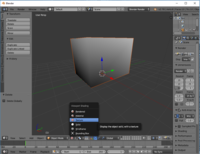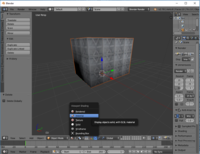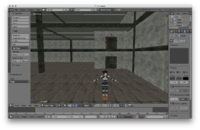Blender: Difference between revisions
m (→Viewport: Add sample image of textured model) |
Paradox-01 (talk | contribs) m (+ how to select, how to fill holes // how to fix UV ? // going to fix a few boxes for the ue4 test level) |
||
| Line 25: | Line 25: | ||
Q: How do you '''close panels'''? | Q: How do you '''close panels'''? | ||
:A: [https://www.youtube.com/watch?v=4q6mLdO1E4Q In the upper right corner drag the triangle symbol on another equal sized panel.] | :A: [https://www.youtube.com/watch?v=4q6mLdO1E4Q In the upper right corner drag the triangle symbol on another equal sized panel.] | ||
==Tools and actions== | |||
Q: How do I select faces, edges and vertecies (points)? | |||
:A: There are controls at the bottom of the viewport. While being in '''Edit Mode''', make the '''Edge symbol''' active. Right-click for selection. Use Shift to add or subtract. | |||
Q: How do I fill holes in meshes? | |||
:A: '''Select edges''' of the hole. '''Press F''' to make a N-gon face '''or''' press '''F + Alt''' to make a triangulated face. | |||
Q: How do I edit UVs? | |||
:A: | |||
Revision as of 21:19, 12 September 2017

|
This page is unfinished. Can you fill in any missing information? |
For now have a look HERE.
Controls
Blender is so radical different from any other tool that you maybe want to customize the controls.
In that case have a look at:
- File > User Preferences... > Input > 3D View > 3D View (Global)
Viewport
Q: How can I change the display mode to see textures?
- A: At the bottom, click at the circle button to get a dropdown menu.
- Texture gives you just rough shading.
- Use Material instead to see textures plus rough shading.
UI
Q: How do you close panels?
Tools and actions
Q: How do I select faces, edges and vertecies (points)?
- A: There are controls at the bottom of the viewport. While being in Edit Mode, make the Edge symbol active. Right-click for selection. Use Shift to add or subtract.
Q: How do I fill holes in meshes?
- A: Select edges of the hole. Press F to make a N-gon face or press F + Alt to make a triangulated face.
Q: How do I edit UVs?
- A: