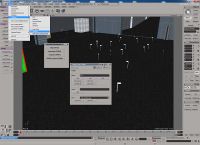XML:BINA/OBJC/FLAG: Difference between revisions
m (correcting type name) |
m (let's not link to something that's a redirect, since it breaks the chain of links in the nav header) |
||
| Line 1: | Line 1: | ||
{{XML_OBJC_Header | prev=DOOR | type=FLAG | next= | {{XML_OBJC_Header | prev=DOOR | type=FLAG | next=MELE | name=Flag}} | ||
__TOC__ | __TOC__ | ||
Revision as of 19:40, 27 March 2021
| FLAG : Flag | 
| |
|---|---|---|
| XML
AKEV << Other file types >> CONS TMBD << Other BINA >> ONIE DOOR << Other OBJC >> MELE |
general information
- The xml code on this page is based on onisplit v0.9.61.0
- BINACJBOFlag.oni is level specific. (It can be found in AE/AEInstaller/vanilla/levelX_Final.dat)
BSL support
Flags can be used for various BSL commands, e.g.
ai2_movetoflag chr_facetoflag chr_teleport powerup_spawn target_set weapon_spawn
XML structure
<?xml version="1.0" encoding="utf-8"?>
<Oni>
<Objects>
[...]
</Objects>
</Oni>
[...] means at least one flag. Paste all flag data into there (this includes FLAG ...> and </FLAG> tag).
example
<FLAG Id="8171">
<Header>
<Flags></Flags>
<Position>-590.5805 45 -136.398453</Position>
<Rotation>0 178.032745 0</Rotation>
</Header>
<OSD>
<Color>0 255 0</Color>
<Prefix>19800</Prefix>
<FlagId>77</FlagId>
<Notes>compound tower</Notes>
</OSD>
</FLAG>
<FLAG Id="8178">
<Header>
<Flags></Flags>
<Position>-182.715027 -75 -2222.97729</Position>
<Rotation>359.9998 0.6400126 359.999817</Rotation>
</Header>
<OSD>
<Color>112 13 111</Color>
<Prefix>17476</Prefix>
<FlagId>100</FlagId>
<Notes></Notes>
</OSD>
</FLAG>
tags
- <Flags> : (obsolete)
- <Position> : (flag is set at this xyz-position)
- <Rotation> : (flag has xyz-rotation (in degrees))
- <Color> : (maybe used by "show_flags")
- <Prefix> : (ASCII characters, Hex values are merged to one integer, meant to create flag groups)
- <FlagId> : (used by BSL commands and other files like PATR: Patrol Path)
- <Notes> : (space for notes: 128 characters)
Mod Tool addon
With OniTools.xsiaddon you can drag'n'drop BINACJBOFlag.oni into the viewport.
Add or remove flags, edit position and rotation as if they were real objects.
When ready, export the data as BINACJBOFlag.xml to a folder of your choice.