|
|
| (3 intermediate revisions by 2 users not shown) |
| Line 1: |
Line 1: |
| {{Template:XMLModdingHints}}
| |
| {| border=0 cellspacing=20 cellpadding=0 align=center
| |
| | The xml code on this page is compatible with onisplit '''v0.9.61.0'''
| |
| |}
| |
|
| |
|
|
| |
| =[[OBD:WMDD|WMDD]]: blue windows=
| |
|
| |
| '''general information'''
| |
|
| |
| * WMDD file are global (edition/GameDataFolder/level0_...)
| |
| * A WMDD file contains either a page plus dialogs or a "pop-up" page like "WMDDdialog_ChangeRestart.xml" with dialogs.
| |
| * interfering WMDD ? : WMDDdialog_text_console.xml (might define size of "text consoles", there: 460x410)
| |
| * Oni's out-of-game windows are [http://i305.photobucket.com/albums/nn207/unknownfuture/Oni_Galore_Images/XML_modding/Changed_Load_Menu.png overlaying.] The ''parent'' window becomes visible if you remove the background.
| |
|
| |
|
| |
| '''XML structure'''
| |
| <?xml version="1.0" encoding="utf-8"?>
| |
| <Oni>
| |
| <WMDD id="0">
| |
| <nowiki><Caption>Options</Caption></nowiki>
| |
| <Id>152</Id>
| |
| <State>Visible</State>
| |
| <Style>Center</Style>
| |
| <X>0</X>
| |
| <Y>0</Y>
| |
| <Width>640</Width>
| |
| <Height>480</Height>
| |
| <Controls>
| |
| '''''[...]'''''
| |
| </Controls>
| |
| </Instance>
| |
| </Oni>
| |
|
| |
| '''''[...]''''' means at least one WMDDControl block.
| |
|
| |
| '''example'''
| |
|
| |
| '''<WMDDControl>'''
| |
| <Text>Options</Text>
| |
| <Class>Label</Class>
| |
| <Id>0</Id>
| |
| <State>1</State>
| |
| <Style>1114112</Style>
| |
| <X>5</X>
| |
| <Y>10</Y>
| |
| <Width>70</Width>
| |
| <Height>20</Height>
| |
| <nowiki><Font></nowiki>
| |
| <Family>TSFFTahoma</Family>
| |
| <Style>Bold</Style>
| |
| <Color>255 127 0</Color>
| |
| <Size>10</Size>
| |
| <nowiki></Font></nowiki>
| |
| '''</WMDDControl>'''
| |
|
| |
| * TXMB note:
| |
| : If you add <WMDDControl> blocks then don't add them under the <WMDDControl> block with TXMB or else your new blocks will be hidden.
| |
|
| |
|
| |
| * Always the same if <Text> contains "outline"
| |
| <Text>outline</Text>
| |
| <Class>Title</Class>
| |
| <Id>0</Id>
| |
| <State>5</State>
| |
| <Style>65536</Style>
| |
|
| |
|
| |
|
| |
| ===header===
| |
| {{Table}}
| |
| !width=80px| XML tag
| |
| !width=60px| type
| |
| ! flags and descriptions
| |
| |-
| |
| | <nowiki><Caption></nowiki>
| |
| | char[256]
| |
| | page name/title
| |
| |-
| |
| |<Id>
| |
| | int16
| |
| | page Id; page is looked up by exe
| |
| |-
| |
| |valign=top| <State>
| |
| |valign=top| flag
| |
| |
| |
| : Visible
| |
| : Disabled
| |
| : State04
| |
| |-
| |
| |valign=top| <Style>
| |
| |valign=top| flag/int32
| |
| |
| |
| : ThinBorder (01 00 00 00)
| |
| : ThickBorder (02 00 00 00)
| |
| : TitleBar (04 00 00 00)
| |
| : Title (08 00 00 00)
| |
| : CloseButton (10 00 00 00)
| |
| : RestoreButton (20 00 00 00)
| |
| : MinimizeButton (40 00 00 00)
| |
| : Center (00 00 01 00)
| |
| ----
| |
| : 65536 (00 00 01 00)
| |
| : 131072 (00 00 02 00)
| |
| : 262144 (00 00 04 00)
| |
| : 524288 (00 00 08 00)
| |
| : 1048576 (00 00 10 00)
| |
| : 2097152 (00 00 20 00)
| |
| : 4194304 (00 00 40 00)
| |
| : 8388608 (00 00 80 00)
| |
| |-
| |
| | <X>
| |
| | int16
| |
| | align (in header always 0)
| |
| |-
| |
| | <Y>
| |
| | int16
| |
| | align (in header always 0)
| |
| |-
| |
| | <Width>
| |
| | int16
| |
| | X dimention (in header always 640 ?)
| |
| |-
| |
| | <Height>
| |
| | int16
| |
| | Y dimention (in header always 480 ?)
| |
| |}
| |
|
| |
|
| |
| ===<WMDDControl>===
| |
| {{Table}}
| |
| !width=80px| XML tag
| |
| !width=60px| type
| |
| ! flags and descriptions
| |
| |-
| |
| |valign=top|<Text>
| |
| |valign=top| char[256]
| |
| |
| |
| * can contain text
| |
| * "outline" was always used by bungie for <Class>Title</Class> (it's invisible)
| |
| * "WMM_''filename''"
| |
| |-
| |
| |valign=top| <Class>
| |
| |valign=top| flag
| |
| |
| |
| : Desktop (01 00)
| |
| : Title (03 00)
| |
| : Button (04 00) (button text like "OK" or "Close")
| |
| : Checkbox (05 00)
| |
| : Dialog (06 00)
| |
| : Textbox (07 00)
| |
| : Listbox (08 00)
| |
| : MenuBar (09 00)
| |
| : Menu (0A 00)
| |
| : Image (0B 00) (TXMB / TXMP / PSpc)
| |
| : Dropdown (0C 00) (WMM_ drop-down menu)
| |
| : ProgressBar (0D 00)
| |
| : RadioButton (0E 00)
| |
| : 16 (10 00) (scrollbar; not used in dialogs)
| |
| : Slider (11 00)
| |
| : Label (14 00) (page caption; too low <Width> value forces line break)
| |
| |-
| |
| | <Id>
| |
| | int16
| |
| | page Id; page is looked up by exe
| |
| |-
| |
| |valign=top| <State>
| |
| |valign=top| flag
| |
| |
| |
| :1 (visible)
| |
| :2 (disabled)
| |
| :4 (unknown, propably "change texture on click" (used by checkbox))
| |
| |-
| |
| |valign=top| <Style>
| |
| |valign=top| flag
| |
| |
| |
| : ThinBorder (01 00 00 00)
| |
| : ThickBorder (02 00 00 00)
| |
| : TitleBar (04 00 00 00)
| |
| : Title (08 00 00 00)
| |
| : CloseButton (10 00 00 00)
| |
| : RestoreButton (20 00 00 00)
| |
| : MinimizeButton (40 00 00 00)
| |
| : Center (00 00 01 00)
| |
|
| |
|
| |
| control specific styles
| |
|
| |
| if box:
| |
| : 131072 (00 00 02 00) (draw text background)
| |
| : 262144 (00 00 04 00) (draw text)
| |
|
| |
| if button:
| |
| : 65536 (00 00 01 00) (draw button)
| |
| : 131072 (00 00 02 00) (draw button text)
| |
| : 524288 (00 00 08 00) (toggle button like the ones used "in game" for help, diary, etc.)
| |
| : 1048576 (00 00 10 00) (default button, it corresponds to the Enter key)
| |
|
| |
| if checkbox:
| |
| : 65536 (00 00 01 00) (draw label)
| |
|
| |
| if radiobutton:
| |
| : 65536 (00 00 01 00) (draw label)
| |
|
| |
| if edit field:
| |
| : 65536 (00 00 01 00) (number only)
| |
|
| |
| if listbox:
| |
| : 65536 (00 00 01 00) (draw scrollbar)
| |
| : 131072 (00 00 02 00) (alphabetical order)
| |
| : 262144 (00 00 04 00) (unselecable)
| |
| : 524288 (00 00 08 00) (contains text, without this it contains only "custom" data)
| |
| : 1048576 (00 00 10 00) (owner draw, the owner window will draw the list item)
| |
| : 2097152 (00 00 20 00) (draw file/folder icons)
| |
|
| |
| if picture:
| |
| : 131072 (00 00 02 00) (ignore the picture name; the displayed picture is set at runtime)
| |
|
| |
| if popup menu:
| |
| : 65536 (00 00 01 00) (use menu width; doesn't work)
| |
| : 131072 (00 00 02 00) (ignore the menu name; the menu is set at runtime)
| |
|
| |
| if text field:
| |
| : 131072 (00 00 02 00) (horizontal text align = center)
| |
| : 262144 (00 00 04 00) (horizontal text align = right)
| |
| : 1048576 (00 00 10 00) (vertical text align = center)
| |
| : 8388608 (00 00 80 00) (owner draw (hides text))
| |
|
| |
| if text field:
| |
| : 131072 (00 00 02 00) (horizontal text align = center)
| |
| : 262144 (00 00 04 00) (horizontal text align = right)
| |
| : 1048576 (00 00 10 00) (vertical text align = center)
| |
| : 8388608 (00 00 80 00) (owner draw (hides text))
| |
|
| |
| ----
| |
| : 65536 (00 00 01 00)
| |
| : 131072 (00 00 02 00)
| |
| : 262144 (00 00 04 00)
| |
| : 524288 (00 00 08 00)
| |
| : 1048576 (00 00 10 00)
| |
| : 2097152 (00 00 20 00)
| |
| : 4194304 (00 00 40 00)
| |
| : 8388608 (00 00 80 00)
| |
| |-
| |
| | <X>
| |
| | int16
| |
| | align (relative to the top left corner of the window)
| |
| |-
| |
| | <Y>
| |
| | int16
| |
| | align (relative to the top left corner of the window)
| |
| |-
| |
| | <Width>
| |
| | int16
| |
| | X dimention
| |
| |-
| |
| | <Height>
| |
| | int16
| |
| | Y dimention
| |
| |-
| |
| | <Family>
| |
| | link32
| |
| | link to TSFF, usually "TSFFTahoma"
| |
| |-
| |
| | <Style>
| |
| |valign=top| flag
| |
| |
| |
| : Normal (00 00 00 00)
| |
| : Bold (01 00 00 00)
| |
| : Italic (02 00 00 00)
| |
| |-
| |
| | <Color>
| |
| | color32
| |
| | R G B range, e.g. 255 127 0 (for orange)
| |
| |-
| |
| | <Size>
| |
| | int16
| |
| | font size is usually 10; 7 for "<Text>outline</Text>"
| |
| |}
| |
|
| |
|
| |
| =talk=
| |
| there's is no such thing as "show background" for text fields, that 01 flag is in fact the "draw default background" window style | | there's is no such thing as "show background" for text fields, that 01 flag is in fact the "draw default background" window style |
|
| |
|
| So why did you delete it? It changes the style as well: Left image "player name" with 0x00001100. Right image with 0x01001100. | | So why did you delete it? It changes the style as well: Left image "player name" with 0x00001100. Right image with 0x01001100. |
|
| |
|
| http://ssg.oni2.net/subfold/bluebox/images/132_setup_player.png http://ssg.oni2.net/oni/tb.png
| | [[Image:Tool dialog - Setup Player.png]] <nowiki>http://ssg.oni2.net/oni/tb.png</nowiki> (dead link) |
|
| |
|
| [[User:Ssg|Ssg]] 13:29, 25 July 2008 (CEST) | | [[User:Ssg|Ssg]] 13:29, 25 July 2008 (CEST) |
| Line 300: |
Line 19: |
|
| |
|
| Ahhhhh... "dialog styles" refers to the "sytle"-section above. Now I got it. Thanks. [[User:Ssg|Ssg]] 19:56, 27 July 2008 (CEST) | | Ahhhhh... "dialog styles" refers to the "sytle"-section above. Now I got it. Thanks. [[User:Ssg|Ssg]] 19:56, 27 July 2008 (CEST) |
| | |
| | {{OBD}} |
there's is no such thing as "show background" for text fields, that 01 flag is in fact the "draw default background" window style
So why did you delete it? It changes the style as well: Left image "player name" with 0x00001100. Right image with 0x01001100.
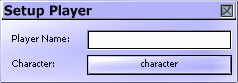 http://ssg.oni2.net/oni/tb.png (dead link)
http://ssg.oni2.net/oni/tb.png (dead link)
Ssg 13:29, 25 July 2008 (CEST)
Because it's not control specific:
style; dialog styles and the following control specific styles can be used here:
It's already listed under dialog styles. If you want to add this flag to text field then you need to add it to picture fields too for example. And you also need to add the "resizable window" flag and pretty much all the other dialog styles to all the controls.
Neo
style; dialog styles and the following control specific styles can be used here:
Ahhhhh... "dialog styles" refers to the "sytle"-section above. Now I got it. Thanks. Ssg 19:56, 27 July 2008 (CEST)
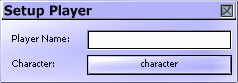 http://ssg.oni2.net/oni/tb.png (dead link)
http://ssg.oni2.net/oni/tb.png (dead link)