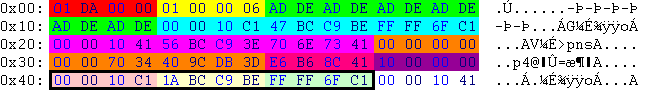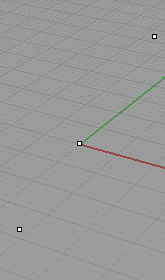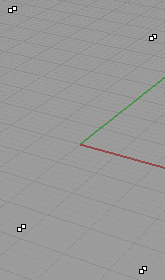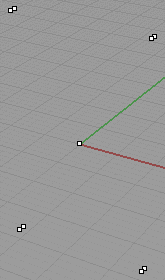OBD:PNTA: Difference between revisions
Jump to navigation
Jump to search
m (design) |
m (changed family) |
||
| (3 intermediate revisions by one other user not shown) | |||
| Line 1: | Line 1: | ||
{{OBD_File_Header | type=PNTA | prev=PLEA | next=PSpc | name=3D Point Array | family= | {{OBD_File_Header | type=PNTA | prev=PLEA | next=PSpc | name=3D Point Array | family=General | align=center}} | ||
[[ | [[Image:pnta_a.gif]] | ||
| Line 28: | Line 28: | ||
The first image shows the light blue, | The first image below shows the points which are encoded above in the data marked in light blue, lilac and dark orange. In my opinion these points are used to create the bounding box. | ||
The second image gives you an overview of the | The second image gives you an overview of the elements in the coordinate array. Every triad of 32-bit numbers contains the x- y- and z-coordinate of a point. In this example every point exists in duplicate, so that you can only see 8 points. These points are needed to build up the mesh (triangles) for a door. | ||
Image number three is a fusion of the first and the second image. | Image number three is a fusion of the first and the second image. | ||
[[Image:pnta_0.gif]] [[Image:pnta_1.gif]] [[Image:pnta_2.gif]] | |||
{{OBD_File_Footer | type=PNTA | prev=PLEA | next=PSpc | name=3D Point Array | family= | {{OBD_File_Footer | type=PNTA | prev=PLEA | next=PSpc | name=3D Point Array | family=General}} | ||
{{OBD}} | |||
Latest revision as of 01:58, 8 December 2023
|

|
| Offset | Type | Raw Hex | Value | Description |
|---|---|---|---|---|
| 0x00 | res_id | 01 DA 00 00 | 218 | 00218-.PNTA |
| 0x04 | lev_id | 01 00 00 06 | 3 | level 3 |
| 0x08 | char[12] | AD DE | dead | unused |
| 0x14 | float | 00 00 10 C1 | -9.000000 | min. x-coordinate of all elements below |
| 0x18 | float | 47 BC C9 BE | -0.394015 | min. y-coordinate (height) of all elements below |
| 0x1C | float | FF FF 6F C1 | -14.999999 | min. z-coordinate of all elements below |
| 0x20 | float | 00 00 10 41 | 9.000000 | max. x-coordinate of all elements below |
| 0x24 | float | 56 BC C9 3E | 0.394015 | max. y-coordinate (height) of all elements below |
| 0x28 | float | 70 6E 73 41 | 15.214462 | max. z-coordinate of all elements below |
| 0x2C | float | 00 00 00 00 | 0.000000 | x-coordinate of the center [ ((max. x-coord. - min. x-coord.) ÷ 2) + min x-coord. ] |
| 0x30 | float | 00 00 70 34 | 0.000000... | y-coordinate (height) of the center [ ((max. y-coord. - min. y-coord.) ÷ 2) + min y-coord. ] |
| 0x34 | float | 40 9C DB 3D | 0.107232 | z-coordinate of the center [ ((max. z-coord. - min. z-coord.) ÷ 2) + min z-coord. ] |
| 0x38 | float | E6 B6 8C 41 | 17.589306 | distance from the center to each of the both points above |
| 0x3C | int32 | 10 00 00 00 | 16 | array size |
| First element (black outline) | ||||
| 0x00 | float | 00 00 10 C1 | -9.000000 | x-coordinate of the first point |
| 0x04 | float | 1A BC C9 BE | -0.394013 | y-coordinate (height) of the first point |
| 0x08 | float | FF FF 6F C1 | -14.999999 | z-coordinate of the first point |
The first image below shows the points which are encoded above in the data marked in light blue, lilac and dark orange. In my opinion these points are used to create the bounding box.
The second image gives you an overview of the elements in the coordinate array. Every triad of 32-bit numbers contains the x- y- and z-coordinate of a point. In this example every point exists in duplicate, so that you can only see 8 points. These points are needed to build up the mesh (triangles) for a door.
Image number three is a fusion of the first and the second image.
| ONI BINARY DATA |
|---|
| PLEA << Other file types >> PSpc |
| PNTA : 3D Point Array |
| General file |