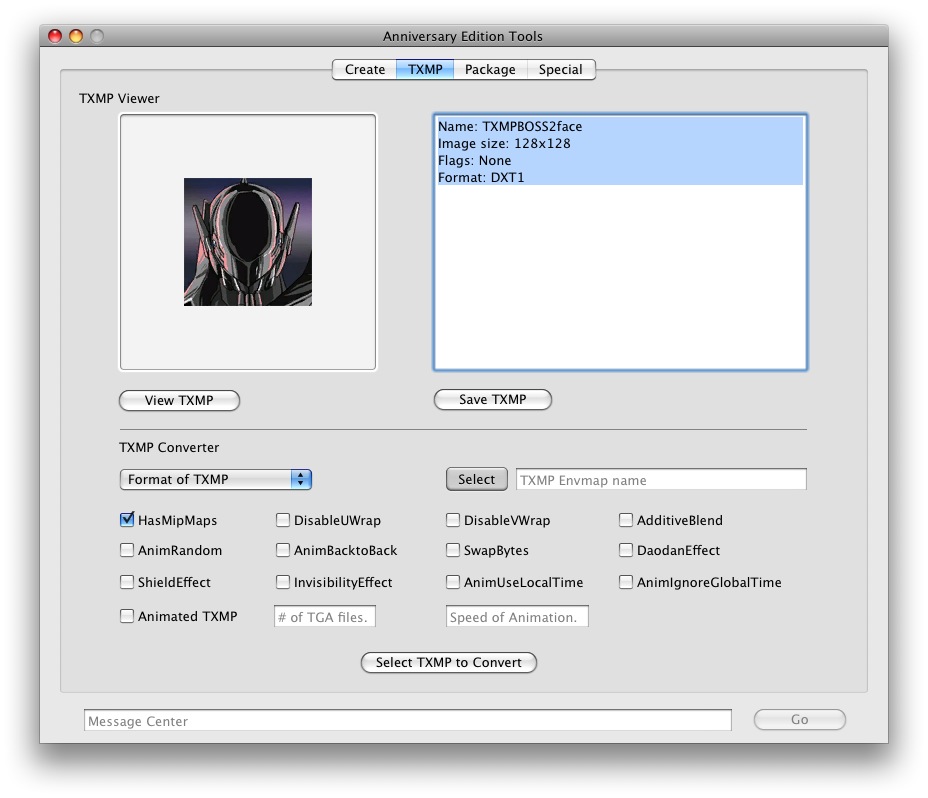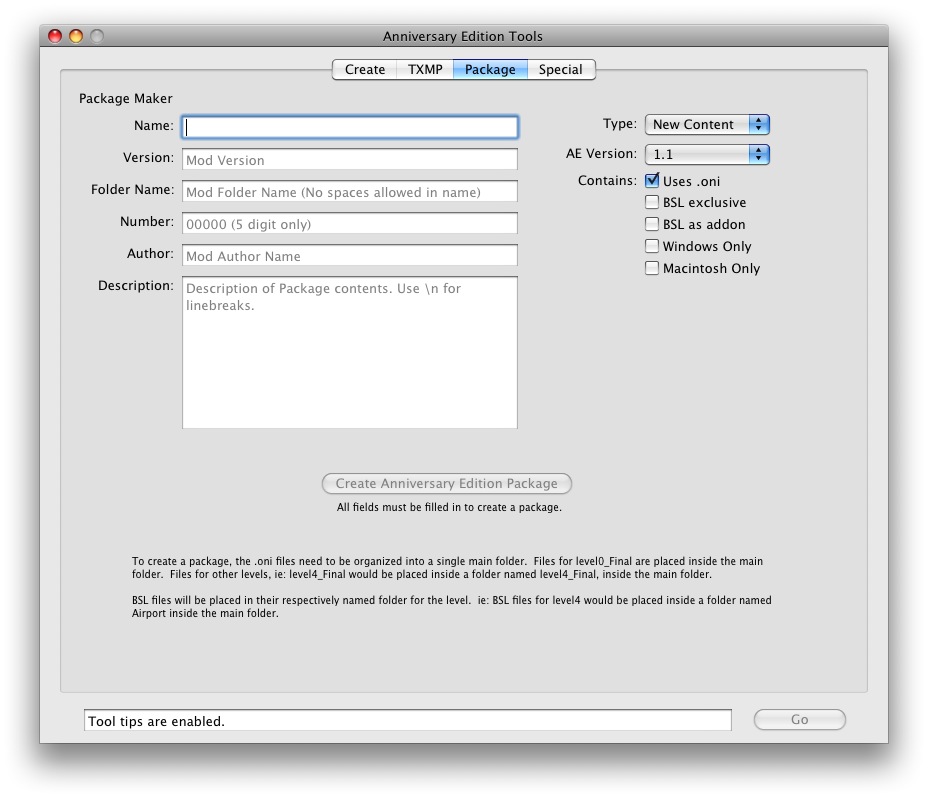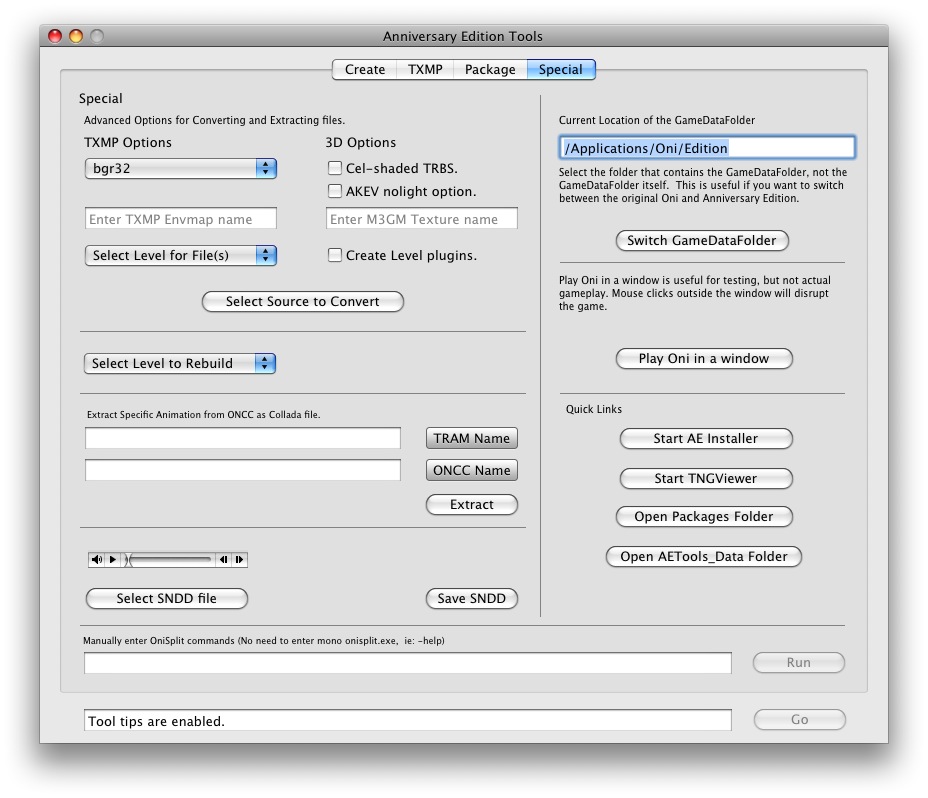AE:Anniversary Edition Tools: Difference between revisions
Jump to navigation
Jump to search
(Update info for AETools version 3) |
(to prevent confusing anyone who wanders over here from reading about the AE7) |
||
| Line 1: | Line 1: | ||
AETools version 3 is a Mac-only GUI for the command line program [[OniSplit]] and works with | AETools version 3 is a Mac-only GUI for the command line program [[OniSplit]] and works with [[Anniversary Edition]] 2010-05. | ||
Features | Features | ||
*Extract and | *Extract and convert a number of binary data types such as [[ONCC]], [[ONWC]], [[M3GM]], [[TXMP]], [[TRAM]] and many more. | ||
*View TXMP and its properties. Convert images to TXMP.oni files with flags. | *View TXMP and its properties. Convert images to TXMP.oni files with flags. | ||
*Create a package for the Anniversary Edition. | *Create a package for the Anniversary Edition. | ||
Revision as of 17:50, 4 April 2013
AETools version 3 is a Mac-only GUI for the command line program OniSplit and works with Anniversary Edition 2010-05.
Features
- Extract and convert a number of binary data types such as ONCC, ONWC, M3GM, TXMP, TRAM and many more.
- View TXMP and its properties. Convert images to TXMP.oni files with flags.
- Create a package for the Anniversary Edition.
- Utilities and tools for the advanced users.
Installation
- Put the application AETools into your Oni/Edition Folder.
Get it here: http://mods.oni2.net/node/69
Screenshots: