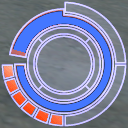XML:ONGS
| ONGS : Oni Game Settings | 
| |
|---|---|---|
| XML
ONCV << Other file types >> ONLD |
General information
- ONGSgame_settings.oni is the only resource of this type, located in GameDataFolder\level0_Final.
- The XML on this page is compatible with OniSplit v0.9.61.0.
XML tags
| <MaxOverhealthFactor> | If this factor is 2, and your normal max health is 200 HP, then the character's maximum overhealth is 400 HP.
If you use chr_set_health to set HP to a value beyond the maximum overhealth, then the health will quickly drop to the maximum overhealth value, but not instantly. |
| <NormalHypoStrength> | This sets the strength of a hypo when used in a normal health range, using the player's maximum normal health as a base. For instance, if this value is 0.25 and the player's max health is 200 HP, then a hypo can restore 50 HP.
The speed at which hypos regenerate health is character-specific; see ONCC's <HypoRegenerationRate>. |
| <OverhealthHypoStrength> | This sets the strength of a hypo when used at maximum normal health, using the player's max normal health as a base. If this value is 1.0 and the player's max health is 200, then a hypo will restore 200 HP. But if the player's current health is 175, then the hypo will restore with a factor of 0.25 (<NormalHypoStrength>) until max health is reached, after which the rest of the hypo will heal with a factor of 1.0 (<OverhealthHypoStrength>). |
| <OverhealthMinDamage> | The lower end of the range of enhanced damage that the player will do when in overhealth. The value in ONGSgame_settings is 1.5, so damage done to enemies will be multiplied by this number when the player is just above normal max health. |
| <OverhealthMaxDamage> | The upper end of the range of enhanced damage that the player will do when in overhealth. The value in ONGSgame_settings is 2.3, so damage done to enemies will be multiplied by this number when the player is at max overhealth, and damage will ramp down to <OverhealthMinDamage> as their health decreases to max normal health + 1. |
| <UsedHealthElements> | Tells Oni how many values of <HealthPercent> and <HealthColor> follow. These pairs of values determine the color of the health bar based on the player's current health; see next section for details. |
| <HealthPercent> | 1.0 means 100% of max normal health (float value). |
| <HealthColor> | Color value in RGB. |
| <PowerupModels> | M3GMpowerup.oni |
| <PowerupGlowTextures> | TXMPpowerup.oni |
| <PowerupGlowSizes> | X and Y size of glow around powerups (float values). |
| <Sounds> | Names of sounds to play for certain events (fixed order). |
| <NoticeFactors> | Chance of AI noticing an incoming attack on Easy, Normal and Hard difficulties (ONGSgame_settings uses 0.7, 1.0, 1.4 respectively). |
| <BlockChanceFactors> | Chance of AI blocking an incoming attack on Easy, Normal and Hard difficulties (0.6, 1.0, 1.3). |
| <DodgeFactors> | Chance of AI dodging an incoming attack on Easy, Normal and Hard difficulties (0.8, 1.0, 1.5). |
| <WeaponAccuracyFactors> | Inaccuracy multiplier combined with <WeaponSkills> from a character's ONCC on Easy, Normal and Hard difficulties (1.2, 1.0, 0.6). |
| <EnemyHealthFactors> | Multiplier for enemy HP on Easy, Normal and Hard difficulties (1.0, 1.0, 1.25). |
| <PlayerHealthFactors> | Multiplier for player HP on Easy, Normal and Hard difficulties (1.3, 1.0, 1.0). |
| <UsedAutoPrompts> | Tells Oni how many <ONGSAutoPrompt>s follow. |
| <ONGSAutoPrompt> | Sub-tags:
<Notes>: Name of LSI/powerup/event which should trigger this onscreen prompt when the player stands near it. Level-specific items have a first/last range of a single level number. Other items have a large range for their autoprompt, like "invis" which prompts the player to pick it up all the way from Chapter 1 to 12. Prompts to perform actions like opening a door are also covered by a <ONGSAutoPrompt> tag. |
The health display meter
Remember to update <UsedHealthElements> if you change the number of health indicator colors by adding a pair of <HealthPercent> and <HealthColor> values.
The modification will also affect:
- The BSL command "ai2_showhealth = 1".
- Baba's regeneration (probably interacts with the <UseSpecialTint> PAR3 flag).
- Melee impact flashes which show the character's health status when hit (as for the "snap" particle files, they also use <UseSpecialTint>).
The color of the health bar when the player is between <HealthPercent> values will be an interpolation of the <HealthColor> values. After health surpasses the highest <HealthPercent> value, the color remains the same.
Example mod
<UsedHealthElements>5</UsedHealthElements>
<HealthPercent>
<Float>0</Float>
<Float>0.659999967</Float>
<Float>0.979999959</Float>
<Float>1</Float>
<Float>1.5</Float>
[...]
<HealthColor>
<Color>255 0 0</Color>
<Color>255 255 0</Color>
<Color>19 161 43</Color>
<Color>0 255 0</Color>
<Color>68 119 255</Color>
[...]