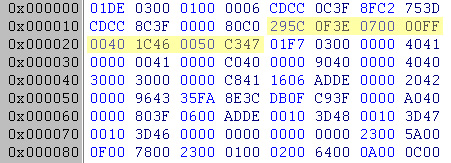Mac mods: Difference between revisions
No edit summary |
m (localized images) |
||
| (13 intermediate revisions by 3 users not shown) | |||
| Line 1: | Line 1: | ||
{{fmbox | |||
| text = This page dates back to the bygone era of hex-editing, when there were large differences between Mac and Windows mods. All of the modifications described below are available from within the [[AE]] Installer as cross-platform mods. | |||
}} | |||
The binaries have been improved by adding such things as unlocking the moves, adding a second firing mode (grenades) to the SuperBall gun, tractor beams, glass that can be broken by a kick, glass that hurts and so on. | ==Binary Improvement== | ||
[[Image:Tractor beam.jpg]] | |||
The Mac binaries have been improved by adding such things as unlocking the moves, adding a second firing mode (grenades) to the SuperBall gun, tractor beams, glass that can be broken by a kick, glass that hurts and so on. These mods are from the [[AE:ONK|Oni ni Kanabô]] section of this wiki. | |||
Here are the modified Mac level0_final.dat and level0_final.sep: <nowiki>http://edt.oni2.net/mods/level0_Final.dat.zip</nowiki>, <nowiki>http://edt.oni2.net/mods/level0_Final.sep.zip</nowiki> (dead links) | |||
Be sure to move the original files to a safe place and put these files in the GameDataFolder | Be sure to move the original files to a safe place and put these files in the GameDataFolder | ||
| Line 14: | Line 19: | ||
* Break Glass - Kick, Low kick, slide, Rising Fury will break glass | * Break Glass - Kick, Low kick, slide, Rising Fury will break glass | ||
==Jetpack Mode== | |||
[[Image:Jetpack mode.jpg]] | |||
You will need to edit your own level files using the program OniUnPacker (Windows Only, works in Virtual PC on the Mac) | You will need to edit your own level files using the program [[OBD:OUP|OniUnPacker]] (Windows Only, also works in Virtual PC on the Mac) | ||
Here's how: | Here's how: | ||
| Line 25: | Line 32: | ||
* From the Tools menu choose Binary .dat Editor | * From the Tools menu choose Binary .dat Editor | ||
* From the Filter by extension choose ONCC Now you need to find the file for Konoko (konoko_generic.ONCC, k4_K.ONCC, etc varies among the levels) | * From the Filter by extension choose ONCC Now you need to find the file for Konoko (konoko_generic.ONCC, k4_K.ONCC, etc varies among the levels) | ||
* Confused? See this screenshot | * Confused? See this [http://edt.oni2.net/images/oup.jpg screenshot] | ||
* Change | * Change the lines 0x000010 and 0x000020 to look like below: | ||
[[Image:Jetpack hex changes.jpg]] | |||
* Move the modified level.dat file to your GameDataFolder (Be sure to save the original) | * Move the modified level.dat file to your GameDataFolder (Be sure to save the original) | ||
* To jetpack, start moving forward then press the jump key. By pressing and releasing the jump key you can keep flying. You will need to enable the cheat code "liveforever" to stay alive while in the air. | * To jetpack, start moving forward then press the jump key. By pressing and releasing the jump key you can keep flying. You will need to enable the cheat code "liveforever" to stay alive while in the air. | ||
* Hate that flailing motion while flying? If so, you need to modify the code of the main.bsl of the level. First add fork BreakFlail fork WaitLand on separate lines before the code level_start. Then add the following to the end of the script | * Hate that flailing motion while flying? If so, you need to modify the code of the main.bsl of the level. First add "fork BreakFlail" "fork WaitLand" on separate lines before the code level_start. Then add the following to the end of the script | ||
func BreakFlail() { | func BreakFlail() { | ||
chr_wait_animation(0, KONOKOjump_flail) | chr_wait_animation(0, KONOKOjump_flail) | ||
| Line 44: | Line 52: | ||
} | } | ||
This is how the lab script looks modified | This is how the lab script looks modified: <nowiki>http://edt.oni2.net/mods/lab_main.bsl</nowiki> (dead link) | ||
You do not need the "liveforever" code using this script. You are only "invincible" while flying, but the rest of the time you are vulnerable to | |||
You do not need the "liveforever" code using this script. You are only "invincible" while flying, but the rest of the time you are vulnerable to damage. | |||
* Have fun!!! | * Have fun!!! | ||
[[Category:Obsolete AE mods]] | |||
Latest revision as of 22:39, 7 May 2022
|
|
This page dates back to the bygone era of hex-editing, when there were large differences between Mac and Windows mods. All of the modifications described below are available from within the AE Installer as cross-platform mods. |
Binary Improvement
The Mac binaries have been improved by adding such things as unlocking the moves, adding a second firing mode (grenades) to the SuperBall gun, tractor beams, glass that can be broken by a kick, glass that hurts and so on. These mods are from the Oni ni Kanabô section of this wiki.
Here are the modified Mac level0_final.dat and level0_final.sep: http://edt.oni2.net/mods/level0_Final.dat.zip, http://edt.oni2.net/mods/level0_Final.sep.zip (dead links)
Be sure to move the original files to a safe place and put these files in the GameDataFolder
How to use the mods:
- Unlocked moves - All moves are available in all the levels
- SuperBall Gun - Use the right button to launch grenades
- Mutant Muro Tractor - Bound to the weapon w10_sni
- Break Glass - Kick, Low kick, slide, Rising Fury will break glass
Jetpack Mode
You will need to edit your own level files using the program OniUnPacker (Windows Only, also works in Virtual PC on the Mac)
Here's how:
- Copy the level.dat file you want to modify to the PC or Virtual PC desktop
- Run OniUnPacker
- From the Main menu choose Select .dat file ie: level3_final.dat
- From the Tools menu choose Binary .dat Editor
- From the Filter by extension choose ONCC Now you need to find the file for Konoko (konoko_generic.ONCC, k4_K.ONCC, etc varies among the levels)
- Confused? See this screenshot
- Change the lines 0x000010 and 0x000020 to look like below:
- Move the modified level.dat file to your GameDataFolder (Be sure to save the original)
- To jetpack, start moving forward then press the jump key. By pressing and releasing the jump key you can keep flying. You will need to enable the cheat code "liveforever" to stay alive while in the air.
- Hate that flailing motion while flying? If so, you need to modify the code of the main.bsl of the level. First add "fork BreakFlail" "fork WaitLand" on separate lines before the code level_start. Then add the following to the end of the script
func BreakFlail() {
chr_wait_animation(0, KONOKOjump_flail)
chr_animate(0, STRRIFjump_idle)
chr_invincible 0 1
sleep 1
fork BreakFlail
}
func WaitLand {
chr_wait_animtype 0 land
chr_invincible 0 0
sleep 50
fork WaitLand
}
This is how the lab script looks modified: http://edt.oni2.net/mods/lab_main.bsl (dead link)
You do not need the "liveforever" code using this script. You are only "invincible" while flying, but the rest of the time you are vulnerable to damage.
- Have fun!!!