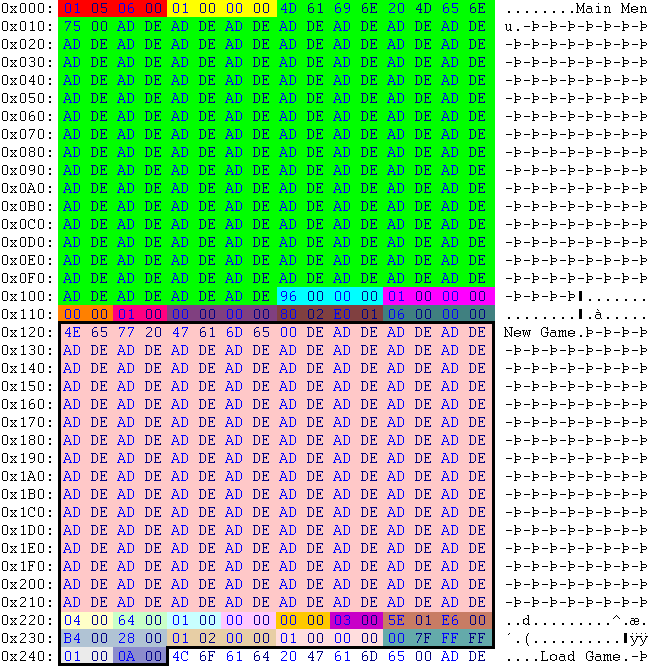OBD:WMDD: Difference between revisions
Jump to navigation
Jump to search
No edit summary |
m (changed family) |
||
| (28 intermediate revisions by 5 users not shown) | |||
| Line 1: | Line 1: | ||
{{OBD_File_Header|align=center|type=WMDD|prev=WMCL|next=WMM_|name=WM (WindowManager) Dialog Data|family=Interface}} | |||
The image below shows the beginning of the file with the settings of the main window. | |||
[[Image:wmdd_all.gif]] | |||
{{Table}} | |||
{{OBD_Table_Header}} | |||
|- ALIGN=CENTER VALIGN=TOP | |||
{{OBDtr| 0x000 | res_id |FF0000| 01 CE 09 00 | 1541 | 01541-dialog_mainmenu.WMDD }} | |||
{{OBDtr| 0x004 | lev_id |FFFF00| 01 00 00 00 | 0 | level 0 }} | |||
{{OBDtr2| 0x008| char[256]|00FF00| Main Menu | title }} | |||
{{OBDtr| 0x108 | int16 |00FFFF| 96 00 | 150 | ID (looked up from code) }} | |||
{{OBDtr| 0x10A | int16 |00FFFF| 00 00 | 0 | not used; always 0 }} | |||
{{OBDtr| 0x10C | int32 |FF00FF| 01 00 00 00 | 0x01 | state; the following values are used: | |||
:0x'''01''' 00 00 00 - visible | |||
:0x'''02''' 00 00 00 - disabled | |||
:0x'''04''' 00 00 00 - unknown | |||
}} | |||
{{OBDtr| 0x110 | int32 |FF8000| 00 00 01 00 | 0x00010000 | style; the following values are used: | |||
:0x'''01''' 00 00 00 - draw default background | |||
:0x'''02''' 00 00 00 - resizable window (has a thick border) | |||
:0x'''04''' 00 00 00 - show title bar | |||
:0x'''08''' 00 00 00 - show title (title bar required) | |||
:0x'''10''' 00 00 00 - show close button (title bar required) | |||
:0x'''20''' 00 00 00 - show restore button (title bar required) | |||
:0x'''40''' 00 00 00 - show minimize button (title bar required) | |||
:0x00 00 '''01''' 00 - center window on screen (x, y coordinates are ignore when this style is used) | |||
}} | |||
{{OBDtr| 0x114 | int16 |804080| 00 00 | 0 | x coordinate of the window }} | |||
{{OBDtr| 0x116 | int16 |804080| 00 00 | 0 | y coordinate of the window }} | |||
{{OBDtr| 0x118 | int16 |804040| 80 02 | 640 | width of the window }} | |||
{{OBDtr| 0x11A | int16 |804040| E0 01 | 480 | height of the window }} | |||
{{OBDtr| 0x11C | int32 |408080| 06 00 00 00 | 6 | array size }} | |||
{{OBDtrBK}} | |||
{{OBDtr2| 0x000 | char[256]|FFC8C8| New Game | text or: | |||
:*TXMB/TXMP/PSpc name if class is picture | |||
:*WMM_ name if class is popup menu | |||
}} | |||
{{OBDtr| 0x100 | int16 |FFFFC8| 04 00 | 4 | class; the following window classes exist in Oni (values in dec): | |||
:1 - desktop (not used in dialogs) | |||
:3 - box (<nowiki>=</nowiki> groupbox) (groups controls together within a border; called Title in OniSplit XML) | |||
:4 - button | |||
:5 - checkbox | |||
:6 - dialog (not used in dialogs) | |||
:7 - edit field | |||
:8 - listbox | |||
:9 - menu bar (not used in dialogs) | |||
:10 - menu (not used in dialogs) | |||
:11 - picture ([[OBD:TXMB|TXMB]], [[OBD:TXMP|TXMP]] or [[OBD:PSpc|PSpc]]) | |||
:12 - popup menu (<nowiki>=</nowiki> pulldown menu <nowiki>=</nowiki> drop-down menu) ([[OBD:WMM_|WMM_]]) | |||
:13 - progress bar | |||
:14 - radio button | |||
:16 - scrollbar (not used in dialogs) | |||
:17 - slider | |||
:20 - text (simple text string; called Label in OniSplit XML) | |||
}} | |||
{{OBDtr| 0x102 | int16 |C8FFC8| 64 00 | 100 | ID (looked up from code) }} | |||
{{OBDtr| 0x104 | int32 |C8FFFF| 01 00 00 00 | 0x01 | state; the following values are used: | |||
:0x'''01''' 00 00 00 - visible | |||
:0x'''02''' 00 00 00 - disabled | |||
:0x'''04''' 00 00 00 - unknown | |||
}} | |||
{{OBDtr| 0x108 | int32 |FFC800| 00 00 03 00 | 0x030000 | style; the dialog styles above (at 0x110) and the following control specific styles can be used here: | |||
if box: | |||
:0x00 00 '''02''' 00 - draw text background | |||
:0x00 00 '''04''' 00 - draw text | |||
if button: | |||
:0x00 00 '''01''' 00 - draw button | |||
:0x00 00 '''02''' 00 - draw button text | |||
:0x00 00 '''08''' 00 - toggle button (like the ones used "in game" for help, diary etc.) | |||
:0x00 00 '''10''' 00 - default button (the button that coresponds to the Enter key) | |||
if checkbox: | |||
:0x00 00 '''01''' 00 - draw label | |||
if radiobutton: | |||
:0x00 00 '''01''' 00 - draw label | |||
if edit field: | |||
:0x00 00 '''01''' 00 - number only | |||
if listbox: | |||
:0x00 00 '''01''' 00 - draw scrollbar | |||
:0x00 00 '''02''' 00 - alphabetical order | |||
:0x00 00 '''04''' 00 - unselectable | |||
:0x00 00 '''08''' 00 - contains text (without this it contains only "custom" data) | |||
:0x00 00 '''10''' 00 - owner draw (the owner window will draw the list items) | |||
:0x00 00 '''20''' 00 - draw file/folder icons | |||
if picture: | |||
:0x00 00 '''02''' 00 - ignore the picture name; the displayed picture is set at runtime | |||
if popup menu | |||
:0x00 00 '''01''' 00 - use menu width; doesn't work | |||
:0x00 00 '''02''' 00 - ignore the menu name; the menu is set at runtime | |||
00 - | if text field: | ||
:0x00 00 '''02''' 00 - horizontal text align <nowiki>=</nowiki> center | |||
:0x00 00 '''04''' 00 - horizontal text align <nowiki>=</nowiki> right | |||
:0x00 00 '''10''' 00 - vertical text align <nowiki>=</nowiki> center | |||
:0x00 00 '''80''' 00 - owner draw (hides text) | |||
| | }} | ||
| | {{OBDtr| 0x10C | int16 |C87C64| 5E 01 | 350 | x coordinate (relative to the top left corner of the window) }} | ||
| | {{OBDtr| 0x10E | int16 |C87C64| E6 00 | 230 | y coordinate (relative to the top left corner of the window) }} | ||
| | {{OBDtr| 0x110 | int16 |B0C3D4| B4 00 | 180 | width }} | ||
| | {{OBDtr| 0x112 | int16 |B0C3D4| 28 00 | 40 | height }} | ||
| | {{OBDtr| 0x114 | link32 |E7CEA5| 01 02 00 00 | 2 | link to 00002-Tahoma.[[OBD:TSFF|TSFF]]}} | ||
| | {{OBDtr| 0x118 | int32 |FFDDDD| 01 00 00 00 | 1 | font option; the following options are possible: | ||
| | :0 - normal font | ||
| | :1 - '''bold''' font | ||
| | :2 - ''italic'' font | ||
| | }} | ||
| | {{OBDtr| 0x11C | color32 |64AAAA| 00 7F FF FF | 0, 127, 255; 255 | font color (blue, green, red); transparency }} | ||
|- | {{OBDtr| 0x120 | int8 |EBEBEB| 01 | 1 | ignored }} | ||
| | {{OBDtr| 0x121 | int8 |EBEBEB| 00 | 0 | ignored }} | ||
| | {{OBDtr| 0x122 | int16 |8C8CCC| 0A 00 | 10 | font size (height) }} | ||
| | |||
|} | |} | ||
;Dialog ID | |||
:Since Oni looks dialogs up by ID, changing them arbitrarily is not recommended. | |||
;Visible flag (0x10C) | |||
:A hidden/disabled window can't be activated from Oni, so if you hide the main menu, you'll have to shut down Oni from the Task Manager (or make it Blam ^^). | |||
:With "-noswitch", you can switch to other applications whenever the mouse pointer is visible in Oni. | |||
;Item IDs (for this example) | |||
:64 - "new game" window | |||
:65 - "load game" window | |||
:66 - "options" window | |||
:67 - "quit" window | |||
:68 - "resume" window | |||
64 | |||
{{OBD_File_Footer|align=center|type=WMDD|prev=WMCL|next=WMM_|name=WM (WindowManager) Dialog Data|family=Interface}} | |||
{{OBD}} | |||
Latest revision as of 01:48, 7 December 2023
|

|
The image below shows the beginning of the file with the settings of the main window.
| Offset | Type | Raw Hex | Value | Description |
|---|---|---|---|---|
| 0x000 | res_id | 01 CE 09 00 | 1541 | 01541-dialog_mainmenu.WMDD |
| 0x004 | lev_id | 01 00 00 00 | 0 | level 0 |
| 0x008 | char[256] | Main Menu | title | |
| 0x108 | int16 | 96 00 | 150 | ID (looked up from code) |
| 0x10A | int16 | 00 00 | 0 | not used; always 0 |
| 0x10C | int32 | 01 00 00 00 | 0x01 | state; the following values are used:
|
| 0x110 | int32 | 00 00 01 00 | 0x00010000 | style; the following values are used:
|
| 0x114 | int16 | 00 00 | 0 | x coordinate of the window |
| 0x116 | int16 | 00 00 | 0 | y coordinate of the window |
| 0x118 | int16 | 80 02 | 640 | width of the window |
| 0x11A | int16 | E0 01 | 480 | height of the window |
| 0x11C | int32 | 06 00 00 00 | 6 | array size |
| First element (black outline) | ||||
| 0x000 | char[256] | New Game | text or:
| |
| 0x100 | int16 | 04 00 | 4 | class; the following window classes exist in Oni (values in dec):
|
| 0x102 | int16 | 64 00 | 100 | ID (looked up from code) |
| 0x104 | int32 | 01 00 00 00 | 0x01 | state; the following values are used:
|
| 0x108 | int32 | 00 00 03 00 | 0x030000 | style; the dialog styles above (at 0x110) and the following control specific styles can be used here:
if box:
if button:
if checkbox:
if radiobutton:
if edit field:
if listbox:
if picture:
if popup menu
if text field:
|
| 0x10C | int16 | 5E 01 | 350 | x coordinate (relative to the top left corner of the window) |
| 0x10E | int16 | E6 00 | 230 | y coordinate (relative to the top left corner of the window) |
| 0x110 | int16 | B4 00 | 180 | width |
| 0x112 | int16 | 28 00 | 40 | height |
| 0x114 | link32 | 01 02 00 00 | 2 | link to 00002-Tahoma.TSFF |
| 0x118 | int32 | 01 00 00 00 | 1 | font option; the following options are possible:
|
| 0x11C | color32 | 00 7F FF FF | 0, 127, 255; 255 | font color (blue, green, red); transparency |
| 0x120 | int8 | 01 | 1 | ignored |
| 0x121 | int8 | 00 | 0 | ignored |
| 0x122 | int16 | 0A 00 | 10 | font size (height) |
- Dialog ID
- Since Oni looks dialogs up by ID, changing them arbitrarily is not recommended.
- Visible flag (0x10C)
- A hidden/disabled window can't be activated from Oni, so if you hide the main menu, you'll have to shut down Oni from the Task Manager (or make it Blam ^^).
- With "-noswitch", you can switch to other applications whenever the mouse pointer is visible in Oni.
- Item IDs (for this example)
- 64 - "new game" window
- 65 - "load game" window
- 66 - "options" window
- 67 - "quit" window
- 68 - "resume" window
| ONI BINARY DATA |
|---|
| WMCL << Other file types >> WMM_ |
| WMDD : WM (WindowManager) Dialog Data |
| Interface file |