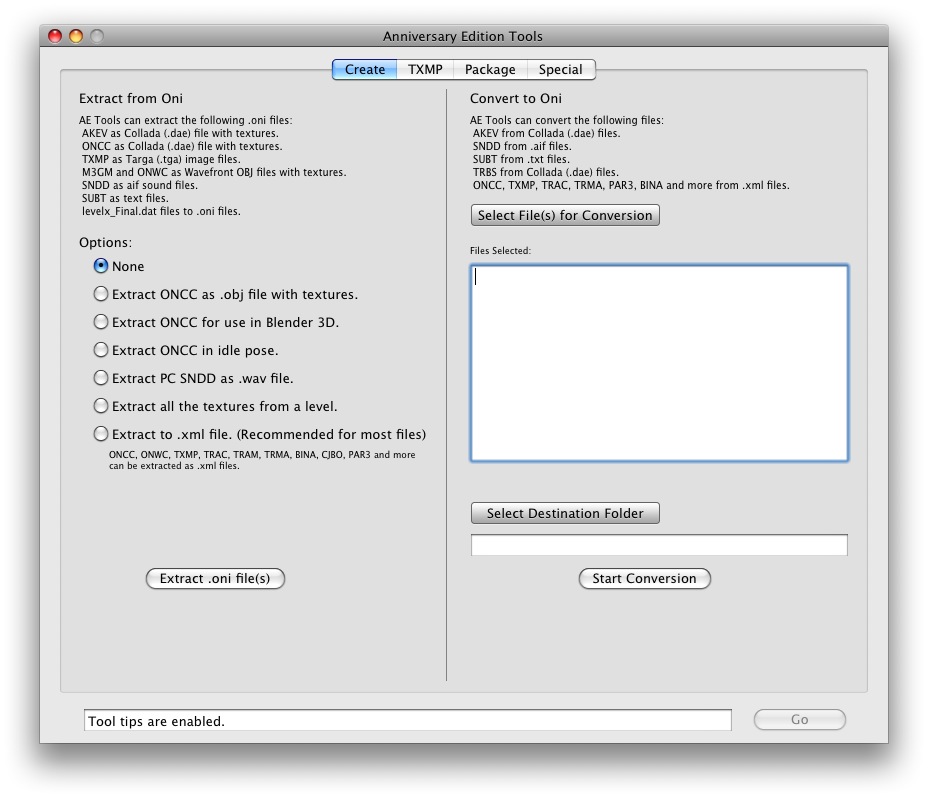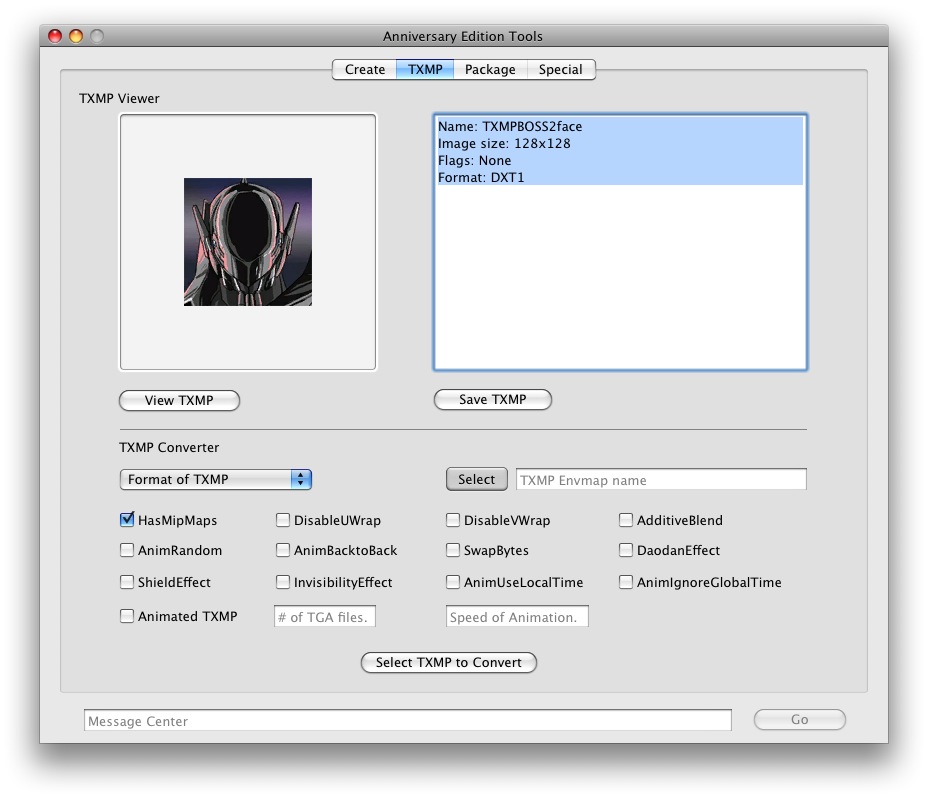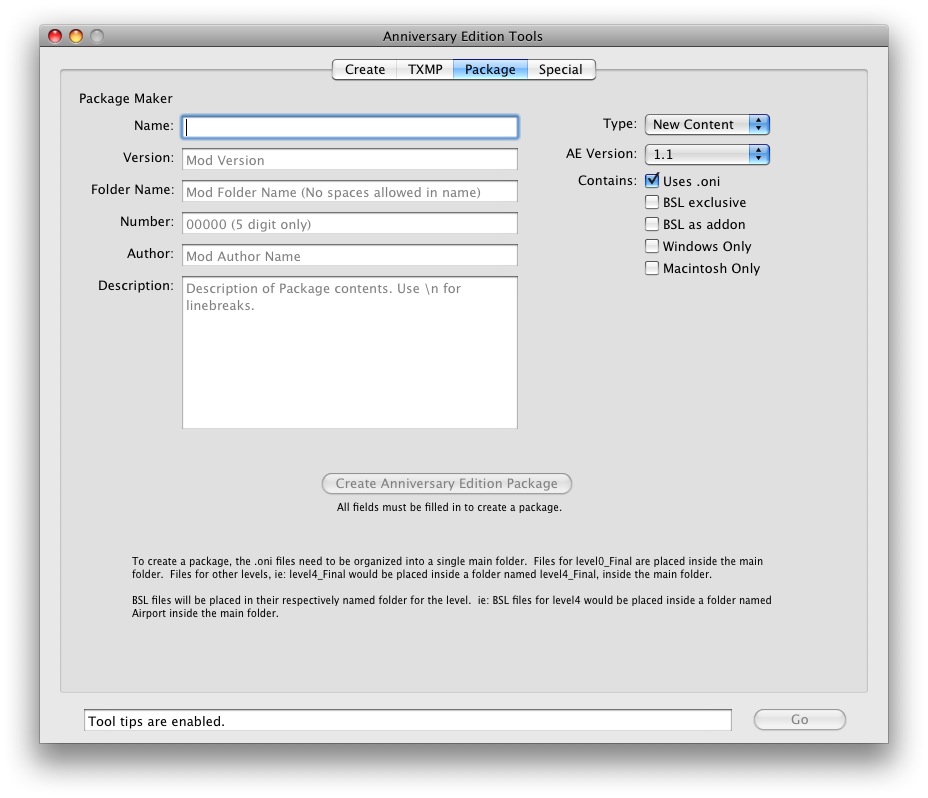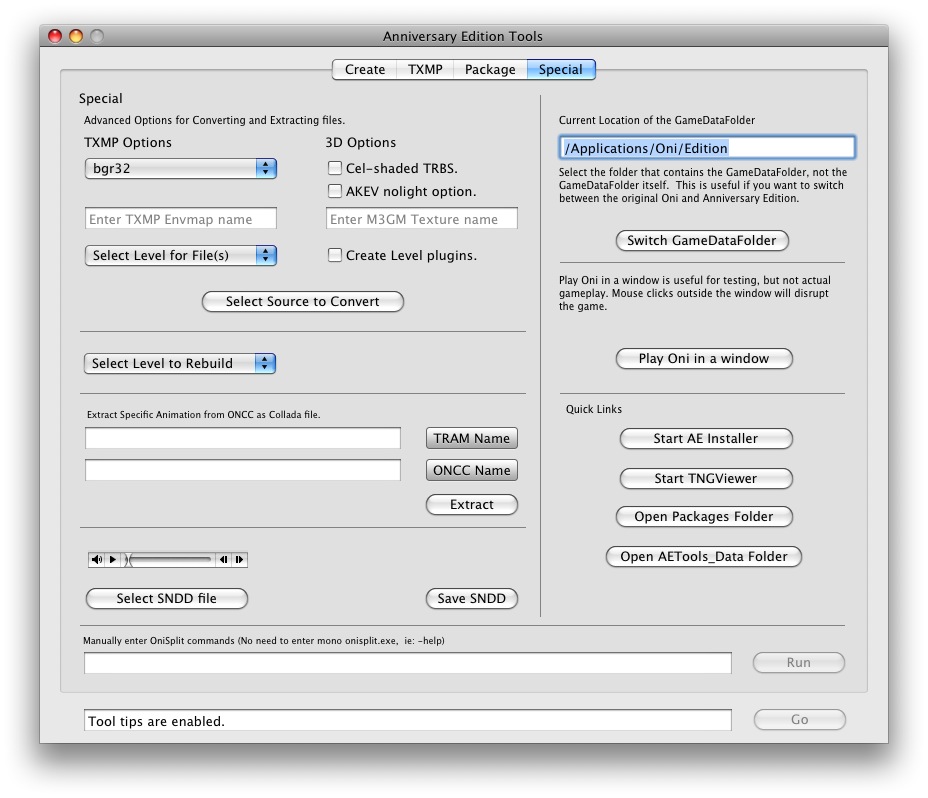AE:Anniversary Edition Tools: Difference between revisions
(moving AET out of the way) |
m (noted that Vago is cross-platform, unlike the old AE Tools) |
||
| (10 intermediate revisions by 2 users not shown) | |||
| Line 1: | Line 1: | ||
{{fmbox | |||
| text = AETools is no longer being actively maintained or developed, but most of its functions are handled by the cross-platform [[Vago (tool)|Vago]]. | |||
}} | |||
AETools version 3 is a Mac-only GUI for the command line program [[OniSplit]] and works with [[Anniversary Edition]] 2010-05. | |||
Features | |||
*Extract and convert a number of binary data types such as [[ONCC]], [[ONWC]], [[M3GM]], [[TXMP]], [[TRAM]] and many more. | |||
*Extract | *View TXMP and its properties. Convert images to TXMP.oni files with flags. | ||
* | *Create a package for the Anniversary Edition. | ||
*Utilities and tools for the advanced users. | |||
Installation | |||
*Put the application AETools into your Oni/Edition Folder. | |||
Get it here: http://mods.oni2.net/node/69 | |||
Screenshots: | |||
[[Image:AET3_Create.jpg]] | |||
[[Image:AET3_TXMP.jpg]] | |||
[[Image:AET3_Package.jpg]] | |||
[[Image:AET3_Special.jpg]] | |||
[[Category:Outdated modding tools]][[Category:Mac-only modding tools]] | |||
Latest revision as of 17:02, 8 April 2023
|
|
AETools is no longer being actively maintained or developed, but most of its functions are handled by the cross-platform Vago. |
AETools version 3 is a Mac-only GUI for the command line program OniSplit and works with Anniversary Edition 2010-05.
Features
- Extract and convert a number of binary data types such as ONCC, ONWC, M3GM, TXMP, TRAM and many more.
- View TXMP and its properties. Convert images to TXMP.oni files with flags.
- Create a package for the Anniversary Edition.
- Utilities and tools for the advanced users.
Installation
- Put the application AETools into your Oni/Edition Folder.
Get it here: http://mods.oni2.net/node/69
Screenshots: