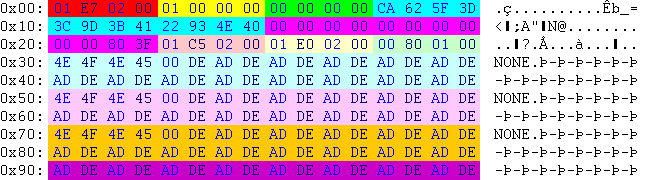OBD:CONS: Difference between revisions
No edit summary |
m (...) |
||
| (17 intermediate revisions by 5 users not shown) | |||
| Line 1: | Line 1: | ||
:''This is about the console class resource. For console instances, see [[OBD:BINA/OBJC/CONS]]. | |||
{{OBD_File_Header | type=CONS | prev=CBPM | next=CRSA | name=Console | family=Level | desc=The data in '''CONS''' stores the basic info on a single console. While in practice the CONS data for a given console is basically always the same, except for switching between "alarm" and "console" status and between a couple of possible geometries, this file can also be used to set a unique standing position and angle for the character using it. | align=center}} | |||
[[image:cons_all.gif]] | |||
{{Table}} | |||
{{OBDth}} | |||
{{OBDtr| 0x00 | res_id |FF0000| 01 E7 02 00 | 743 | 00743-console0.CONS }} | |||
{{OBDtr| 0x04 | lev_id |FFFF00| 01 00 00 00 | 0 | level 0 }} | |||
{{OBDtr| 0x08 | uint32 |00FF00| 00 00 00 00 | 0 | flags; used values: | |||
:0x'''01''' 00 00 00 - alarm console }} | |||
{{OBDtr| 0x0C | float |00FFFF| CA 62 5F 3D | 0.054537 | action point x position }} | |||
{{OBDtr| 0x10 | float |00FFFF| 3C 9D 3B 41 | 11.725887 | action point y position }} | |||
{{OBDtr| 0x14 | float |00FFFF| 22 93 4E 40 | 3.227730 | action point z position }} | |||
{{OBDtr| 0x18 | float |FF00FF| 00 00 00 00 | 0.000000 | orientation vector x component }} | |||
{{OBDtr| 0x1C | float |FF00FF| 00 00 00 00 | 0.000000 | orientation vector y component }} | |||
{{OBDtr| 0x20 | float |FF00FF| 00 00 80 3F | 1.000000 | orientation vector z component }} | |||
{{OBDtr| 0x24 | link |FFC8C8| 01 C5 02 00 | 709 | link to [[OBD:OFGA|00709-.OFGA]] - console geometry }} | |||
{{OBDtr| 0x28 | link |FFFFC8| 01 E0 02 00 | 736 | link to 00736-.[[OBD:M3GM|M3GM]] - console screen geometry }} | |||
{{OBDtr| 0x2C | uint32 |C8FFC8| 00 80 01 00 | | screen GQ flags; ignored }} | |||
{{OBDtr2|0x30 | char[32] |C8FFFF| NONE | inactive console screen texture name }} | |||
{{OBDtr2|0x50 | char[32] |FFC8FF| NONE | active console screen texture name }} | |||
{{OBDtr2|0x70 | char[32] |FFC800| NONE | used console screen texture name }} | |||
|} | |||
;Console geometry | |||
:The geometry referenced here is not used to display the console during play, only the design tools display it. After a console is added to a level the geometry is baked into the [[OBD:AKEV|environment]]. | |||
;Flags | |||
:The "alarm console" flag decides what autoprompt is displayed when the character is close to a console ("autoprompt_useconsole" or "autoprompt_usealarm"). | |||
;Action point & orientation vector | |||
:These 2 are used to compute where the character should stay and what facing it should have to use the console. Both are in console coordinates. | |||
;Screen textures | |||
:The screen textures specified here are used only if [[OBD:BINA/OBJC/CONS|CONS object]] has empty texture names. | |||
{{OBD_File_Footer | type=CONS | prev=CBPM | next=CRSA | name=Console | family=Level}} | |||
{{OBD}} | |||
Revision as of 03:29, 12 May 2025
- This is about the console class resource. For console instances, see OBD:BINA/OBJC/CONS.
|
|

|
| Offset | Type | Raw Hex | Value | Description |
|---|---|---|---|---|
| 0x00 | res_id | 01 E7 02 00 | 743 | 00743-console0.CONS |
| 0x04 | lev_id | 01 00 00 00 | 0 | level 0 |
| 0x08 | uint32 | 00 00 00 00 | 0 | flags; used values:
|
| 0x0C | float | CA 62 5F 3D | 0.054537 | action point x position |
| 0x10 | float | 3C 9D 3B 41 | 11.725887 | action point y position |
| 0x14 | float | 22 93 4E 40 | 3.227730 | action point z position |
| 0x18 | float | 00 00 00 00 | 0.000000 | orientation vector x component |
| 0x1C | float | 00 00 00 00 | 0.000000 | orientation vector y component |
| 0x20 | float | 00 00 80 3F | 1.000000 | orientation vector z component |
| 0x24 | link | 01 C5 02 00 | 709 | link to 00709-.OFGA - console geometry |
| 0x28 | link | 01 E0 02 00 | 736 | link to 00736-.M3GM - console screen geometry |
| 0x2C | uint32 | 00 80 01 00 | screen GQ flags; ignored | |
| 0x30 | char[32] | NONE | inactive console screen texture name | |
| 0x50 | char[32] | NONE | active console screen texture name | |
| 0x70 | char[32] | NONE | used console screen texture name | |
- Console geometry
- The geometry referenced here is not used to display the console during play, only the design tools display it. After a console is added to a level the geometry is baked into the environment.
- Flags
- The "alarm console" flag decides what autoprompt is displayed when the character is close to a console ("autoprompt_useconsole" or "autoprompt_usealarm").
- Action point & orientation vector
- These 2 are used to compute where the character should stay and what facing it should have to use the console. Both are in console coordinates.
- Screen textures
- The screen textures specified here are used only if CONS object has empty texture names.
| ONI BINARY DATA |
|---|
| CBPM << Other file types >> CRSA |
| CONS : Console |
| Level file |