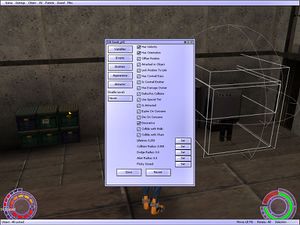Level0 Tools: Difference between revisions
(rephrasing and reordering so that the PS2 note fits in) |
(minor reorganization and rewording of info; switched download link to an original English copy of level0_Tools) |
||
| Line 1: | Line 1: | ||
{{Retitle|level0_Tools}} | {{Retitle|level0_Tools}} | ||
[[Image:Tool Mode - Edit Particle Class.jpg|300px|right]] | [[Image:Tool Mode - Edit Particle Class.jpg|300px|right]] | ||
During the development of Oni, Bungie West had an in-game editor for real-time adjustment and creation of entities in the game world. The UI for this editor was stored in files called level0_Tools.dat/.raw[/.sep]. The tool files also contain other resources that were used during development as well as textures that are seemingly relics not meant to be released | During the development of Oni, Bungie West had an in-game editor for real-time adjustment and creation of entities in the game world. The UI for this editor was stored in files called level0_Tools.dat/.raw[/.sep]. The tool files also contain other resources that were used during development as well as textures that are seemingly relics not meant to be released. | ||
A standard Oni application will not actually load these files (in fact, Oni will explicitly state in its startup log that it is 'skipping the tool files'), but the function of the files was determined from examining their resources. If you're curious, you can download level0_Tools [ | These files were first discovered in the German localization of Oni for the Mac, but have subsequently been found in the rest of the [[European Mac releases|Mac (E)FIGS localizations]], [[OBD:Localization/Japanese|Japanese Oni]] for both Windows and Mac, and Final Candidate build 7 (Windows, English). The labels on the elements in these windows were helpful in reverse-engineering the [[BINA]] formats. | ||
By replacing existing [[WMDD]]s in the game with tool WMDDs (and supplying the alternate [[PSUI]] intended for Tool Mode), Oni was tricked into displaying the Tool Mode windows as they appeared for Bungie West. Selected windows can be seen in [[:Category:Tool Mode screenshots|this category]], but a complete collection of all 70 images in one place is found in [http://ssg.oni2.net/subfold/bluebox/images/ this directory]. | |||
A standard Oni application will not actually load these files (in fact, Oni will explicitly state in its startup log that it is 'skipping the tool files' if it sees them in [[GDF]]), but the function of the files was determined from examining their resources. If you're curious, you can download level0_Tools [https://iritscen.oni2.net/wiki/level0_Tools.zip here]. [[OniSplit]] can be used to extract the data into individual resources. | |||
Here is an overview of level0_Tools' contents: | Here is an overview of level0_Tools' contents: | ||
:*[[WMDD]]s that were used by the in-game visual editor, a.k.a. Tool Mode (pictured | :*[[WMDD]]s that were used by the in-game visual editor, a.k.a. Tool Mode (pictured above). This mode is not available in a release build of Oni, but Bungie West used a "tool build" of Oni called OniTool.exe to edit [[OBJC]]s and other BINA resources while test-playing the game. When viewing [[OBD]] pages for resource types that had editor windows, you will see a picture of the window at the bottom of the page. | ||
:*Distinct furniture models ([[OFGA | :*Distinct furniture models ([[OFGA]]s), instances of which could be placed/adjusted while in Tool Mode. For most Oni versions the furniture was eventually baked into Oni's levels, i.e., converted to static quads in the [[AKEV]], but the [[Oni (PlayStation 2)|PS2 version]]'s furniture still consists of individual mesh instances. | ||
:*Textures that were used for debugging or for other obsolete purposes. The most notable texture is probably the cartoon cat we have named [[Hapecat]], a variant of the character who appears in a poster in [[Chapter | :*Textures that were used for debugging or for other obsolete purposes. The most notable texture is probably the cartoon cat we have named [[Hapecat]], a variant of the character who appears in a poster in [[Chapter 4]], who has become something of a mascot for the community. | ||
Back when these WMDDs were discovered in German Oni, it was quickly realized that the localizers had translated some portions of the Tool Mode dialogs into German along with other game resources, not understanding that they were unused by the game. Thus our first look at the editor UI was | ;Historical note | ||
Back when these WMDDs were discovered in German Oni, it was quickly realized that the localizers had translated some portions of the Tool Mode dialogs into German along with other game resources, not understanding that they were unused by the game. Thus our first look at the editor UI was after somewhat-clueless localizers attempted to translate some English labels into German, which fans then back-translated into English. Eventually an original English set of WMDDs were recovered from a final release candidate build of Oni, giving us the authentic text for the dialogs. | |||
{{OBD}}[[Category:Oni history]] | {{OBD}}[[Category:Oni history]] | ||
Revision as of 14:47, 20 December 2023
During the development of Oni, Bungie West had an in-game editor for real-time adjustment and creation of entities in the game world. The UI for this editor was stored in files called level0_Tools.dat/.raw[/.sep]. The tool files also contain other resources that were used during development as well as textures that are seemingly relics not meant to be released.
These files were first discovered in the German localization of Oni for the Mac, but have subsequently been found in the rest of the Mac (E)FIGS localizations, Japanese Oni for both Windows and Mac, and Final Candidate build 7 (Windows, English). The labels on the elements in these windows were helpful in reverse-engineering the BINA formats.
By replacing existing WMDDs in the game with tool WMDDs (and supplying the alternate PSUI intended for Tool Mode), Oni was tricked into displaying the Tool Mode windows as they appeared for Bungie West. Selected windows can be seen in this category, but a complete collection of all 70 images in one place is found in this directory.
A standard Oni application will not actually load these files (in fact, Oni will explicitly state in its startup log that it is 'skipping the tool files' if it sees them in GDF), but the function of the files was determined from examining their resources. If you're curious, you can download level0_Tools here. OniSplit can be used to extract the data into individual resources.
Here is an overview of level0_Tools' contents:
- WMDDs that were used by the in-game visual editor, a.k.a. Tool Mode (pictured above). This mode is not available in a release build of Oni, but Bungie West used a "tool build" of Oni called OniTool.exe to edit OBJCs and other BINA resources while test-playing the game. When viewing OBD pages for resource types that had editor windows, you will see a picture of the window at the bottom of the page.
- Distinct furniture models (OFGAs), instances of which could be placed/adjusted while in Tool Mode. For most Oni versions the furniture was eventually baked into Oni's levels, i.e., converted to static quads in the AKEV, but the PS2 version's furniture still consists of individual mesh instances.
- Textures that were used for debugging or for other obsolete purposes. The most notable texture is probably the cartoon cat we have named Hapecat, a variant of the character who appears in a poster in Chapter 4, who has become something of a mascot for the community.
- Historical note
Back when these WMDDs were discovered in German Oni, it was quickly realized that the localizers had translated some portions of the Tool Mode dialogs into German along with other game resources, not understanding that they were unused by the game. Thus our first look at the editor UI was after somewhat-clueless localizers attempted to translate some English labels into German, which fans then back-translated into English. Eventually an original English set of WMDDs were recovered from a final release candidate build of Oni, giving us the authentic text for the dialogs.