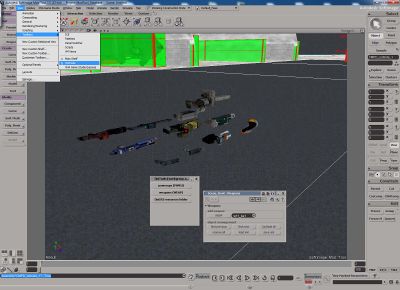XML:BINA/OBJC/WEAP: Difference between revisions
Jump to navigation
Jump to search
m (OBJC means "Objects", not "Object Collection") |
Paradox-01 (talk | contribs) m (ignore this) |
||
| Line 23: | Line 23: | ||
'''example''' | '''example''' | ||
[[Image:XML_WEAP_modded.jpg|400px|right|thumb]] | |||
| | |||
'''<font color="#0A0"><WEAP Id="8240"></font>''' | '''<font color="#0A0"><WEAP Id="8240"></font>''' | ||
| Line 62: | Line 59: | ||
===Mod Tool addon=== | ===Mod Tool addon=== | ||
[[Image:xsi_addon_weapon_manager.jpg|thumb| | [[Image:xsi_addon_weapon_manager.jpg|thumb|400px|right|weapon manager]] | ||
With [[Mod_Tool#OniTools_addon|OniTools.xsiaddon]] version 3 you can drag'n'drop BINACJBOWeapon'''.oni''' into the viewport. | With [[Mod_Tool#OniTools_addon|OniTools.xsiaddon]] version 3 you can drag'n'drop BINACJBOWeapon'''.oni''' into the viewport. | ||
Revision as of 09:22, 28 December 2017
| CHAR : Weapon spawn list | 
| |
|---|---|---|
| XML
AKEV << Other file types >> CONS TMBD << Other BINA >> ONIE TURR << Other OBJC >> CHAR |
general information
- The xml code on this page is based on onisplit v0.9.61.0
- BINACJBOWeapon.oni is level specific. (It can be found in AE/AEInstaller/vanilla/levelX_Final.dat)
- There are two ways to spawn weapons.
- A) by using original or custom teleport flags which needs a BSL command, e.g.:
weapon_spawn w3_phr 5
- B) by using this weapon list file
- Extract this file if an update on xml tags is needed.
XML structure
<?xml version="1.0" encoding="utf-8"?>
<Oni>
<Objects>
[...]
</Objects>
</Oni>
[...] means at least one weapon. Paste all weapon data into there (this includes <WEAP Id="..."> and </WEAP> tag).
example
<WEAP Id="8240">
<Header>
<Flags></Flags>
<Position>-1519 45 1521</Position>
<Rotation>180 0 0</Rotation>
</Header>
<OSD>
<Class>w14_sbg2</Class>
</OSD>
</WEAP>
tags
- <Flags> : (unknown)
- <Position> : (weapon is spawned at this xyz-position (world units as float values))
- <Rotation> : (weapon has xyz-rotation (degrees as float values); only x is useful)
- <Class>
- w1_tap (TCTF pistol)
- w2_sap (Syndicate uzi)
- w3_phr (plasma rifle)
- w4_psm (phase stream projector)
- w5_sbg (super ball gun)
- w6_vdg (shocker)
- w7_scc (scram cannon (mini-rockets))
- w8_mbo (mercury bow)
- w9_scr (screamer gun)
- w10_sni (Mukade's firework)
- w11_ba1 (Barabas' gun)
- w12_ba2 (-)
- (any other installed AE or custom weapon without file pre- and suffix; e.g. ONWCw24_psr.oni is just called by w24_psr)
- (ONWC files are stored in level0)
Mod Tool addon
With OniTools.xsiaddon version 3 you can drag'n'drop BINACJBOWeapon.oni into the viewport.
Add or remove weapons, edit position and rotation as if they were real objects.
When ready, export the data as BINACJBOWeapon.xml to a folder of your choice.