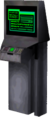Data console
- This page is about in-game consoles. For the text from all data consoles, see Quotes/Consoles. For the developer console, see Developer Mode. For information on the console type of game data, see OBD:CONS and for specific console instances, see OBD:BINA/OBJC/CONS.
| Control | Data | Alarm | WTF |
|---|
Consoles are interactive entities (basically computer terminals) that can be used both by the player and by the AI. Three types of consoles are used in Oni, known as "control", "data" and "alarm". All three have a unique appearance. There is also a fourth console type, CONSconsole_small_wu_roof, which is never instantiated in Oni's levels. There is a console gallery on Oni Stuff with scripting-related information on each console.
Alarm consoles
The least common and easiest to identify, alarm consoles have a bright red frame and a flashing screen, even when the console is idle. These consoles have no effect aside from summoning enemy units (who may come in from other sections of the level, unlocking doors on their way). Some enemies will rush to a nearby alarm console when they spot Konoko, summoning reinforcements if she cannot stop them in time. Though the engine allows the AI to automatically go for the console nearest to them, all the alarm runs are explicitly scripted and the AI are mostly passive until they've activated the alarm. The player can also choose to activate these consoles, if he wants to loot the reinforcements for powerups and weapons, or simply because he wants to kick more Syndicate butt.
Data consoles
Outside of CHAPTER 00 . COMBAT TRAINING, Data consoles are not necessary to complete the missions, but they provide interesting background information on Oni, in the form of one or several pages of text; all this data has been transcribed HERE. Like the alarm consoles, they always look exactly the same in all of Oni.
Plotwise, these are often terminals left unattended, and Konoko merely accesses the currently open session, or the session that was in progress before the console was shut down. In some cases, it looks more like Konoko is doing her own research, browsing the intranet of a facility for documentation.
Unlike the other consoles, data consoles remain active after use, allowing the player to read the text repeatedly. Some data consoles trigger scripted events after they are read, e.g., THIS ONE, but those events have no effect on the mission.
Control consoles
These consoles unlock doors, remove hazards, activate other consoles, and more generally allow the mission to progress. When active, they typically display a unique symbol corresponding to the door/hazard/console they are supposed to unlock/remove/activate. Most control consoles are needed to complete the missions, though some merely make it easier, e.g., by disabling laser sensors in CHAPTER 13 . PHOENIX RISING and CHAPTER 09 . TRUTH AND CONSEQUENCES.
These consoles are one of the aspects of Oni's gameplay which diverges the most from real life (like powerups); it is unlikely for a real-world door to have a dedicated terminal, with the door's symbol permanently displayed in full-screen. The plotwise idea is that the terminals are connected to a mainframe and are used to perform more or less routine operations (locking and unlocking doors, calibrating power lines, etc.). Konoko either uses them as intended, or hacks them in order to proceed. Thus the matching symbols on the consoles could be considered as the developer's cue for the player, but "actually" Konoko is hacking her way through a more complex system when the player uses the console.
The game's final console is notable as the only one which actually displays Konoko's input, as she figures out how to issue a disruptive command to stop the imminent activation of STURMANDERUNG.