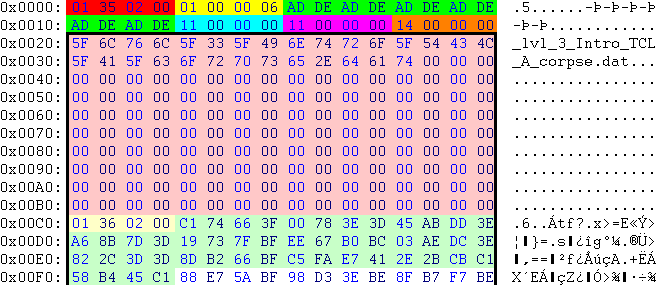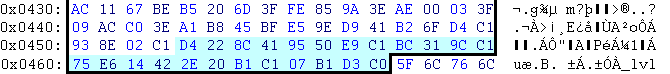OBD:CRSA: Difference between revisions
Jump to navigation
Jump to search
m (I'm only guessing, but...) |
|||
| (19 intermediate revisions by 4 users not shown) | |||
| Line 1: | Line 1: | ||
{{OBD_File_Header | type=CRSA | prev=CONS | next=DOOR | name=Corpse Array | family=Level | align=center | onistuff=crsa}} | |||
== | |||
The first image shows the header and the beginning of the first element. The second image the end of it. | |||
[[image:crsa_a.gif]] | |||
[[image:crsa_m.gif]] | |||
{{Table}} | |||
{{OBDth}} | |||
{| | {{OBDtr| 0x000 | res_id |FF0000| 01 35 02 00 | 565 | 00565-.CRSA }} | ||
| | {{OBDtr| 0x004 | lev_id |FFFF00| 01 00 00 06 | 3 | level 3 }} | ||
{{OBDtr| 0x008 | char[12] |00FF00| AD DE | dead | unused }} | |||
{{OBDtr| 0x014 | int32 |00FFFF| 11 00 00 00 | 17 | number of "fixed" corpses }} | |||
{{OBDtr| 0x018 | int32 |FF00FF| 11 00 00 00 | 17 | number of "used" corpses }} | |||
{{OBDtr| 0x01C | int32 |FF8000| 14 00 00 00 | 20 | array capacity; always the same in original Oni }} | |||
| | {{OBDtrBK}} | ||
| | {{OBDtr2|0x000 | char[32]|FFC8C8| _lvl_3_Intro_TCL_A_corpse.dat| ignored; the name of the source file }} | ||
| | {{OBDtr|0x020 | int[32] |FFC8C8| | | runtime only }} | ||
| | {{OBDtr| 0x0A0 | link |FFFFC8| 01 36 02 00 | 566 | link to 00566-TCTF_lite_1.[[OBD:ONCC|ONCC]] }} | ||
| | |- ALIGN=CENTER VALIGN=TOP | ||
| | |0x0A4||matrix|| | ||
|01 36 02 00 | {|border=1 cellspacing=0 style="white-space:nowrap" | ||
|566 | |-BGCOLOR="#C8FFC8" | ||
| | |C1 74 66 3F||00 78 3E 3D||45 AB DD 3E | ||
|-BGCOLOR="#C8FFC8" | |||
|A6 8B 7D 3D||19 73 7F BF||EE 67 B0 BC | |||
|-BGCOLOR="#C8FFC8" | |||
|03 AE DC 3E||82 2C 3D 3D||8D B2 66 BF | |||
|-BGCOLOR="#C8FFC8" | |||
|C5 FA E7 41||2E 2B CB C1||58 B4 45 C1 | |||
|} | |} | ||
{|border=1 cellspacing=0 | | | ||
| | {|border=1 cellspacing=0 style="white-space:nowrap" | ||
|0.900219||0.046501||0.432947 | |||
|- | |- | ||
| | |0.061901||-0.997850||0.021534 | ||
|- | |- | ||
| | |0.431015||0.0461850||-0.901162 | ||
| | |||
|.. | |||
|- | |- | ||
| | |28.997446||-25.396084||-12.356529 | ||
| | |} | ||
|.. | |ALIGN=LEFT|transform matrix for the pelvis (in world space) | ||
| | {{OBDtrBK|0xD4-0x434 : transform matrices for the other 18 bones}} | ||
|- | |- ALIGN=CENTER VALIGN=TOP | ||
| | |0x434||AABB|| | ||
| | {|border=1 cellspacing=0 style="white-space:nowrap" | ||
| | |-BGCOLOR="#C8FFFF" | ||
| | |D4 22 8C 41||95 50 E9 C1||BC 31 9C C1 | ||
|- | |-BGCOLOR="#C8FFFF" | ||
| | |75 E6 14 42||2E 20 B1 C1||07 B1 D3 C0 | ||
| | |} | ||
| | | | ||
| | {|border=1 cellspacing=0 style="white-space:nowrap" | ||
|17.517006||-29.164347||-19.524284 | |||
|- | |- | ||
| | |37.225056||-22.140713||-6.615360 | ||
| | |||
|- | |||
| | |||
|- | |||
|} | |} | ||
|ALIGN=LEFT|bounding box for the whole corpse | |||
| | |||
|} | |} | ||
;Array capacity | |||
:The array capacity is larger than the number of "fixed"/"used" corpses to allow the engine to store new corpses at runtime. "Fixed" means that those corpses are never overwritten/deleted at runtime, all new corpses are stored after the "fixed" ones. This means that "fixed" <= "used" <= "capacity". | |||
;Bones | |||
:Here is one of the few places where the bone count 19 is apparently hardcoded. | |||
:I.e., custom characters with weird bone counts won't work. See, e.g., [[OBD:TRIA#Bones|TRIA]] | |||
;What's in a bone? | |||
:The transformation matrix (3D rotation/scale/shear/mirror and translation) | |||
::can be seen as four 3D vectors '''X''', '''Y''', '''Z''', and '''R''' in world space. | |||
:If a bone mesh has a vertex at (x, y, z) in its native coordinates, | |||
::then the actual position of that vertex in the level will be '''R''' + x '''X''' + y '''Y''' + z '''Z''' | |||
:That's the transformation defined by the 3x4 transform matrix. | |||
Reminder : the 2nd coordinate of '''X''', '''Y''', '''Z''', and '''R''' is the height. | |||
;Authoring | |||
:The script command [[make_corpse]](filename) creates a separate corpse file in the Oni folder. The pose of this corpse is taken from the player character (the [[Dev Mode]] shortcut Ctrl+F7, "Play dead", would have come in handy here). The format is roughly as above. The contents of the files thus created can then be inserted as elements in a level's CRSA. | |||
{{OBD_File_Footer | type=CRSA | prev=CONS | next=DOOR | name=Corpse Array | family=Level}} | |||
{{OBD}} | |||
Latest revision as of 19:49, 23 May 2013
|

|
The first image shows the header and the beginning of the first element. The second image the end of it.
| Offset | Type | Raw Hex | Value | Description | ||||||||||||||||||||||||
|---|---|---|---|---|---|---|---|---|---|---|---|---|---|---|---|---|---|---|---|---|---|---|---|---|---|---|---|---|
| 0x000 | res_id | 01 35 02 00 | 565 | 00565-.CRSA | ||||||||||||||||||||||||
| 0x004 | lev_id | 01 00 00 06 | 3 | level 3 | ||||||||||||||||||||||||
| 0x008 | char[12] | AD DE | dead | unused | ||||||||||||||||||||||||
| 0x014 | int32 | 11 00 00 00 | 17 | number of "fixed" corpses | ||||||||||||||||||||||||
| 0x018 | int32 | 11 00 00 00 | 17 | number of "used" corpses | ||||||||||||||||||||||||
| 0x01C | int32 | 14 00 00 00 | 20 | array capacity; always the same in original Oni | ||||||||||||||||||||||||
| First element (black outline) | ||||||||||||||||||||||||||||
| 0x000 | char[32] | _lvl_3_Intro_TCL_A_corpse.dat | ignored; the name of the source file | |||||||||||||||||||||||||
| 0x020 | int[32] | runtime only | ||||||||||||||||||||||||||
| 0x0A0 | link | 01 36 02 00 | 566 | link to 00566-TCTF_lite_1.ONCC | ||||||||||||||||||||||||
| 0x0A4 | matrix |
|
|
transform matrix for the pelvis (in world space) | ||||||||||||||||||||||||
| 0xD4-0x434 : transform matrices for the other 18 bones | ||||||||||||||||||||||||||||
| 0x434 | AABB |
|
|
bounding box for the whole corpse | ||||||||||||||||||||||||
- Array capacity
- The array capacity is larger than the number of "fixed"/"used" corpses to allow the engine to store new corpses at runtime. "Fixed" means that those corpses are never overwritten/deleted at runtime, all new corpses are stored after the "fixed" ones. This means that "fixed" <= "used" <= "capacity".
- Bones
- Here is one of the few places where the bone count 19 is apparently hardcoded.
- I.e., custom characters with weird bone counts won't work. See, e.g., TRIA
- What's in a bone?
- The transformation matrix (3D rotation/scale/shear/mirror and translation)
- can be seen as four 3D vectors X, Y, Z, and R in world space.
- If a bone mesh has a vertex at (x, y, z) in its native coordinates,
- then the actual position of that vertex in the level will be R + x X + y Y + z Z
- That's the transformation defined by the 3x4 transform matrix.
Reminder : the 2nd coordinate of X, Y, Z, and R is the height.
- Authoring
- The script command make_corpse(filename) creates a separate corpse file in the Oni folder. The pose of this corpse is taken from the player character (the Dev Mode shortcut Ctrl+F7, "Play dead", would have come in handy here). The format is roughly as above. The contents of the files thus created can then be inserted as elements in a level's CRSA.
| ONI BINARY DATA |
|---|
| CONS << Other file types >> DOOR |
| CRSA : Corpse Array |
| Level file |