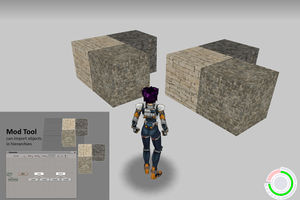User:Paradox-01/Sandbox: Difference between revisions
Jump to navigation
Jump to search


Paradox-01 (talk | contribs) No edit summary |
m (using intrawiki links in place of external internal links; also, is this the word you wanted?) |
||
| (16 intermediate revisions by 2 users not shown) | |||
| Line 1: | Line 1: | ||
===Page markers (templates)=== | |||
Delete the leading text from template pages and add <nowiki>{{</nowiki> and <nowiki>}}</nowiki>. | |||
<nowiki>https://wiki.oni2.net/Template:</nowiki>'''Update''' | |||
Most often used: | |||
<nowiki>{{Update}}</nowiki> | |||
<nowiki>{{Finish}}</nowiki> | |||
<nowiki>{{fmbox|text=This is an infobox}}</nowiki> | |||
See also: | |||
* [[:Category:Administrative templates]] | |||
* [[:Category:Templates]] | |||
===Images=== | |||
[[Image:TheDayIsMine_crate.png|thumbnail|Developer Mode's cheat code on [[Easter_eggs#Old_Man_Murray|a special crate]] in Syndicate Warehouse.]] | |||
Looks like "thumbnail" and "frame" are almost identical except "frame" doesn't give you a superfluous Enlarge icon. | |||
[[Image:TheDayIsMine_crate.png|frame|Developer Mode's cheat code on [[Easter_eggs#Old_Man_Murray|a special crate]] in Syndicate Warehouse.]] | |||
<nowiki>[[Image:ModTool_can_import_objs_in_hierarchies.jpg|right|thumb|Mod Tool can import objects in hierarchies to Oni.]]</nowiki> | |||
[[Image:ModTool_can_import_objs_in_hierarchies.jpg|right|thumb|Mod Tool can import objects in hierarchies to Oni.]] | |||
===Links=== | |||
<nowiki>[[#some_anchor_name|blam]]</nowiki> | |||
[[#some_anchor_name|blam]] | |||
<nowiki>{{Anchor|some_anchor_name}}</nowiki> | |||
{{Anchor|some_anchor_name}} | |||
===Categories=== | |||
Categories code... | |||
<nowiki> | |||
[[Category:Modding diagrams]] | |||
</nowiki> | |||
===Tables=== | |||
{| class="wikitable" width="600" | {| class="wikitable" width="600" | ||
|width="100"| '''A''' | |width="100"| '''A''' | ||
| Line 20: | Line 61: | ||
|} | |} | ||
{| class="wikitable | {| CELLSPACING=0 CELLPADDING=32 STYLE="border: 1px solid darkgray; border-collapse: collapse; empty-cells: show; background-color: #f9f9f9;" | ||
| <nowiki>CELLSPACING=0 CELLPADDING=32 STYLE="border: 1px solid darkgray; border-collapse: collapse; empty-cells: show; background-color: #f9f9f9;"</nowiki> | |||
|} | |||
{| class="wikitable" width="600" style="margin-left:auto; margin-right:auto; text-align:center" | |||
| <nowiki>style="margin-left:auto; margin-right:auto; text-align:center"</nowiki> | | <nowiki>style="margin-left:auto; margin-right:auto; text-align:center"</nowiki> | ||
|} | |} | ||
| Line 38: | Line 83: | ||
| | | | ||
|} | |} | ||
<nowiki>{| class="wikitable" width="100%" | |||
!width=150px| XML tag | |||
!width=120px| content type | |||
! description | |||
|- | |||
|valign=top| | |||
|valign=top| | |||
| | |||
|}</nowiki> | |||
===XML headers=== | |||
<nowiki>{{XML_File_Header | type=AISA | prev=AGQR | next=AITR | name=AI Character Setup Array }}</nowiki> | |||
{{XML_File_Header | type=AISA | prev=AGQR | next=AITR | name=AI Character Setup Array }} | |||
<nowiki>{{XML_BINA_Header | prev=ONIE | type=PAR3 | next=SABD | name=Particle v3}}</nowiki> | |||
{{XML_BINA_Header | prev=ONIE | type=PAR3 | next=SABD | name=Particle v3}} | |||
<nowiki>{{XML_OBJC_Header | type=CHAR | prev=WEAP | next=CMBT | name=Character }}</nowiki> | |||
{{XML_OBJC_Header | type=CHAR | prev=WEAP | next=CMBT | name=Character }} | |||
===div test=== | |||
Testing css import: [[User:Paradox-01/vector.js]] | |||
Notes: | |||
* Changing div and span is not a good idea. Use id and class instead! | |||
---- | |||
: <div>A</div> | |||
: <span>B</span> | |||
<!-- font-size: 150% via js-imported css --> | |||
: <span class="CID">C</span> Class with one letter works too. | |||
<!-- font-size: 200% via js-imported css --> | |||
: <span id="DID">D</span> Id must have two or more letters? Or maybe D is reserved for something else. | |||
[[Category:Userspace]] | |||
Latest revision as of 01:15, 16 May 2023
Page markers (templates)
Delete the leading text from template pages and add {{ and }}.
https://wiki.oni2.net/Template:Update
Most often used:
{{Update}}
{{Finish}}
{{fmbox|text=This is an infobox}}
See also:
Images

Developer Mode's cheat code on a special crate in Syndicate Warehouse.
Looks like "thumbnail" and "frame" are almost identical except "frame" doesn't give you a superfluous Enlarge icon.

Developer Mode's cheat code on a special crate in Syndicate Warehouse.
[[Image:ModTool_can_import_objs_in_hierarchies.jpg|right|thumb|Mod Tool can import objects in hierarchies to Oni.]]
Links
[[#some_anchor_name|blam]]
{{Anchor|some_anchor_name}}
Categories
Categories code...
[[Category:Modding diagrams]]
Tables
| A | B | C | D |
| 1a
1b |
2 | 3 | 4 |
| width="100%" |
| standard |
| CELLSPACING=0 CELLPADDING=32 STYLE="border: 1px solid darkgray; border-collapse: collapse; empty-cells: show; background-color: #f9f9f9;" |
| style="margin-left:auto; margin-right:auto; text-align:center" |
| style="float:right; text-align:right" |
| XML tag | content type | description |
|---|---|---|
{| class="wikitable" width="100%"
!width=150px| XML tag
!width=120px| content type
! description
|-
|valign=top|
|valign=top|
|
|}
XML headers
{{XML_File_Header | type=AISA | prev=AGQR | next=AITR | name=AI Character Setup Array }}
| AISA : AI Character Setup Array | 
| |
|---|---|---|
| XML
AGQR << Other file types >> AITR |
{{XML_BINA_Header | prev=ONIE | type=PAR3 | next=SABD | name=Particle v3}}
| PAR3 : Particle v3 | 
| |
|---|---|---|
| XML
AKEV << Other file types >> CONS ONIE << Other BINA >> SABD |
{{XML_OBJC_Header | type=CHAR | prev=WEAP | next=CMBT | name=Character }}
| CHAR : Character | 
| |
|---|---|---|
| XML
AKEV << Other file types >> CONS TMBD << Other BINA >> ONIE WEAP << Other OBJC >> CMBT |
div test
Testing css import: User:Paradox-01/vector.js
Notes:
- Changing div and span is not a good idea. Use id and class instead!
- A
- B
- C Class with one letter works too.
- D Id must have two or more letters? Or maybe D is reserved for something else.